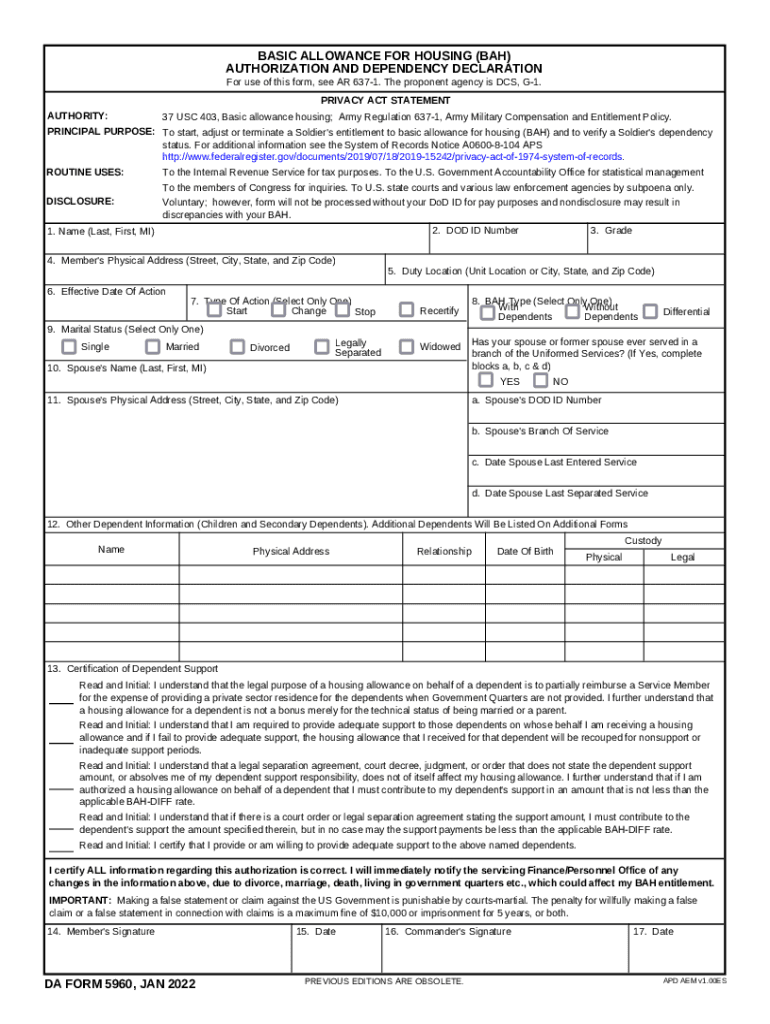
BASIC ALLOWANCE for HOUSING BAH AUTHORIZATION and DEPENDENCY DECLARATION DA FORM 5960, JAN


Understanding the Basic Allowance for Housing (BAH) Authorization and Dependency Declaration DA Form 5960
The DA Form 5960, officially known as the Basic Allowance for Housing (BAH) Authorization and Dependency Declaration, is a crucial document for military personnel. It serves to establish eligibility for BAH, which helps service members cover housing costs when they are stationed away from their permanent duty station. This form is particularly important for those with dependents, as it allows them to declare their family status and receive the appropriate housing allowance. Understanding the purpose and requirements of this form is essential for ensuring that service members receive the financial support they are entitled to.
Steps to Complete the DA Form 5960
Completing the DA Form 5960 involves several key steps to ensure accuracy and compliance. First, gather all necessary personal and dependent information, including Social Security numbers and dates of birth. Next, accurately fill out the form by providing details about your current housing situation and any dependents. Ensure that all signatures are obtained where required, as this is crucial for validation. After completing the form, submit it to your unit's personnel office for processing. It is advisable to keep a copy for your records.
Legal Use of the DA Form 5960
The DA Form 5960 is legally binding once it has been properly completed and submitted. This means that the information provided must be truthful and accurate, as any discrepancies can lead to penalties or loss of benefits. The form must comply with the legal standards set forth by the Department of Defense and other governing bodies. Understanding the legal implications of this form is vital for service members to ensure they are not inadvertently committing fraud or misrepresentation.
Obtaining the DA Form 5960
The DA Form 5960 can be obtained through various channels. Service members can access the form online via official military websites or through their unit's administrative office. It is important to ensure that you are using the most current version of the form, as outdated versions may not be accepted. Additionally, your unit's personnel office can provide assistance in obtaining and completing the form, ensuring that all necessary information is included.
Key Elements of the DA Form 5960
Several key elements must be included in the DA Form 5960 to ensure it is complete and valid. These include personal information such as the service member's name, rank, and unit, as well as details about dependents, including their relationship to the service member. The form also requires information regarding the current housing situation, such as whether the service member is living on base or off base. Providing accurate and comprehensive information in these sections is essential for the successful processing of the form.
Examples of Using the DA Form 5960
There are various scenarios in which the DA Form 5960 is utilized. For instance, a service member who has recently married may need to complete the form to add their spouse as a dependent for BAH purposes. Similarly, a service member who has relocated to a new duty station may need to submit the form to adjust their housing allowance based on their new living situation. Understanding these examples can help service members recognize when it is necessary to utilize the DA Form 5960.
Quick guide on how to complete basic allowance for housing bah authorization and dependency declaration da form 5960 jan
Effortlessly prepare BASIC ALLOWANCE FOR HOUSING BAH AUTHORIZATION AND DEPENDENCY DECLARATION DA FORM 5960, JAN on any device
Digital document management has become increasingly popular among businesses and individuals. It offers an ideal environmentally friendly alternative to traditional printed and signed materials since you can access the appropriate form and securely store it online. airSlate SignNow provides all the resources necessary to create, edit, and electronically sign your documents quickly without delays. Manage BASIC ALLOWANCE FOR HOUSING BAH AUTHORIZATION AND DEPENDENCY DECLARATION DA FORM 5960, JAN on any platform with airSlate SignNow's Android or iOS applications and enhance any document-driven process today.
How to modify and electronically sign BASIC ALLOWANCE FOR HOUSING BAH AUTHORIZATION AND DEPENDENCY DECLARATION DA FORM 5960, JAN with ease
- Obtain BASIC ALLOWANCE FOR HOUSING BAH AUTHORIZATION AND DEPENDENCY DECLARATION DA FORM 5960, JAN and click Get Form to begin.
- Make use of the tools we supply to finalize your document.
- Emphasize important sections of your documents or redact sensitive information with specialized tools provided by airSlate SignNow for that purpose.
- Create your signature using the Sign feature, which takes mere seconds and holds the same legal validity as a conventional wet ink signature.
- Review all the details and click the Done button to save your modifications.
- Choose how you wish to send your form, whether by email, SMS, invite link, or download it to your computer.
Eliminate concerns over lost or misplaced documents, tedious form navigation, or errors requiring new document copies. airSlate SignNow fulfills all your document management requirements in just a few clicks from any device you prefer. Edit and electronically sign BASIC ALLOWANCE FOR HOUSING BAH AUTHORIZATION AND DEPENDENCY DECLARATION DA FORM 5960, JAN and ensure outstanding communication at every stage of your form preparation with airSlate SignNow.
Create this form in 5 minutes or less
Create this form in 5 minutes!
How to create an eSignature for the basic allowance for housing bah authorization and dependency declaration da form 5960 jan
How to create an electronic signature for a PDF online
How to create an electronic signature for a PDF in Google Chrome
How to create an e-signature for signing PDFs in Gmail
How to create an e-signature right from your smartphone
How to create an e-signature for a PDF on iOS
How to create an e-signature for a PDF on Android
People also ask
-
What is a DA Form 5960?
The DA Form 5960 is a form used by the United States Army to request a basic allowance for housing. It is essential for service members applying for housing benefits. Understanding how to properly fill out the DA Form 5960 can expedite the approval process and ensure that you receive the benefits you're entitled to.
-
How can airSlate SignNow assist with the DA Form 5960?
airSlate SignNow streamlines the signing process for the DA Form 5960 by allowing users to electronically sign and send documents securely. This ensures that you can complete and submit your form quickly, without needing to print or scan. Our platform makes handling important military documents easier and more efficient.
-
Is there a cost associated with using airSlate SignNow for DA Form 5960?
airSlate SignNow offers various pricing plans, including a free trial, to accommodate different needs. The cost-effective solutions allow users to eSign the DA Form 5960 and manage other documents without breaking the bank. Explore our pricing options to find the best fit for your requirements.
-
What features does airSlate SignNow provide for managing the DA Form 5960?
airSlate SignNow includes features like templates, real-time tracking, and audit trails to enhance the management of the DA Form 5960. Users can create customizable templates for repeated use, ensuring consistency in the submission process. These features help save time and maintain organization when dealing with important military documents.
-
Can I integrate airSlate SignNow with other applications for handling DA Form 5960?
Yes, airSlate SignNow seamlessly integrates with various applications such as Google Drive, Dropbox, and Microsoft Office. This integration allows for easy access and storage of your completed DA Form 5960 and other documents. By using these integrations, you can ensure that all your paperwork is conveniently consolidated in one place.
-
What are the benefits of using airSlate SignNow for military forms like DA Form 5960?
Using airSlate SignNow for military forms like the DA Form 5960 provides numerous benefits, including time savings and enhanced security. The electronic signing feature eliminates the need for physical signatures, reducing processing time. Additionally, our platform offers encryption and secure access, ensuring that sensitive information is well-protected.
-
How secure is sensitive information when signing DA Form 5960 with airSlate SignNow?
airSlate SignNow prioritizes security, using encryption and secure access protocols to protect sensitive information during the signing of the DA Form 5960. All documents are stored in compliance with industry standards, ensuring your information remains confidential. We are committed to keeping your data secure throughout the entire eSigning process.
Get more for BASIC ALLOWANCE FOR HOUSING BAH AUTHORIZATION AND DEPENDENCY DECLARATION DA FORM 5960, JAN
- Adjudication division form
- Opmf36 paraglider warrant of fitness form
- Fin533 agentadjuster name or address change request form
- One emergency evacuation drill a drill or rapid dismissal shall be conducted during the first ten days of the new school year form
- Tax code declaration ir330 2021 ird form
- Completed applications must be hand delivered to the office of public safety administration opsahuman form
- Welcome to commission of pardons ampamp parole idahoprobation ampamp parolevirginia department of correctionsparole form
- Virginia beach fire department vbgovcom form
Find out other BASIC ALLOWANCE FOR HOUSING BAH AUTHORIZATION AND DEPENDENCY DECLARATION DA FORM 5960, JAN
- eSign Hawaii General Patient Information Fast
- Help Me With eSign Rhode Island Accident Medical Claim Form
- eSignature Colorado Demand for Payment Letter Mobile
- eSignature Colorado Demand for Payment Letter Secure
- eSign Delaware Shareholder Agreement Template Now
- eSign Wyoming Shareholder Agreement Template Safe
- eSign Kentucky Strategic Alliance Agreement Secure
- Can I eSign Alaska Equipment Rental Agreement Template
- eSign Michigan Equipment Rental Agreement Template Later
- Help Me With eSignature Washington IOU
- eSign Indiana Home Improvement Contract Myself
- eSign North Dakota Architectural Proposal Template Online
- How To eSignature Alabama Mechanic's Lien
- Can I eSign Alabama Car Insurance Quotation Form
- eSign Florida Car Insurance Quotation Form Mobile
- eSign Louisiana Car Insurance Quotation Form Online
- Can I eSign Massachusetts Car Insurance Quotation Form
- eSign Michigan Car Insurance Quotation Form Online
- eSign Michigan Car Insurance Quotation Form Mobile
- eSignature Massachusetts Mechanic's Lien Online