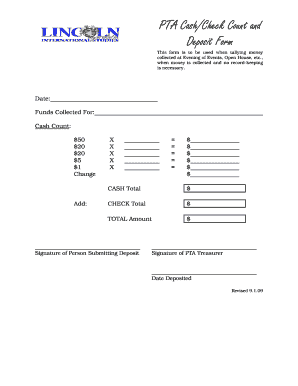
Pta Money Counting Form


What is the PTA Money Counting Form?
The PTA money counting form is a specialized document used by Parent-Teacher Associations to accurately record and manage funds collected during various events, such as fundraisers or school activities. This form helps ensure transparency and accountability in financial transactions, making it essential for effective financial management within the organization. By using this form, PTAs can maintain a clear record of income, which is crucial for both internal reviews and external audits.
How to Use the PTA Money Counting Form
Using the PTA money counting form involves several straightforward steps. First, gather all cash and checks collected during the event. Next, fill out the form by entering the total amounts for each category, such as cash and checks. It is important to include details like the date, event name, and the names of individuals involved in the counting process. After completing the form, ensure that it is signed by at least two individuals to validate the accuracy of the counts. This practice not only enhances accountability but also provides a clear audit trail.
Steps to Complete the PTA Money Counting Form
Completing the PTA money counting form can be done efficiently by following these steps:
- Collect all funds and categorize them into cash and checks.
- Record the total amount of cash collected.
- Document the total amount of checks received, including check numbers.
- Fill in the date and event details at the top of the form.
- Have two individuals count the funds and sign the form to confirm accuracy.
- Retain a copy for your records and submit the original to the PTA treasurer.
Key Elements of the PTA Money Counting Form
The PTA money counting form includes several key elements that are essential for accurate financial reporting. These elements typically consist of:
- Date: The date when the funds were counted.
- Event Name: The name of the event from which the funds were collected.
- Total Cash: The total amount of cash counted.
- Total Checks: The total amount of checks counted, including check numbers.
- Signatures: Signatures of at least two individuals who verified the counts.
Legal Use of the PTA Money Counting Form
The PTA money counting form serves not only as an internal tool for managing funds but also as a legal document that can be referenced in case of discrepancies or audits. To ensure its legal validity, it is important to follow proper procedures when filling out the form, including obtaining necessary signatures and maintaining accurate records. Compliance with local regulations and PTA bylaws further strengthens the legitimacy of the form.
Examples of Using the PTA Money Counting Form
There are various scenarios in which the PTA money counting form can be utilized effectively. For instance, after a fundraising event, the form can be used to document the total funds raised, ensuring that all money is accounted for. Additionally, during routine financial reporting, the form can serve as a reference for the treasurer when preparing financial statements. Using the form consistently helps build trust among PTA members and promotes transparency in financial dealings.
Quick guide on how to complete pta money counting form
Complete Pta Money Counting Form effortlessly on any device
Online document management has become increasingly popular among organizations and individuals. It offers an ideal eco-friendly substitute for traditional printed and signed documents, allowing you to locate the appropriate form and securely store it online. airSlate SignNow equips you with all the necessary tools to create, modify, and electronically sign your documents quickly and without delays. Manage Pta Money Counting Form on any device with airSlate SignNow Android or iOS applications and simplify your document-related tasks today.
The easiest way to modify and electronically sign Pta Money Counting Form with ease
- Locate Pta Money Counting Form and click on Get Form to begin.
- Use the tools available to complete your form.
- Highlight important sections of your documents or obscure sensitive information with tools specifically provided by airSlate SignNow for that purpose.
- Create your eSignature using the Sign tool, which takes just a few seconds and has the same legal validity as a traditional handwritten signature.
- Review all the information and click on the Done button to save your amendments.
- Choose how you want to send your form—via email, text message (SMS), invite link, or download it to your computer.
Eliminate concerns about lost or misplaced files, tedious form searches, or mistakes that necessitate printing new document copies. airSlate SignNow addresses all your document management needs with just a few clicks from any device you prefer. Modify and electronically sign Pta Money Counting Form and ensure outstanding communication throughout your form preparation process with airSlate SignNow.
Create this form in 5 minutes or less
Create this form in 5 minutes!
How to create an eSignature for the pta money counting form
How to create an electronic signature for a PDF online
How to create an electronic signature for a PDF in Google Chrome
How to create an e-signature for signing PDFs in Gmail
How to create an e-signature right from your smartphone
How to create an e-signature for a PDF on iOS
How to create an e-signature for a PDF on Android
People also ask
-
What is the pta money counting form, and how can it be used?
The pta money counting form is a customizable document designed to help Parent-Teacher Associations accurately track and report the funds collected during events. This form simplifies the money counting process, ensuring transparency and accountability for all transactions related to PTA activities.
-
How does airSlate SignNow enhance the use of the pta money counting form?
airSlate SignNow allows users to easily create, share, and eSign the pta money counting form online. With features such as real-time collaboration and automated workflows, it streamlines the collection process, ensuring that all members can access and validate financial data efficiently.
-
Is there a cost associated with using the pta money counting form on airSlate SignNow?
airSlate SignNow provides various pricing plans, including options that support the use of the pta money counting form. Depending on the chosen plan, users can enjoy cost-effective solutions without compromising on features, making it budget-friendly for PTAs.
-
Can the pta money counting form be customized for different events?
Yes, the pta money counting form can be fully customized to meet the unique needs of different events. Users can add specific fields, modify layouts, and include event details, ensuring the form reflects the requirements of each fundraising or accounting activity.
-
What are the benefits of using electronic pta money counting forms?
Using electronic pta money counting forms provided by airSlate SignNow offers several benefits, including ease of access, reduced paperwork, and faster processing. Digital forms also promote collaboration among PTA members while ensuring real-time data accuracy and security.
-
Does airSlate SignNow integrate with other software for managing the pta money counting form?
Yes, airSlate SignNow seamlessly integrates with various software applications that can enhance the management of the pta money counting form. These integrations allow PTAs to connect their financial data with accounting tools, ensuring a streamlined workflow and better financial oversight.
-
How secure is the data collected through the pta money counting form?
Data security is a top priority for airSlate SignNow. The platform employs advanced encryption methods to protect the information collected via the pta money counting form, ensuring that sensitive financial data remains confidential and secure from unauthorized access.
Get more for Pta Money Counting Form
- 061816 cccr n324 a form
- How to fill out a scca 233f form
- Ohio compensation form
- Ps form 8017 pdf uspscom
- Photography need help now please before you take a picture form
- 6 employee relations uspscom form
- Nebraska change request form 22 nebraska revenue
- Pharmacist led chronic disease management pharmacist led chronic disease management hsrd research va form
Find out other Pta Money Counting Form
- How Can I eSignature Arkansas Insurance LLC Operating Agreement
- Help Me With eSignature Michigan High Tech Emergency Contact Form
- eSignature Louisiana Insurance Rental Application Later
- eSignature Maryland Insurance Contract Safe
- eSignature Massachusetts Insurance Lease Termination Letter Free
- eSignature Nebraska High Tech Rental Application Now
- How Do I eSignature Mississippi Insurance Separation Agreement
- Help Me With eSignature Missouri Insurance Profit And Loss Statement
- eSignature New Hampshire High Tech Lease Agreement Template Mobile
- eSignature Montana Insurance Lease Agreement Template Online
- eSignature New Hampshire High Tech Lease Agreement Template Free
- How To eSignature Montana Insurance Emergency Contact Form
- eSignature New Jersey High Tech Executive Summary Template Free
- eSignature Oklahoma Insurance Warranty Deed Safe
- eSignature Pennsylvania High Tech Bill Of Lading Safe
- eSignature Washington Insurance Work Order Fast
- eSignature Utah High Tech Warranty Deed Free
- How Do I eSignature Utah High Tech Warranty Deed
- eSignature Arkansas Legal Affidavit Of Heirship Fast
- Help Me With eSignature Colorado Legal Cease And Desist Letter