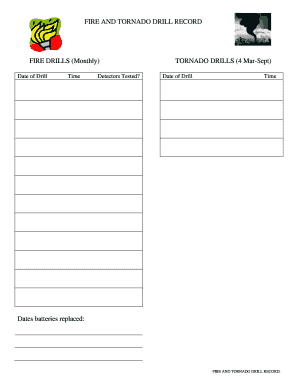
Fire and Tornado Drill Record Form


What is the fire and tornado drill record?
The fire and tornado drill record is a formal documentation tool used to log the details of drills conducted for fire and tornado preparedness. It serves as a critical component in ensuring safety protocols are practiced and evaluated. This record typically includes information such as the date and time of the drill, the location, the participants involved, and any observations or outcomes from the exercise. Keeping an accurate record is essential for compliance with safety regulations and for improving future drills.
How to use the fire and tornado drill record
Using the fire and tornado drill record involves filling out specific details during or after the drill. Participants should document the effectiveness of the drill, noting any challenges encountered and suggestions for improvement. This record can be used as a training tool for new staff and as a reference for future drills. It is also beneficial for demonstrating compliance with safety regulations during inspections.
Steps to complete the fire and tornado drill record
Completing the fire and tornado drill record involves several straightforward steps:
- Identify the date and time of the drill.
- Record the location where the drill took place.
- List all participants involved in the drill.
- Document the objectives of the drill and whether they were met.
- Note any issues that arose during the drill and suggestions for improvement.
- Sign and date the record to validate its authenticity.
Legal use of the fire and tornado drill record
The fire and tornado drill record is legally significant as it demonstrates compliance with safety regulations set by local and federal authorities. Proper documentation can serve as evidence in case of an incident, showing that the organization has taken necessary precautions to ensure safety. It is essential to maintain these records accurately and securely, as they may be required during audits or inspections.
Key elements of the fire and tornado drill record
Key elements of the fire and tornado drill record include:
- Date and time of the drill
- Location of the drill
- Participants' names and roles
- Objectives of the drill
- Outcomes and observations
- Signature of the person responsible for the drill
State-specific rules for the fire and tornado drill record
State-specific rules may vary regarding the frequency and documentation of fire and tornado drills. Some states require specific forms or formats for these records, while others may have guidelines on how often drills should be conducted. It is important for organizations to familiarize themselves with their state’s regulations to ensure compliance and proper record-keeping.
Quick guide on how to complete fire and tornado drill record
Effortlessly Prepare Fire And Tornado Drill Record on Any Device
Digital document management has gained traction among businesses and individuals alike. It offers an ideal environmentally-friendly substitute for traditional printed and signed documents, allowing you to access the right form and safely store it online. airSlate SignNow equips you with all the tools necessary to create, modify, and electronically sign your documents quickly and without hindrances. Manage Fire And Tornado Drill Record on any device with airSlate SignNow apps for Android or iOS and streamline any document-related process today.
The easiest method to alter and electronically sign Fire And Tornado Drill Record without hassle
- Locate Fire And Tornado Drill Record and select Get Form to begin.
- Utilize the tools available to fill in your document.
- Emphasize pertinent sections of your documents or redact sensitive details with tools specifically provided by airSlate SignNow for that purpose.
- Create your electronic signature using the Sign tool, which takes mere seconds and carries the same legal validity as a conventional wet ink signature.
- Review all information and click on the Done button to save your changes.
- Choose how you would like to share your form, whether by email, SMS, or invitation link, or download it to your computer.
Eliminate worries about lost or misplaced files, tedious form searches, or errors requiring new document printouts. airSlate SignNow meets all your document management needs in just a few clicks from a device of your choice. Edit and electronically sign Fire And Tornado Drill Record to ensure outstanding communication at every stage of your form preparation journey using airSlate SignNow.
Create this form in 5 minutes or less
Create this form in 5 minutes!
How to create an eSignature for the fire and tornado drill record
How to create an electronic signature for a PDF online
How to create an electronic signature for a PDF in Google Chrome
How to create an e-signature for signing PDFs in Gmail
How to create an e-signature right from your smartphone
How to create an e-signature for a PDF on iOS
How to create an e-signature for a PDF on Android
People also ask
-
What is a tornado drill form?
A tornado drill form is a vital document used by organizations to outline procedures and safety measures during a tornado emergency. This form helps ensure that all participants are aware of their roles and responsibilities in the event of a tornado, promoting safety and preparedness.
-
How can airSlate SignNow help with creating a tornado drill form?
airSlate SignNow simplifies the process of creating a tornado drill form by allowing users to design customizable templates that can be easily filled out and signed electronically. This feature ensures that the form is easily accessible for all employees, ensuring quick updates and efficiency during emergency situations.
-
Is there a cost associated with using airSlate SignNow for a tornado drill form?
Yes, airSlate SignNow offers a subscription-based pricing model that provides flexibility and affordability for businesses of all sizes. Users can choose from various plans that fit their needs, ensuring that creating a tornado drill form remains cost-effective while maintaining quality.
-
Can I integrate airSlate SignNow with other applications when using a tornado drill form?
Absolutely! airSlate SignNow offers seamless integrations with a variety of applications, helping you streamline your processes. This means you can easily link your tornado drill form with tools you already use, enhancing efficiency and collaboration within your organization.
-
What are the benefits of using a digital tornado drill form?
A digital tornado drill form offers numerous benefits, including ease of access, quick updates, and secure storage of documents. Additionally, using airSlate SignNow ensures that your tornado drill form can be eSigned by all relevant parties, providing a clear, legal record of participation in safety drills.
-
How do I share a tornado drill form created with airSlate SignNow?
Sharing a tornado drill form created with airSlate SignNow is straightforward. You can send the form via email or share a link directly with team members, ensuring that everyone involved in the tornado drill has immediate access to the essential information and procedures outlined in the form.
-
Is my tornado drill form secure with airSlate SignNow?
Yes, your tornado drill form is secure with airSlate SignNow. The platform employs advanced encryption and compliance measures to protect your data, ensuring that all documents remain confidential and secure during storage and transmission.
Get more for Fire And Tornado Drill Record
- The department of emergency services and public protection form
- Application for commercial forest practitioner form
- Assisted living state regulatory review ahcancal form
- Fillable online nampampampl fax email print pdffiller form
- Pest control certification exams form
- Florida reciprocity form
- Letter template divisionprogram color form
- Citizen complaint form volusia county sheriffamp39s office
Find out other Fire And Tornado Drill Record
- Sign Alabama Business Operations LLC Operating Agreement Now
- Sign Colorado Business Operations LLC Operating Agreement Online
- Sign Colorado Business Operations LLC Operating Agreement Myself
- Sign Hawaii Business Operations Warranty Deed Easy
- Sign Idaho Business Operations Resignation Letter Online
- Sign Illinois Business Operations Affidavit Of Heirship Later
- How Do I Sign Kansas Business Operations LLC Operating Agreement
- Sign Kansas Business Operations Emergency Contact Form Easy
- How To Sign Montana Business Operations Warranty Deed
- Sign Nevada Business Operations Emergency Contact Form Simple
- Sign New Hampshire Business Operations Month To Month Lease Later
- Can I Sign New York Business Operations Promissory Note Template
- Sign Oklahoma Business Operations Contract Safe
- Sign Oregon Business Operations LLC Operating Agreement Now
- Sign Utah Business Operations LLC Operating Agreement Computer
- Sign West Virginia Business Operations Rental Lease Agreement Now
- How To Sign Colorado Car Dealer Arbitration Agreement
- Sign Florida Car Dealer Resignation Letter Now
- Sign Georgia Car Dealer Cease And Desist Letter Fast
- Sign Georgia Car Dealer Purchase Order Template Mobile