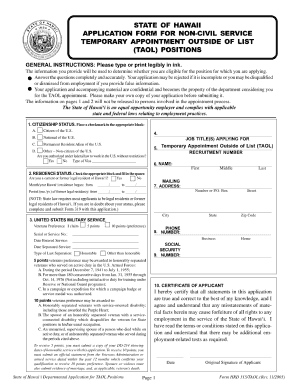
State of Hawai I Application for Non Civil Service Appointment Form


What is the State Of Hawai I Application For Non Civil Service Appointment Form
The State Of Hawai I Application For Non Civil Service Appointment Form is a crucial document used for applying to positions that do not fall under the civil service system in Hawaii. This form is designed for individuals seeking employment in various state agencies that offer non-civil service roles. Completing this form accurately is essential for candidates to be considered for these positions.
How to use the State Of Hawai I Application For Non Civil Service Appointment Form
Using the State Of Hawai I Application For Non Civil Service Appointment Form involves several steps. First, download the form from the appropriate state agency website or obtain a physical copy. Next, fill out the required sections, which typically include personal information, employment history, and education details. Ensure that all information is accurate and complete, as any discrepancies may affect your application. Finally, submit the form according to the instructions provided, either electronically or via mail.
Steps to complete the State Of Hawai I Application For Non Civil Service Appointment Form
Completing the State Of Hawai I Application For Non Civil Service Appointment Form requires careful attention to detail. Follow these steps:
- Download or obtain the form from the relevant state agency.
- Read the instructions thoroughly to understand the requirements.
- Fill in your personal information, including your name, address, and contact details.
- Provide your employment history, listing previous jobs, responsibilities, and dates of employment.
- Detail your educational background, including degrees obtained and institutions attended.
- Review the form for accuracy and completeness.
- Submit the form as directed, ensuring you meet any deadlines.
Eligibility Criteria
Eligibility for the State Of Hawai I Application For Non Civil Service Appointment Form typically includes being a resident of Hawaii and meeting specific qualifications for the position applied for. Candidates may need to demonstrate relevant experience or education depending on the job requirements. It is essential to review the job posting for specific eligibility criteria before applying.
Legal use of the State Of Hawai I Application For Non Civil Service Appointment Form
The legal use of the State Of Hawai I Application For Non Civil Service Appointment Form is governed by state employment laws. This form must be completed truthfully and submitted according to the guidelines set by the state. Any false information provided on the form can lead to disqualification from the application process or termination if discovered after hiring. Compliance with all legal requirements is crucial for both applicants and the hiring agency.
Form Submission Methods
The State Of Hawai I Application For Non Civil Service Appointment Form can typically be submitted through various methods, including:
- Online submission via the designated state agency portal.
- Mailing the completed form to the appropriate agency office.
- In-person submission at the agency's office, if applicable.
It is important to check the specific submission guidelines for the position you are applying for, as methods may vary by agency.
Quick guide on how to complete state of hawai i application for non civil service appointment form
Effortlessly complete State Of Hawai I Application For Non Civil Service Appointment Form on any device
Managing documents online has become increasingly popular among businesses and individuals. It offers an ideal eco-friendly substitute for traditional printed and signed papers, allowing you to access the necessary form and securely store it online. airSlate SignNow equips you with everything required to create, modify, and electronically sign your documents swiftly, eliminating delays. Manage State Of Hawai I Application For Non Civil Service Appointment Form on any platform with the airSlate SignNow Android or iOS applications and enhance any document-centric workflow today.
How to modify and electronically sign State Of Hawai I Application For Non Civil Service Appointment Form with ease
- Locate State Of Hawai I Application For Non Civil Service Appointment Form and click Get Form to begin.
- Utilize the tools we offer to fill out your document.
- Emphasize pertinent sections of the documents or redact sensitive information with the specialized tools provided by airSlate SignNow.
- Create your signature using the Sign feature, which takes seconds and carries the same legal validity as a conventional wet ink signature.
- Verify all the details and click on the Done button to save your modifications.
- Select how you wish to send your form: via email, SMS, or invitation link, or download it to your computer.
Eliminate the worry of missing or lost documents, tedious form searches, or mistakes that necessitate new document copies. airSlate SignNow addresses all your document management needs with a few clicks from any device you prefer. Edit and electronically sign State Of Hawai I Application For Non Civil Service Appointment Form to ensure excellent communication at every stage of the form preparation process with airSlate SignNow.
Create this form in 5 minutes or less
Create this form in 5 minutes!
How to create an eSignature for the state of hawai i application for non civil service appointment form
How to create an electronic signature for a PDF online
How to create an electronic signature for a PDF in Google Chrome
How to create an e-signature for signing PDFs in Gmail
How to create an e-signature right from your smartphone
How to create an e-signature for a PDF on iOS
How to create an e-signature for a PDF on Android
People also ask
-
What is the State Of Hawai I Application For Non Civil Service Appointment Form?
The State Of Hawai I Application For Non Civil Service Appointment Form is a document required for individuals seeking non-civil service positions within the state. This form gathers essential information to evaluate applicants for various job opportunities. Using airSlate SignNow makes it easy to complete and eSign this form digitally.
-
How can I fill out the State Of Hawai I Application For Non Civil Service Appointment Form using airSlate SignNow?
Filling out the State Of Hawai I Application For Non Civil Service Appointment Form with airSlate SignNow is simple and intuitive. Just upload the form to our platform, fill in the required fields, and eSign it for submission. Our solution provides step-by-step guidance to ensure that your application is complete and accurate.
-
Is there a cost associated with using airSlate SignNow for the State Of Hawai I Application For Non Civil Service Appointment Form?
Yes, there is a cost associated with using airSlate SignNow, but it offers various pricing plans designed to fit different business needs. These plans provide access to features that streamline the completion and signing of documents like the State Of Hawai I Application For Non Civil Service Appointment Form. We also offer a free trial to help you get started.
-
What features does airSlate SignNow offer for the State Of Hawai I Application For Non Civil Service Appointment Form?
airSlate SignNow provides features such as easy document upload, customizable templates, automated workflows, and secure eSigning for the State Of Hawai I Application For Non Civil Service Appointment Form. You can also track the status of your document and get real-time notifications when it’s signed. These features enhance productivity and streamline the application process.
-
What are the benefits of using airSlate SignNow for my application forms?
Using airSlate SignNow for your application forms, such as the State Of Hawai I Application For Non Civil Service Appointment Form, offers signNow benefits including time savings, reduced paperwork, and enhanced security. Our platform allows for quick eSigning and easy collaboration, ensuring that your documents are processed faster. Additionally, you can access your documents anytime, anywhere.
-
Can I integrate airSlate SignNow with other applications for the State Of Hawai I Application For Non Civil Service Appointment Form?
Yes, airSlate SignNow offers integrations with various applications and tools to enhance your workflow. You can integrate it with CRM systems, cloud storage services, and more, making it convenient to manage the State Of Hawai I Application For Non Civil Service Appointment Form alongside your other business applications. This integration helps streamline your processes and improve efficiency.
-
Is the State Of Hawai I Application For Non Civil Service Appointment Form secure when using airSlate SignNow?
Absolutely! airSlate SignNow prioritizes the security of your documents, including the State Of Hawai I Application For Non Civil Service Appointment Form. Our platform uses advanced encryption methods and complies with industry standards to protect your sensitive information during the signing process. You can trust that your data is secure with us.
Get more for State Of Hawai I Application For Non Civil Service Appointment Form
- Name amp phone of contact optional form
- Ucc financing statement amendments secgov form
- Instructions for national ucc financing statement form
- Ucc5 correction statement ucc5pdf fpdf doc docxnew form
- Therefore it is best to sign the will in the present of two form
- Arkansas legal last will and testament form for single
- Fields 31 32 form
- Should change the ownership of the property to form
Find out other State Of Hawai I Application For Non Civil Service Appointment Form
- Can I Sign Arizona Real Estate Confidentiality Agreement
- How Do I Sign Arizona Real Estate Memorandum Of Understanding
- Sign South Dakota Plumbing Job Offer Later
- Sign Tennessee Plumbing Business Letter Template Secure
- Sign South Dakota Plumbing Emergency Contact Form Later
- Sign South Dakota Plumbing Emergency Contact Form Myself
- Help Me With Sign South Dakota Plumbing Emergency Contact Form
- How To Sign Arkansas Real Estate Confidentiality Agreement
- Sign Arkansas Real Estate Promissory Note Template Free
- How Can I Sign Arkansas Real Estate Operating Agreement
- Sign Arkansas Real Estate Stock Certificate Myself
- Sign California Real Estate IOU Safe
- Sign Connecticut Real Estate Business Plan Template Simple
- How To Sign Wisconsin Plumbing Cease And Desist Letter
- Sign Colorado Real Estate LLC Operating Agreement Simple
- How Do I Sign Connecticut Real Estate Operating Agreement
- Sign Delaware Real Estate Quitclaim Deed Secure
- Sign Georgia Real Estate Business Plan Template Computer
- Sign Georgia Real Estate Last Will And Testament Computer
- How To Sign Georgia Real Estate LLC Operating Agreement