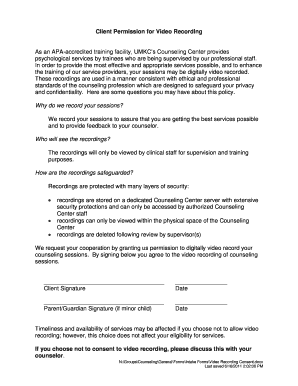
Consent Form for Video Recording


What is the consent form for video recording?
The consent form for video recording is a legal document that grants permission for individuals to be recorded on video. This form is essential in various contexts, including interviews, events, and educational settings. It ensures that all parties involved understand their rights and the intended use of the recorded material. By signing this form, individuals acknowledge that they are aware of the recording and consent to its use, protecting both the recorder and the participants from potential legal issues.
Key elements of the consent form for video recording
Several key elements must be included in a consent form for video recording to ensure its validity. These elements typically include:
- Identification of parties: Clearly state the names of the individuals being recorded and the entity conducting the recording.
- Purpose of recording: Specify the reasons for the video recording, such as educational, promotional, or documentation purposes.
- Duration of consent: Indicate how long the consent remains valid, especially if the material will be used over an extended period.
- Right to withdraw: Inform participants that they can withdraw their consent at any time before the recording is used.
- Signature and date: Include spaces for signatures and the date to confirm that consent has been granted.
How to use the consent form for video recording
Using the consent form for video recording involves several straightforward steps. First, ensure that the form is properly filled out with all necessary information. Next, present the form to the individuals being recorded before the recording begins. Allow them to read the document and ask any questions they may have. Once they agree to the terms, have them sign the form. It is advisable to keep a copy of the signed consent form for your records, as this can serve as proof of consent if any disputes arise in the future.
Legal use of the consent form for video recording
The legal use of the consent form for video recording is governed by various laws and regulations that vary by state. Generally, obtaining consent is crucial to avoid potential legal repercussions. In the United States, laws regarding video recording often require that all parties involved in a conversation or recording be informed and agree to the recording. Failure to obtain consent could result in legal action or penalties, making it essential to use a properly executed consent form.
Steps to complete the consent form for video recording
Completing the consent form for video recording involves a series of clear steps:
- Gather information: Collect the necessary details about the recording, including the purpose and duration.
- Fill out the form: Input the names of the participants and the recording entity, along with the purpose of the recording.
- Review the form: Ensure all information is accurate and that the form complies with legal requirements.
- Present the form: Share the form with the individuals being recorded and provide them time to review it.
- Obtain signatures: Have all parties sign the form, confirming their consent.
- Store the form securely: Keep a copy of the signed consent form for your records.
Quick guide on how to complete consent form for video recording
Accomplish Consent Form For Video Recording effortlessly on any gadget
Managing documents online has gained traction among businesses and individuals. It serves as an ideal eco-friendly substitute for conventional printed and signed paperwork, allowing you to locate the proper form and securely keep it online. airSlate SignNow equips you with all the tools necessary to create, modify, and eSign your documents quickly without delays. Handle Consent Form For Video Recording on any platform using airSlate SignNow Android or iOS applications and simplify any document-related process today.
The simplest way to alter and eSign Consent Form For Video Recording with ease
- Obtain Consent Form For Video Recording and click Get Form to initiate.
- Utilize the tools we provide to fill out your form.
- Emphasize signNow sections of your documents or obscure sensitive information with tools that airSlate SignNow offers specifically for that purpose.
- Create your signature using the Sign feature, which takes mere seconds and holds the same legal validity as a conventional wet ink signature.
- Review all the details and click on the Done button to preserve your changes.
- Choose how you would like to send your form, whether by email, SMS, or invitation link, or download it to your computer.
Eliminate concerns about lost or misplaced documents, tedious form searching, or errors that necessitate printing new document copies. airSlate SignNow meets all your needs in document management with just a few clicks from your selected device. Modify and eSign Consent Form For Video Recording and ensure outstanding communication throughout your form preparation journey with airSlate SignNow.
Create this form in 5 minutes or less
Create this form in 5 minutes!
How to create an eSignature for the consent form for video recording
How to create an electronic signature for a PDF online
How to create an electronic signature for a PDF in Google Chrome
How to create an e-signature for signing PDFs in Gmail
How to create an e-signature right from your smartphone
How to create an e-signature for a PDF on iOS
How to create an e-signature for a PDF on Android
People also ask
-
What is a consent form for video recording?
A consent form for video recording is a legal document that individuals sign to grant permission for their image and voice to be recorded. This form ensures that all parties are informed about the recording and how the footage will be used, making it essential for compliance with privacy laws. Using airSlate SignNow, you can easily create, send, and eSign consent forms for video recording to streamline your recording processes.
-
How can airSlate SignNow help me with consent forms for video recording?
airSlate SignNow provides a user-friendly platform to create and manage consent forms for video recording efficiently. You can customize templates based on your needs and ensure that each participant's signature is collected electronically. This process saves time and enhances the professionalism of your video projects.
-
Is there a cost associated with using airSlate SignNow for video recording consents?
Yes, airSlate SignNow offers several pricing plans to suit various business needs. Each plan provides access to essential features for creating and managing consent forms for video recording, including document templates and electronic signatures. We recommend checking our pricing page for detailed information and deciding which plan best fits your requirements.
-
Can I integrate airSlate SignNow with other tools for video production?
Absolutely! airSlate SignNow integrates seamlessly with various tools, enabling you to enhance your video production workflows. You can connect with platforms like Zoom, Google Drive, and others to manage your consent forms for video recording efficiently while keeping your projects organized.
-
What are the benefits of using an electronic consent form for video recording?
Using an electronic consent form for video recording streamlines the process of collecting permissions and enhances efficiency. With airSlate SignNow, you can ensure quick turnaround times for consents and maintain a clear digital record of agreements. This helps protect your business legally while ensuring transparency with participants.
-
Can I customize my consent form for video recording with airSlate SignNow?
Yes, you can easily customize your consent form for video recording using airSlate SignNow's tools. Our platform allows you to modify templates to include your branding, specific usage rights, and other terms relevant to your project. This flexibility helps ensure you meet all legal and organizational requirements.
-
What security measures does airSlate SignNow take for consent forms?
airSlate SignNow prioritizes security with advanced encryption and secure storage for all documents, including consent forms for video recording. We comply with industry standards to protect your data and maintain confidentiality. This commitment ensures that both your information and that of your participants are safe.
Get more for Consent Form For Video Recording
- The issa clean standards issa the worldwide cleaning form
- Dear breast reconstruction survivor we airs foundation form
- Author approval form elsevier
- Thursday september 28 2017 i 630 1030 pm i viceroy santa monica form
- Grading rubric for writing assignment form
- Sahm 20 reg formindd
- Lifeways operating procedures chapter governing policy 10 form
- Hud 1003 form
Find out other Consent Form For Video Recording
- Sign Delaware High Tech Rental Lease Agreement Online
- Sign Connecticut High Tech Lease Template Easy
- How Can I Sign Louisiana High Tech LLC Operating Agreement
- Sign Louisiana High Tech Month To Month Lease Myself
- How To Sign Alaska Insurance Promissory Note Template
- Sign Arizona Insurance Moving Checklist Secure
- Sign New Mexico High Tech Limited Power Of Attorney Simple
- Sign Oregon High Tech POA Free
- Sign South Carolina High Tech Moving Checklist Now
- Sign South Carolina High Tech Limited Power Of Attorney Free
- Sign West Virginia High Tech Quitclaim Deed Myself
- Sign Delaware Insurance Claim Online
- Sign Delaware Insurance Contract Later
- Sign Hawaii Insurance NDA Safe
- Sign Georgia Insurance POA Later
- How Can I Sign Alabama Lawers Lease Agreement
- How Can I Sign California Lawers Lease Agreement
- Sign Colorado Lawers Operating Agreement Later
- Sign Connecticut Lawers Limited Power Of Attorney Online
- Sign Hawaii Lawers Cease And Desist Letter Easy