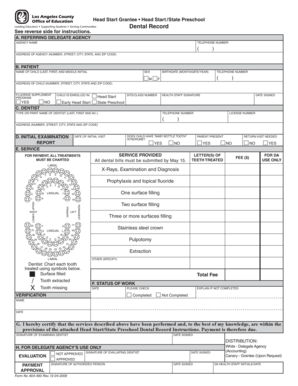
Head Start Dental Form


What is the Head Start Dental Form?
The Head Start Dental Form is a crucial document designed for families participating in the Head Start program. This form collects essential information regarding a child's dental health, ensuring that they receive appropriate dental care. It typically includes sections for personal details, medical history, and consent for treatment. By filling out this form, parents or guardians help facilitate access to dental services for their children, promoting overall health and well-being.
How to Use the Head Start Dental Form
Using the Head Start Dental Form involves several straightforward steps. First, ensure you have the latest version of the form, which can be obtained in PDF format. Next, carefully read through each section to understand the information required. Fill in the necessary details accurately, including your child's medical history and any specific dental concerns. Once completed, the form should be signed and dated by a parent or guardian. It is essential to submit the form to the appropriate Head Start program representative to ensure timely processing.
Steps to Complete the Head Start Dental Form
Completing the Head Start Dental Form requires attention to detail. Follow these steps for a successful submission:
- Download the Head Start Dental Form PDF from a reliable source.
- Review the form for any instructions or specific requirements.
- Fill in your child's personal information, including name, age, and any relevant medical history.
- Provide details about your child's dental health, such as previous treatments or concerns.
- Sign and date the form to confirm the information is accurate.
- Submit the completed form to the designated Head Start program representative.
Legal Use of the Head Start Dental Form
The Head Start Dental Form is legally recognized as a valid document when completed and submitted correctly. It complies with various regulations that govern health documentation in the United States. Ensuring that the form is filled out accurately and signed by a parent or guardian is essential for its legal standing. This compliance helps protect both the child's rights to receive care and the provider's ability to deliver necessary services.
Key Elements of the Head Start Dental Form
The Head Start Dental Form contains several key elements that are vital for its effectiveness. These include:
- Child's Information: Basic details such as name, date of birth, and address.
- Medical History: A section to document any pre-existing conditions or allergies.
- Dental History: Information regarding past dental treatments and current concerns.
- Consent: A signature line for a parent or guardian to authorize treatment.
How to Obtain the Head Start Dental Form
The Head Start Dental Form can be obtained through various channels. It is often available on the official Head Start program website or can be requested directly from local Head Start centers. Additionally, healthcare providers participating in the program may also supply the form. Ensure that you are using the most current version to avoid any issues during submission.
Quick guide on how to complete head start dental form 52280991
Complete Head Start Dental Form effortlessly on any gadget
Online document handling has gained popularity among businesses and individuals alike. It offers a perfect eco-friendly substitute for conventional printed and signed documents, allowing you to locate the right form and securely store it online. airSlate SignNow provides all the resources you need to create, modify, and eSign your documents promptly without delays. Manage Head Start Dental Form on any device with airSlate SignNow Android or iOS applications and enhance any document-related operation today.
How to alter and eSign Head Start Dental Form without difficulty
- Obtain Head Start Dental Form and click on Get Form to commence.
- Utilize the tools we offer to complete your form.
- Highlight pertinent sections of the documents or redact sensitive information using tools that airSlate SignNow offers specifically for that purpose.
- Create your signature using the Sign feature, which takes seconds and holds the same legal validity as a conventional wet ink signature.
- Verify the information and click on the Done button to save your modifications.
- Select your preferred method to send your form, either via email, SMS, invitation link, or download it to your computer.
Eliminate the hassle of lost or mislaid files, tedious form searches, or errors that necessitate printing new document copies. airSlate SignNow fulfills your document handling needs with just a few clicks from any device of your preference. Modify and eSign Head Start Dental Form and ensure effective communication at every stage of the form preparation process with airSlate SignNow.
Create this form in 5 minutes or less
Create this form in 5 minutes!
How to create an eSignature for the head start dental form 52280991
How to create an electronic signature for a PDF online
How to create an electronic signature for a PDF in Google Chrome
How to create an e-signature for signing PDFs in Gmail
How to create an e-signature right from your smartphone
How to create an e-signature for a PDF on iOS
How to create an e-signature for a PDF on Android
People also ask
-
What is the head start dental form pdf?
The head start dental form pdf is a specialized document designed to streamline the process of gathering necessary dental information from patients. It ensures that your dental practice collects all relevant details efficiently and effectively. By using this pdf, you can enhance patient experience and maintain accurate records.
-
How can I download the head start dental form pdf?
To download the head start dental form pdf, simply visit our website and locate the resources section. You will find the form available for direct download. This makes it easy to access and share with patients instantly.
-
Are there any costs associated with the head start dental form pdf?
The head start dental form pdf is provided at no additional cost when you use airSlate SignNow's services. Our aim is to provide a cost-effective solution for dental practices looking to improve patient onboarding. You can easily implement this form without any hidden fees.
-
What features does the head start dental form pdf offer?
The head start dental form pdf offers features such as easy customization, electronic signatures, and seamless integration with other tools. These features allow dental practices to adapt the form to their specific needs while ensuring compliance and security. It simplifies the documentation process signNowly.
-
Can the head start dental form pdf be integrated with other software?
Yes, the head start dental form pdf can easily be integrated with various practice management software and other applications. This integration allows for a smooth workflow and accurate data transfer, enhancing overall efficiency. Take advantage of our API for seamless connectivity.
-
What are the benefits of using the head start dental form pdf?
Using the head start dental form pdf can improve patient satisfaction by simplifying their experience during the onboarding process. It reduces administrative workload for dental staff by automating document collection and ensuring accuracy. Additionally, it helps maintain compliance with legal requirements.
-
Is the head start dental form pdf secure for patient information?
Absolutely! The head start dental form pdf is designed with the highest security standards to protect sensitive patient information. Our platform employs encryption and secure access protocols to ensure data confidentiality and compliance with regulations, giving both practices and patients peace of mind.
Get more for Head Start Dental Form
- 46b 120 46b 128b 46b 129a form
- Any dui offender making an out of state petition for restoration of hisher driving privileges in illinois must submit an form
- Non residentout of state petitioner hearing application form
- Www1nycgovsitetaxcommissioncontact us tax commission new york city form
- Reunification services terminated twelve month permanency form
- 125 printable temporary guardianship agreement forms and
- This worksheet may be used to collect the information to be reported on the certificate of divorce or annulment or through the
- Motion for use and occupancy payments and objection form
Find out other Head Start Dental Form
- Sign Vermont Residential lease agreement Safe
- Sign Rhode Island Residential lease agreement form Simple
- Can I Sign Pennsylvania Residential lease agreement form
- Can I Sign Wyoming Residential lease agreement form
- How Can I Sign Wyoming Room lease agreement
- Sign Michigan Standard rental agreement Online
- Sign Minnesota Standard residential lease agreement Simple
- How To Sign Minnesota Standard residential lease agreement
- Sign West Virginia Standard residential lease agreement Safe
- Sign Wyoming Standard residential lease agreement Online
- Sign Vermont Apartment lease contract Online
- Sign Rhode Island Tenant lease agreement Myself
- Sign Wyoming Tenant lease agreement Now
- Sign Florida Contract Safe
- Sign Nebraska Contract Safe
- How To Sign North Carolina Contract
- How Can I Sign Alabama Personal loan contract template
- Can I Sign Arizona Personal loan contract template
- How To Sign Arkansas Personal loan contract template
- Sign Colorado Personal loan contract template Mobile