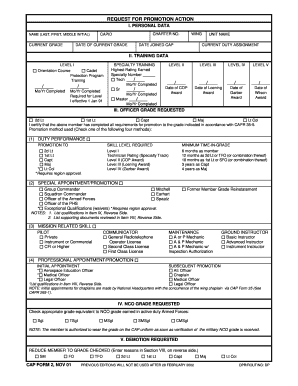
Cap Form 2


What is the Cap Form 2b
The Cap Form 2b is a specific document used within the Civil Air Patrol (CAP) framework, primarily for promotion purposes. This form is essential for members seeking to advance their ranks and is part of the organization's structured promotion process. It collects pertinent information about the applicant's qualifications, achievements, and service history, ensuring that the evaluation process is thorough and fair. Understanding the purpose and requirements of the Cap Form 2b is crucial for members aiming to progress in their CAP careers.
How to use the Cap Form 2b
Using the Cap Form 2b involves several steps to ensure that all necessary information is accurately provided. Members should begin by carefully reading the instructions accompanying the form. This includes understanding the required fields, which typically cover personal information, service records, and any relevant training or qualifications. Once the form is filled out, it should be reviewed for accuracy before submission. Utilizing a digital platform like signNow can streamline this process, allowing for easy completion and secure submission.
Steps to complete the Cap Form 2b
Completing the Cap Form 2b requires attention to detail. Here are the recommended steps:
- Gather all necessary documentation, including proof of training and service history.
- Fill out personal information accurately, ensuring all names and dates are correct.
- Detail your qualifications and achievements as they pertain to the promotion criteria.
- Review the completed form for any errors or omissions.
- Submit the form through the designated method, which may include online submission or mailing it to the appropriate CAP authority.
Legal use of the Cap Form 2b
The Cap Form 2b is legally recognized within the Civil Air Patrol as a valid document for promotion considerations. To ensure its legal standing, it must be completed in accordance with CAP regulations and guidelines. This includes obtaining necessary signatures and ensuring that all information is truthful and verifiable. The use of electronic signatures through platforms like signNow can enhance the legal validity of the form, as they comply with relevant eSignature laws.
Key elements of the Cap Form 2b
The Cap Form 2b includes several key elements that are critical for its effectiveness. These elements typically consist of:
- Personal Information: Name, rank, and contact details of the applicant.
- Service History: A detailed account of the applicant's time with CAP, including positions held and duties performed.
- Training Records: Documentation of any relevant training or courses completed.
- Achievements: Notable accomplishments that support the promotion request.
Form Submission Methods
Submitting the Cap Form 2b can be done through various methods, depending on the guidelines set by the Civil Air Patrol. Common submission methods include:
- Online Submission: Using a secure digital platform like signNow for electronic submission.
- Mail: Sending a physical copy of the completed form to the designated CAP authority.
- In-Person: Delivering the form directly to a local CAP unit or headquarters.
Quick guide on how to complete cap form 2
Complete Cap Form 2 effortlessly on any device
Digital document management has gained traction among businesses and individuals alike. It offers an ideal eco-friendly replacement for conventional printed and signed paperwork, allowing you to obtain the correct form and securely preserve it online. airSlate SignNow equips you with all the tools necessary to create, edit, and eSign your documents quickly without delays. Manage Cap Form 2 on any device with airSlate SignNow's Android or iOS applications and streamline any document-related process today.
How to edit and eSign Cap Form 2 effortlessly
- Locate Cap Form 2 and then click Get Form to begin.
- Utilize the tools we provide to complete your form.
- Mark relevant sections of your documents or obscure sensitive information with tools that airSlate SignNow supplies specifically for that purpose.
- Create your signature using the Sign tool, which takes mere seconds and carries the same legal weight as a conventional wet ink signature.
- Review all the details and then click the Done button to save your updates.
- Select how you wish to send your form, via email, SMS, invitation link, or download it to your computer.
Say goodbye to lost or misplaced documents, tedious form searching, or errors that necessitate printing new document copies. airSlate SignNow meets all your requirements in document management with just a few clicks from any device of your choosing. Edit and eSign Cap Form 2 and ensure excellent communication at every stage of your form preparation process with airSlate SignNow.
Create this form in 5 minutes or less
Create this form in 5 minutes!
How to create an eSignature for the cap form 2
How to create an electronic signature for a PDF online
How to create an electronic signature for a PDF in Google Chrome
How to create an e-signature for signing PDFs in Gmail
How to create an e-signature right from your smartphone
How to create an e-signature for a PDF on iOS
How to create an e-signature for a PDF on Android
People also ask
-
What is cap form 2, and how does it work with airSlate SignNow?
Cap form 2 is a feature that enables users to create customized forms for seamless document management. With airSlate SignNow, cap form 2 allows businesses to design and automate the signing process, ensuring a smooth workflow that enhances productivity.
-
What are the pricing options for using cap form 2 with airSlate SignNow?
AirSlate SignNow offers flexible pricing plans that include access to cap form 2 features. You can select a plan that aligns with your business needs, ensuring you receive full functionality at a price that suits your budget.
-
Can I integrate cap form 2 with other applications?
Yes, airSlate SignNow supports integrations with various applications, allowing you to use cap form 2 seamlessly alongside your existing tools. This integration enhances productivity and ensures that your workflow is efficient and streamlined.
-
What benefits does cap form 2 provide for businesses?
Cap form 2 offers numerous benefits, including increased efficiency in document processing and the ability to customize forms to suit specific needs. Businesses utilizing airSlate SignNow with cap form 2 can expect improved turnaround times and enhanced customer satisfaction.
-
Is cap form 2 easy to set up for new users?
Absolutely! Setting up cap form 2 with airSlate SignNow is user-friendly and requires no technical expertise. The onboarding process is quick, allowing new users to start creating and managing forms effortlessly.
-
How does cap form 2 enhance the eSignature experience?
Cap form 2 enhances the eSignature experience by providing users with tailored forms that align with their specific requirements. Using airSlate SignNow’s cap form 2, signers enjoy a smooth and intuitive signing process, resulting in higher completion rates.
-
Are there any security features included with cap form 2?
Yes, airSlate SignNow incorporates robust security features with cap form 2, ensuring your documents and data are protected. With encryption and compliance with industry standards, you can trust that your information remains secure while using our platform.
Get more for Cap Form 2
- Penalty amp interest applied starting march 1 2021 form
- Credit card fax cover sheetpdf form
- Fillable online no submitter found fax email print pdffiller form
- Full rate mailing statement guide australia post form
- Get the free adult travel document application form pptc 190
- Nephrology admissions form
- Sg uob application form joint ampamp several liability 2018
- P11d working sheet 2 govuk form
Find out other Cap Form 2
- eSignature Idaho Education Lease Termination Letter Secure
- eSignature Colorado Doctors Business Letter Template Now
- eSignature Iowa Education Last Will And Testament Computer
- How To eSignature Iowa Doctors Business Letter Template
- Help Me With eSignature Indiana Doctors Notice To Quit
- eSignature Ohio Education Purchase Order Template Easy
- eSignature South Dakota Education Confidentiality Agreement Later
- eSignature South Carolina Education Executive Summary Template Easy
- eSignature Michigan Doctors Living Will Simple
- How Do I eSignature Michigan Doctors LLC Operating Agreement
- How To eSignature Vermont Education Residential Lease Agreement
- eSignature Alabama Finance & Tax Accounting Quitclaim Deed Easy
- eSignature West Virginia Education Quitclaim Deed Fast
- eSignature Washington Education Lease Agreement Form Later
- eSignature Missouri Doctors Residential Lease Agreement Fast
- eSignature Wyoming Education Quitclaim Deed Easy
- eSignature Alaska Government Agreement Fast
- How Can I eSignature Arizona Government POA
- How Do I eSignature Nevada Doctors Lease Agreement Template
- Help Me With eSignature Nevada Doctors Lease Agreement Template