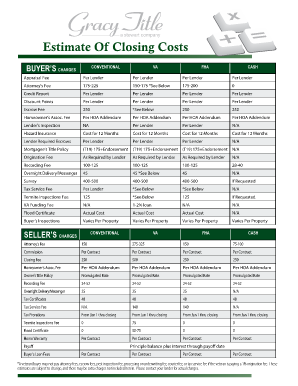
Seller Closing Costs Statement Form


What is the Seller Closing Costs Statement Form
The Seller Closing Costs Statement Form is a crucial document used in real estate transactions in the United States. It outlines the various costs associated with the sale of a property, including fees for services such as title insurance, appraisal, and agent commissions. This form provides transparency for both the seller and the buyer, ensuring that all parties are aware of the financial obligations involved in the closing process. By detailing these costs, the form helps facilitate a smoother transaction and prevents any misunderstandings regarding financial responsibilities.
How to use the Seller Closing Costs Statement Form
Utilizing the Seller Closing Costs Statement Form involves several steps to ensure accuracy and compliance. First, gather all relevant financial information related to the property sale, including mortgage payoffs, agent commissions, and any other applicable fees. Next, accurately fill out the form, ensuring that all costs are itemized and clearly stated. Once completed, the form should be reviewed for accuracy before being presented to the buyer and other involved parties. This transparency fosters trust and helps prevent disputes during the closing process.
Steps to complete the Seller Closing Costs Statement Form
Completing the Seller Closing Costs Statement Form requires careful attention to detail. Follow these steps for a successful completion:
- Gather necessary documents, including the purchase agreement and any invoices related to closing costs.
- List all applicable seller costs, such as agent commissions, title fees, and transfer taxes.
- Calculate the total costs and ensure all amounts are accurate.
- Review the form for any errors or omissions.
- Sign and date the form to validate it.
By following these steps, you can ensure that the Seller Closing Costs Statement Form is filled out correctly and is ready for submission.
Key elements of the Seller Closing Costs Statement Form
The Seller Closing Costs Statement Form includes several key elements that are essential for a clear understanding of the transaction. These elements typically consist of:
- Itemized Costs: A detailed list of all closing costs associated with the sale.
- Total Costs: The sum of all itemized costs, providing a clear picture of the financial obligations.
- Seller Information: Details about the seller, including name and contact information.
- Property Information: Information about the property being sold, including address and legal description.
- Signatures: Required signatures from the seller and possibly the buyer to validate the form.
These components are vital for ensuring that all parties are informed and in agreement regarding the financial aspects of the transaction.
Legal use of the Seller Closing Costs Statement Form
The Seller Closing Costs Statement Form serves a legal purpose in real estate transactions. It acts as a binding agreement between the seller and the buyer regarding the costs associated with the sale. For the form to be legally valid, it must be completed accurately and signed by the involved parties. Additionally, the form must comply with state laws governing real estate transactions. This compliance ensures that the document can be upheld in court if any disputes arise regarding the costs detailed within.
Digital vs. Paper Version
Both digital and paper versions of the Seller Closing Costs Statement Form are widely used in real estate transactions. The digital version offers several advantages, including ease of access, the ability to edit and update information quickly, and enhanced security features such as encryption and eSignature capabilities. Conversely, the paper version may be preferred by those who are more comfortable with traditional methods or who require physical documentation for their records. Regardless of the format chosen, it is essential that the form is completed accurately and retains all necessary information.
Quick guide on how to complete seller closing costs statement form
Manage Seller Closing Costs Statement Form effortlessly on any device
Digital document management has gained immense popularity among businesses and individuals alike. It serves as an excellent eco-friendly substitute for traditional printed and signed documents, enabling you to find the desired form and store it securely online. airSlate SignNow equips you with all the essential tools to create, alter, and electronically sign your documents rapidly without delays. Handle Seller Closing Costs Statement Form on any device using airSlate SignNow Android or iOS applications and simplify any document-related task today.
The easiest way to modify and electronically sign Seller Closing Costs Statement Form with ease
- Find Seller Closing Costs Statement Form and click Get Form to begin.
- Utilize the tools we offer to fill out your form.
- Emphasize key parts of the documents or obscure sensitive details using tools that airSlate SignNow specifically provides for such tasks.
- Create your signature with the Sign tool, which takes seconds and has the same legal validity as a conventional wet ink signature.
- Review the information and click the Done button to save your amendments.
- Select how you wish to send your form, via email, SMS, or invitation link, or download it to your computer.
Eliminate concerns about lost or misplaced files, tedious form searches, or mistakes that require reprinting new document copies. airSlate SignNow meets your document management needs in just a few clicks from any device you choose. Alter and eSign Seller Closing Costs Statement Form and ensure smooth communication throughout your form preparation process with airSlate SignNow.
Create this form in 5 minutes or less
Create this form in 5 minutes!
How to create an eSignature for the seller closing costs statement form
How to create an electronic signature for a PDF online
How to create an electronic signature for a PDF in Google Chrome
How to create an e-signature for signing PDFs in Gmail
How to create an e-signature right from your smartphone
How to create an e-signature for a PDF on iOS
How to create an e-signature for a PDF on Android
People also ask
-
What is a Seller Closing Costs Statement Form?
The Seller Closing Costs Statement Form is a document that outlines all the costs associated with the sale of a property. This form helps sellers understand their financial obligations and ensures transparency during the closing process. By utilizing airSlate SignNow, you can easily create and manage this form for a smooth transaction.
-
How can the Seller Closing Costs Statement Form benefit me?
Using the Seller Closing Costs Statement Form allows sellers to gain clarity on all associated fees and expenses related to the sale of their home. It helps avoid surprises at closing and enables better financial planning. Moreover, with airSlate SignNow, you can streamline the documentation process for increased efficiency.
-
What features does airSlate SignNow offer for the Seller Closing Costs Statement Form?
airSlate SignNow provides a user-friendly platform for creating, editing, and electronically signing the Seller Closing Costs Statement Form. Key features include customizable templates, real-time collaboration, and secure storage. This accelerates the closing process while ensuring all parties have access to the necessary documents.
-
Is there a cost associated with using the Seller Closing Costs Statement Form on airSlate SignNow?
Yes, there is a subscription fee for using airSlate SignNow; however, it is a cost-effective solution compared to traditional methods of document management. The pricing plans are designed to fit various business sizes and needs. Investing in the Seller Closing Costs Statement Form through airSlate SignNow ultimately saves time and reduces errors.
-
Can I integrate the Seller Closing Costs Statement Form with other tools?
Absolutely! airSlate SignNow supports integrations with various third-party applications and services, making it easy to synchronize your Seller Closing Costs Statement Form with your existing workflows. This flexibility enhances productivity and allows for a more tailored document management experience.
-
How does airSlate SignNow ensure the security of my Seller Closing Costs Statement Form?
airSlate SignNow prioritizes your data security by employing industry-standard encryption protocols and secure servers. All documents, including the Seller Closing Costs Statement Form, are protected against unauthorized access. This dedication to security ensures your sensitive information remains safe throughout the closing process.
-
How quickly can I complete the Seller Closing Costs Statement Form using airSlate SignNow?
With airSlate SignNow, you can complete the Seller Closing Costs Statement Form in a matter of minutes. The platform allows you to input your information quickly, customize the document, and send it for eSignature without delays. This efficiency can signNowly speed up the closing process for your real estate transactions.
Get more for Seller Closing Costs Statement Form
- Teacher details form pdf
- Grant acceptance agreement oldham council form
- Satawu membership form
- Sunscreen consent form name of facility name of child date as
- By chief clerks office at 1133 am dec 22 2017 form
- Letter of good cause form
- Work performance evaluation rn
- Application for audit committee public member appointment form
Find out other Seller Closing Costs Statement Form
- How Do I eSign New Mexico Healthcare / Medical Word
- How To eSign Washington High Tech Presentation
- Help Me With eSign Vermont Healthcare / Medical PPT
- How To eSign Arizona Lawers PDF
- How To eSign Utah Government Word
- How Can I eSign Connecticut Lawers Presentation
- Help Me With eSign Hawaii Lawers Word
- How Can I eSign Hawaii Lawers Document
- How To eSign Hawaii Lawers PPT
- Help Me With eSign Hawaii Insurance PPT
- Help Me With eSign Idaho Insurance Presentation
- Can I eSign Indiana Insurance Form
- How To eSign Maryland Insurance PPT
- Can I eSign Arkansas Life Sciences PDF
- How Can I eSign Arkansas Life Sciences PDF
- Can I eSign Connecticut Legal Form
- How Do I eSign Connecticut Legal Form
- How Do I eSign Hawaii Life Sciences Word
- Can I eSign Hawaii Life Sciences Word
- How Do I eSign Hawaii Life Sciences Document