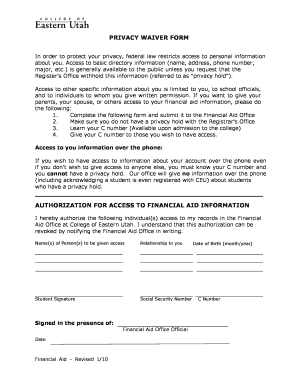
Ice Form 60 001


What is the ICE Form I-391?
The ICE Form I-391, also known as the Notice of Immigration Bond Cancelled, is a document issued by U.S. Immigration and Customs Enforcement (ICE). This form is typically used to notify individuals that their immigration bond has been canceled. It serves as an official record of the cancellation, which can be important for both the individual and the legal system. Understanding the implications of this form is crucial for those navigating the immigration process.
Steps to Complete the ICE Form I-391
Completing the ICE Form I-391 involves several key steps to ensure accuracy and compliance. First, obtain the form, typically available as a PDF document. Next, fill in the required information, including personal details and specifics about the immigration bond. It is vital to double-check all entries for correctness. After completing the form, sign and date it. Finally, submit the form as instructed, either online or via mail, depending on the requirements set by ICE.
Legal Use of the ICE Form I-391
The legal use of the ICE Form I-391 is critical for individuals dealing with immigration matters. This form must be completed accurately to avoid complications in the immigration process. It serves as a legal document that confirms the cancellation of an immigration bond, which can affect an individual's immigration status. Adhering to the legal guidelines associated with this form ensures that individuals remain compliant with immigration laws.
How to Obtain the ICE Form I-391
Obtaining the ICE Form I-391 is a straightforward process. The form is available for download in PDF format from the official ICE website or other government resources. Ensure that you have the most current version of the form to avoid any issues. It is also advisable to familiarize yourself with any accompanying instructions or guidelines that may assist in completing the form accurately.
Key Elements of the ICE Form I-391
The ICE Form I-391 contains several key elements that are essential for its validity. These include the individual's personal information, details of the immigration bond, and the date of cancellation. Additionally, the form requires signatures from the appropriate parties to confirm its authenticity. Understanding these elements is crucial for ensuring that the form meets all legal requirements.
Form Submission Methods
Submitting the ICE Form I-391 can be done through various methods, depending on the instructions provided by ICE. Typically, individuals can submit the form online through the ICE portal or send it via mail to the designated address. It is important to follow the specific submission guidelines to ensure timely processing and to avoid any potential delays in the immigration process.
Quick guide on how to complete ice form 60 001
Complete Ice Form 60 001 seamlessly on any device
Managing documents online has gained traction among businesses and individuals alike. It offers an ideal environmentally friendly alternative to conventional printed and signed documents, as you can acquire the necessary form and securely keep it online. airSlate SignNow equips you with all the resources needed to create, alter, and electronically sign your documents swiftly without delays. Manage Ice Form 60 001 on any device using airSlate SignNow Android or iOS applications and enhance any document-related workflow today.
The easiest way to modify and electronically sign Ice Form 60 001 effortlessly
- Locate Ice Form 60 001 and click Get Form to commence.
- Utilize the tools we provide to complete your form.
- Emphasize pertinent sections of the documents or obscure sensitive information with tools specifically designed for this purpose by airSlate SignNow.
- Create your electronic signature using the Sign tool, which takes moments and holds the same legal validity as a traditional ink signature.
- Review all the details and click on the Done button to preserve your modifications.
- Select your preferred method of delivering your form, whether by email, SMS, invitation link, or download it to your computer.
Eliminate the worries of lost or misplaced documents, cumbersome form searches, or mistakes that necessitate printing new copies. airSlate SignNow addresses all your document management requirements in just a few clicks from any device you choose. Modify and electronically sign Ice Form 60 001 and ensure effective communication at any stage of the document preparation process with airSlate SignNow.
Create this form in 5 minutes or less
Create this form in 5 minutes!
How to create an eSignature for the ice form 60 001
How to create an electronic signature for a PDF online
How to create an electronic signature for a PDF in Google Chrome
How to create an e-signature for signing PDFs in Gmail
How to create an e-signature right from your smartphone
How to create an e-signature for a PDF on iOS
How to create an e-signature for a PDF on Android
People also ask
-
What is the form i 391 pdf and who needs it?
The form i 391 pdf is an important document for individuals seeking to verify certain immigration statuses. It is required by those who need to demonstrate eligibility for specific immigration benefits. Understanding this form is crucial for compliance and to avoid delays in processing.
-
How can I complete the form i 391 pdf using airSlate SignNow?
You can easily complete the form i 391 pdf with airSlate SignNow's intuitive document editor. Simply upload the PDF, fill out the necessary fields, and then eSign it securely. Our platform simplifies the process, ensuring that you can complete your form quickly and efficiently.
-
Does airSlate SignNow offer support for the form i 391 pdf?
Yes, airSlate SignNow provides comprehensive support for users filling out the form i 391 pdf. Our customer service team can assist you with technical issues or questions regarding the form. Additionally, our resources and tutorials help guide you through the completion process.
-
What features does airSlate SignNow include for managing the form i 391 pdf?
airSlate SignNow offers robust features for managing the form i 391 pdf, including electronic signatures, document templates, and secure cloud storage. You can track changes in real-time and ensure compliance with legal standards for digital documents. Our features streamline workflows and save time.
-
Is airSlate SignNow cost-effective for businesses needing the form i 391 pdf?
Absolutely! airSlate SignNow is a cost-effective solution for businesses requiring the form i 391 pdf. Our pricing plans are designed to accommodate different sizes of organizations, ensuring you get access to essential features without breaking the bank. Help your team transition smoothly to electronic document management.
-
Can I integrate airSlate SignNow with other software when handling the form i 391 pdf?
Yes, airSlate SignNow seamlessly integrates with a variety of software, allowing you to manage the form i 391 pdf alongside your existing tools. Whether it's CRM systems, project management software, or cloud storage solutions, our integrations enhance your workflow and increase productivity.
-
What benefits does using airSlate SignNow provide for the form i 391 pdf?
Using airSlate SignNow for the form i 391 pdf enhances efficiency and ensures document security. Digital signatures streamline the approval process, while our compliant document storage keeps sensitive information safe. This minimizes processing time and resources, allowing you to focus on your core business activities.
Get more for Ice Form 60 001
Find out other Ice Form 60 001
- eSign West Virginia Healthcare / Medical Forbearance Agreement Online
- eSign Alabama Insurance LLC Operating Agreement Easy
- How Can I eSign Alabama Insurance LLC Operating Agreement
- eSign Virginia Government POA Simple
- eSign Hawaii Lawers Rental Application Fast
- eSign Hawaii Lawers Cease And Desist Letter Later
- How To eSign Hawaii Lawers Cease And Desist Letter
- How Can I eSign Hawaii Lawers Cease And Desist Letter
- eSign Hawaii Lawers Cease And Desist Letter Free
- eSign Maine Lawers Resignation Letter Easy
- eSign Louisiana Lawers Last Will And Testament Mobile
- eSign Louisiana Lawers Limited Power Of Attorney Online
- eSign Delaware Insurance Work Order Later
- eSign Delaware Insurance Credit Memo Mobile
- eSign Insurance PPT Georgia Computer
- How Do I eSign Hawaii Insurance Operating Agreement
- eSign Hawaii Insurance Stock Certificate Free
- eSign New Hampshire Lawers Promissory Note Template Computer
- Help Me With eSign Iowa Insurance Living Will
- eSign North Dakota Lawers Quitclaim Deed Easy