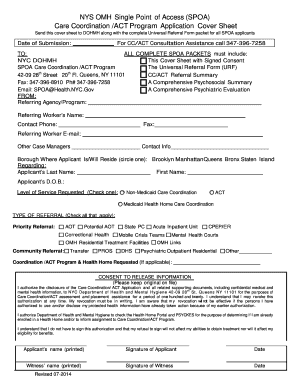
Spoa Application Nyc Form


What is the URF Form?
The URF form, or Uniform Residential Application for Tenancy, is a standardized document used primarily in the United States for rental applications. This form collects essential information from prospective tenants, including personal details, employment history, and rental history. The URF form aims to streamline the tenant screening process for landlords and property managers, ensuring they have the necessary information to make informed decisions about potential tenants.
Key Elements of the URF Form
The URF form includes several key sections that provide a comprehensive overview of the applicant's background. These sections typically cover:
- Personal Information: Name, contact details, and social security number.
- Employment History: Current and previous employers, job titles, and duration of employment.
- Rental History: Previous addresses, landlord contact information, and reasons for leaving.
- Financial Information: Income details, credit history, and references.
Steps to Complete the URF Form
Completing the URF form involves several straightforward steps:
- Gather Information: Collect all necessary personal, employment, and rental history details before starting the form.
- Fill Out the Form: Carefully enter the required information in each section of the URF form.
- Review for Accuracy: Double-check all entries for accuracy and completeness to avoid delays in processing.
- Submit the Form: Follow the submission guidelines provided by the landlord or property manager, which may include online submission or mailing a hard copy.
Legal Use of the URF Form
The URF form is legally recognized as a valid application for tenancy in the United States, provided it is completed accurately and submitted according to local laws. It is essential for landlords to ensure that the information collected complies with federal and state privacy laws, including the Fair Housing Act. This legal framework protects applicants from discrimination based on race, color, religion, sex, national origin, familial status, or disability.
Required Documents for the URF Form
When submitting the URF form, applicants may need to provide additional documentation to support their application. Commonly required documents include:
- Proof of Income: Pay stubs, tax returns, or bank statements.
- Identification: A government-issued ID, such as a driver's license or passport.
- Rental References: Contact information for previous landlords or property managers.
Application Process & Approval Time
The application process for the URF form typically involves the landlord or property manager reviewing the submitted information and conducting background checks. The approval time can vary based on several factors, including the volume of applications received and the thoroughness of background checks. Generally, applicants can expect to receive a response within a few days to a week after submission.
Quick guide on how to complete spoa application nyc
Complete Spoa Application Nyc effortlessly on any device
Digital document management has gained traction among businesses and individuals. It offers an ideal environmentally friendly alternative to traditional printed and signed paperwork, allowing you to obtain the correct form and securely keep it online. airSlate SignNow equips you with all the resources necessary to create, edit, and electronically sign your documents swiftly without delays. Manage Spoa Application Nyc on any platform with the airSlate SignNow Android or iOS applications and enhance any document-driven process today.
How to modify and electronically sign Spoa Application Nyc without hassle
- Find Spoa Application Nyc and click Get Form to begin.
- Utilize the tools we provide to complete your document.
- Emphasize pertinent sections of your documents or redact sensitive information with tools that airSlate SignNow specifically provides for that purpose.
- Create your electronic signature using the Sign feature, which takes seconds and carries the same legal validity as a conventional ink signature.
- Review all details and click the Done button to preserve your modifications.
- Select how you want to send your form, via email, SMS, or invitation link, or download it to your computer.
Eliminate concerns about lost or misplaced documents, tedious form searches, or mistakes that require reprinting new copies. airSlate SignNow fulfills all your document management needs in just a few clicks from any device you prefer. Modify and electronically sign Spoa Application Nyc to ensure smooth communication at every stage of your form preparation process with airSlate SignNow.
Create this form in 5 minutes or less
Create this form in 5 minutes!
How to create an eSignature for the spoa application nyc
How to create an electronic signature for a PDF online
How to create an electronic signature for a PDF in Google Chrome
How to create an e-signature for signing PDFs in Gmail
How to create an e-signature right from your smartphone
How to create an e-signature for a PDF on iOS
How to create an e-signature for a PDF on Android
People also ask
-
What is an URF form and how can it be used?
An URF form is a specific document utilized for various administrative purposes, allowing for the electronic signing and management of important papers. With airSlate SignNow, users can seamlessly create, send, and eSign URF forms, streamlining their workflow and ensuring that every document is handled efficiently.
-
How does airSlate SignNow help in completing URF forms?
airSlate SignNow provides an intuitive platform for completing URF forms online. Users can fill out the necessary fields and add electronic signatures effortlessly, which enhances collaboration and speeds up the entire process, making it easier than ever to manage important documents.
-
What pricing plans are available for using airSlate SignNow for URF forms?
airSlate SignNow offers several pricing plans tailored to different business needs, ensuring that you can choose the one that fits your budget while using URF forms. Each plan includes features such as unlimited document signing, customizable templates, and robust security measures to protect your information.
-
Are URF forms secure in airSlate SignNow?
Yes, URF forms are secured within airSlate SignNow through advanced encryption and security protocols. We prioritize the safety of your documents, ensuring they are accessible only to authorized individuals, which makes airSlate SignNow a trustworthy solution for your electronic signing needs.
-
Can I integrate other tools with airSlate SignNow for handling URF forms?
Absolutely! airSlate SignNow supports a range of integrations with popular business applications, allowing you to connect your favorite tools with ease when managing URF forms. This integration capability enhances productivity and ensures seamless workflows across different platforms.
-
What features does airSlate SignNow offer for managing URF forms?
airSlate SignNow is equipped with a variety of features specifically for managing URF forms, such as customizable templates, bulk sending options, and real-time tracking. These features help simplify the process of handling documentation, making it easier for businesses to stay organized and efficient.
-
How can airSlate SignNow improve the workflow for URF form submissions?
By using airSlate SignNow, businesses can signNowly improve the workflow of URF form submissions through automated reminders, streamlined signing processes, and easy document storage. This efficiency reduces the turnaround time for paperwork, ultimately enhancing overall productivity.
Get more for Spoa Application Nyc
- Psychiatricsubstance abuse form
- North carolina safety and emission vehicle inspectionrevolvy form
- Request for division of form
- Department of transportation division of motor vehicles form
- Hsmv 96440 form
- Fl change address form 470476113
- Flhsmv e filing form
- Apportioned license plate andor cab card form
Find out other Spoa Application Nyc
- How To eSign Michigan Life Sciences LLC Operating Agreement
- eSign Minnesota Life Sciences Lease Template Later
- eSign South Carolina Insurance Job Description Template Now
- eSign Indiana Legal Rental Application Free
- How To eSign Indiana Legal Residential Lease Agreement
- eSign Iowa Legal Separation Agreement Easy
- How To eSign New Jersey Life Sciences LLC Operating Agreement
- eSign Tennessee Insurance Rental Lease Agreement Later
- eSign Texas Insurance Affidavit Of Heirship Myself
- Help Me With eSign Kentucky Legal Quitclaim Deed
- eSign Louisiana Legal Limited Power Of Attorney Online
- How Can I eSign Maine Legal NDA
- eSign Maryland Legal LLC Operating Agreement Safe
- Can I eSign Virginia Life Sciences Job Description Template
- eSign Massachusetts Legal Promissory Note Template Safe
- eSign West Virginia Life Sciences Agreement Later
- How To eSign Michigan Legal Living Will
- eSign Alabama Non-Profit Business Plan Template Easy
- eSign Mississippi Legal Last Will And Testament Secure
- eSign California Non-Profit Month To Month Lease Myself