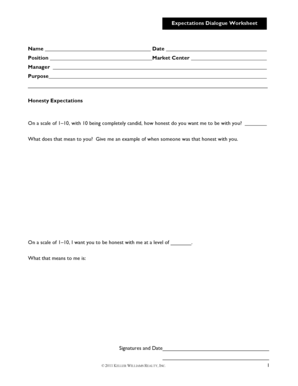
8 Expectations Dialogue Worksheet Keller Williams Realty Form


What is the 8 Expectations Dialogue Worksheet Keller Williams Realty
The 8 Expectations Dialogue Worksheet is a crucial tool used by real estate professionals associated with Keller Williams Realty. This worksheet outlines the fundamental expectations that agents and clients should establish at the beginning of their working relationship. It serves to clarify roles, responsibilities, and communication styles, ensuring that both parties have a mutual understanding of the process ahead. By utilizing this worksheet, agents can foster transparency and build trust with their clients, which is essential for a successful real estate transaction.
How to use the 8 Expectations Dialogue Worksheet Keller Williams Realty
Using the 8 Expectations Dialogue Worksheet involves a straightforward process that enhances communication between agents and clients. Begin by reviewing each of the eight expectations listed on the worksheet. These expectations typically cover areas such as communication frequency, response times, and the overall scope of services provided. During a meeting, both parties should discuss each expectation in detail, allowing for questions and clarifications. This collaborative approach helps to ensure that everyone is aligned and aware of what to expect throughout the real estate journey.
Steps to complete the 8 Expectations Dialogue Worksheet Keller Williams Realty
Completing the 8 Expectations Dialogue Worksheet involves several key steps:
- Schedule a meeting with your client to discuss the worksheet.
- Present the worksheet and explain each of the eight expectations.
- Encourage open dialogue, allowing the client to express their thoughts and preferences.
- Make any necessary adjustments to the expectations based on the discussion.
- Both parties should sign the worksheet to acknowledge their agreement.
- Keep a copy for your records and provide one to the client.
Key elements of the 8 Expectations Dialogue Worksheet Keller Williams Realty
The key elements of the 8 Expectations Dialogue Worksheet include:
- Communication: Establishing how often and through what channels communication will occur.
- Responsiveness: Agreeing on expected response times for inquiries and updates.
- Availability: Discussing the availability of the agent and the client for meetings and showings.
- Goals: Defining the specific goals and objectives for the real estate transaction.
- Feedback: Setting expectations for providing feedback throughout the process.
- Support: Clarifying the level of support the agent will provide to the client.
- Documentation: Outlining what documents will be needed and when.
- Next Steps: Discussing the immediate next steps after the meeting.
Legal use of the 8 Expectations Dialogue Worksheet Keller Williams Realty
The legal use of the 8 Expectations Dialogue Worksheet is essential for ensuring that both parties are protected throughout the real estate transaction. While the worksheet itself is not a legally binding document, it establishes a clear understanding of expectations, which can be referenced in case of disputes. It is advisable to retain a signed copy of the worksheet as a record of the agreed-upon terms. This practice can help mitigate misunderstandings and provide clarity on the responsibilities of both the agent and the client.
Quick guide on how to complete 8 expectations dialogue worksheet keller williams realty
Set Up 8 Expectations Dialogue Worksheet Keller Williams Realty effortlessly on any device
Digital document management has become increasingly favored by companies and individuals alike. It offers an ideal eco-friendly alternative to conventional printed and signed paperwork, allowing you to access the right form and securely store it online. airSlate SignNow provides all the resources you need to create, modify, and electronically sign your documents swiftly without hindrances. Handle 8 Expectations Dialogue Worksheet Keller Williams Realty on any device with airSlate SignNow's Android or iOS apps and enhance any document-related task today.
How to modify and electronically sign 8 Expectations Dialogue Worksheet Keller Williams Realty effortlessly
- Locate 8 Expectations Dialogue Worksheet Keller Williams Realty and click on Get Form to begin.
- Utilize the tools available to fill out your form.
- Emphasize pertinent sections of your documents or conceal sensitive information using the features that airSlate SignNow specifically provides for that purpose.
- Create your signature with the Sign tool, which requires just moments and holds the same legal standing as a traditional wet signature.
- Review all the details and click on the Done button to save your modifications.
- Select your preferred method to send your form, whether by email, SMS, or invitation link, or download it to your computer.
Forget about lost or misplaced documents, tedious form hunting, or errors that necessitate printing new document copies. airSlate SignNow meets your document management needs in just a few clicks from any device you choose. Alter and electronically sign 8 Expectations Dialogue Worksheet Keller Williams Realty and ensure outstanding communication at every stage of the form preparation process with airSlate SignNow.
Create this form in 5 minutes or less
Create this form in 5 minutes!
How to create an eSignature for the 8 expectations dialogue worksheet keller williams realty
How to create an electronic signature for a PDF online
How to create an electronic signature for a PDF in Google Chrome
How to create an e-signature for signing PDFs in Gmail
How to create an e-signature right from your smartphone
How to create an e-signature for a PDF on iOS
How to create an e-signature for a PDF on Android
People also ask
-
What is the 8 Expectations Dialogue Worksheet Keller Williams Realty?
The 8 Expectations Dialogue Worksheet Keller Williams Realty is a comprehensive tool designed to facilitate effective communication between agents and clients. It outlines key expectations for both parties, ensuring clarity and enhancing the overall client experience throughout the real estate process.
-
How can the 8 Expectations Dialogue Worksheet Keller Williams Realty improve my real estate transactions?
Utilizing the 8 Expectations Dialogue Worksheet Keller Williams Realty allows agents to set clear goals and expectations right from the start. This proactive approach minimizes misunderstandings, fosters trust, and ultimately leads to smoother transactions and happier clients.
-
Is the 8 Expectations Dialogue Worksheet Keller Williams Realty easy to integrate into my current workflow?
Yes, the 8 Expectations Dialogue Worksheet Keller Williams Realty is designed to be easily integrated into your existing workflow. It can be seamlessly utilized alongside other tools and platforms, streamlining the process of managing client relationships and expectations.
-
What are the pricing options for using the 8 Expectations Dialogue Worksheet Keller Williams Realty?
The pricing for the 8 Expectations Dialogue Worksheet Keller Williams Realty varies based on the subscription plan you choose for airSlate SignNow. Each plan offers different features, and you can select one that best meets your operational needs and budget.
-
Can the 8 Expectations Dialogue Worksheet Keller Williams Realty be customized for different clients?
Absolutely! The 8 Expectations Dialogue Worksheet Keller Williams Realty is customizable to address the unique needs and preferences of different clients. Agents can modify content to cater to specific situations, making it a versatile tool to enhance client engagement.
-
What benefits does the 8 Expectations Dialogue Worksheet Keller Williams Realty offer to agents?
The 8 Expectations Dialogue Worksheet Keller Williams Realty offers numerous benefits, such as improving communication, increasing client satisfaction, and boosting overall efficiency. By establishing clear expectations, it allows agents to manage their relationships more effectively and close deals faster.
-
How does the 8 Expectations Dialogue Worksheet Keller Williams Realty support my marketing efforts?
The 8 Expectations Dialogue Worksheet Keller Williams Realty supports marketing efforts by enhancing client education and trust. By demonstrating a commitment to transparency and open communication, agents can create stronger, lasting relationships, leading to more referrals and repeat business.
Get more for 8 Expectations Dialogue Worksheet Keller Williams Realty
- Change of financial institution address andor fein change form
- X cdlps yes no ctgov form
- 8 15 13 villager combo by weekly register call issuu form
- Information and instructions for prequalification of bidders
- State form 20070 r5 5 21
- Form pd 7 ampquotplate surrender applicationampquot new york
- Booklet for new residents form
- Certificate of compliance for daily dotstatepaus form
Find out other 8 Expectations Dialogue Worksheet Keller Williams Realty
- eSign Maine Lawers Resignation Letter Easy
- eSign Louisiana Lawers Last Will And Testament Mobile
- eSign Louisiana Lawers Limited Power Of Attorney Online
- eSign Delaware Insurance Work Order Later
- eSign Delaware Insurance Credit Memo Mobile
- eSign Insurance PPT Georgia Computer
- How Do I eSign Hawaii Insurance Operating Agreement
- eSign Hawaii Insurance Stock Certificate Free
- eSign New Hampshire Lawers Promissory Note Template Computer
- Help Me With eSign Iowa Insurance Living Will
- eSign North Dakota Lawers Quitclaim Deed Easy
- eSign Ohio Lawers Agreement Computer
- eSign North Dakota Lawers Separation Agreement Online
- How To eSign North Dakota Lawers Separation Agreement
- eSign Kansas Insurance Moving Checklist Free
- eSign Louisiana Insurance Promissory Note Template Simple
- eSign Texas Lawers Contract Fast
- eSign Texas Lawers Lease Agreement Free
- eSign Maine Insurance Rental Application Free
- How Can I eSign Maryland Insurance IOU