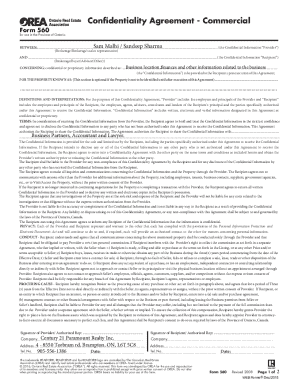
Orea Confidentiality Agreement Form


What is the Orea Confidentiality Agreement
The Orea Confidentiality Agreement is a legal document designed to protect sensitive information shared between parties. This agreement ensures that confidential information remains secure and is not disclosed to unauthorized individuals or entities. It is commonly used in various business transactions, including real estate dealings, to safeguard proprietary information, trade secrets, and other private data. The agreement outlines the obligations of each party regarding the handling of confidential information, establishing trust and clarity in professional relationships.
How to use the Orea Confidentiality Agreement
Using the Orea Confidentiality Agreement involves several key steps. First, both parties must review the document to ensure that all terms are clearly understood. Next, the parties should fill in the relevant details, including the names of the individuals or entities involved, the definition of confidential information, and the duration of the agreement. After completing the form, both parties should sign the document to make it legally binding. It is advisable to keep a copy for each party’s records to ensure compliance and reference in the future.
Steps to complete the Orea Confidentiality Agreement
Completing the Orea Confidentiality Agreement involves a systematic approach to ensure accuracy and compliance. Follow these steps:
- Read the entire agreement thoroughly to understand its implications.
- Fill in the names and contact information of the parties involved.
- Clearly define what constitutes confidential information in the context of the agreement.
- Specify the duration for which the confidentiality obligations will remain in effect.
- Include any exceptions to the confidentiality obligations, if applicable.
- Both parties should sign and date the agreement to finalize it.
Key elements of the Orea Confidentiality Agreement
The Orea Confidentiality Agreement comprises several essential elements that ensure its effectiveness. These include:
- Definition of Confidential Information: A clear description of what information is considered confidential.
- Obligations of the Parties: Responsibilities of each party regarding the handling and protection of confidential information.
- Duration: The time period during which the confidentiality obligations will apply.
- Permitted Disclosures: Conditions under which confidential information may be disclosed, such as legal requirements.
- Consequences of Breach: Potential penalties or legal actions that may result from violating the agreement.
Legal use of the Orea Confidentiality Agreement
The Orea Confidentiality Agreement is legally binding when executed properly. For it to be enforceable, it must meet certain legal criteria, including mutual consent from all parties involved and clarity in the terms outlined within the document. It is important to ensure that the agreement complies with applicable laws and regulations to avoid any potential disputes. Consulting with a legal professional can provide additional assurance that the agreement is valid and enforceable.
Examples of using the Orea Confidentiality Agreement
There are various scenarios where the Orea Confidentiality Agreement may be utilized. Common examples include:
- Real estate transactions where sensitive property information is shared between agents and clients.
- Business partnerships that require the exchange of proprietary business strategies or financial information.
- Consulting agreements where consultants need access to confidential client data.
- Employment contracts that involve sharing sensitive company information with employees.
Quick guide on how to complete orea confidentiality agreement
Complete Orea Confidentiality Agreement effortlessly on any device
Digital document management has become increasingly popular among businesses and individuals. It offers an ideal eco-friendly alternative to traditional printed and signed paperwork, as you can easily locate the correct form and securely store it online. airSlate SignNow equips you with all the resources necessary to generate, edit, and electronically sign your documents swiftly without delays. Manage Orea Confidentiality Agreement on any platform with airSlate SignNow's Android or iOS applications and enhance any document-focused process today.
The easiest way to edit and electronically sign Orea Confidentiality Agreement without hassle
- Locate Orea Confidentiality Agreement and then click Get Form to begin.
- Utilize the tools we offer to complete your form.
- Emphasize pertinent sections of your documents or black out sensitive information with tools that airSlate SignNow provides specifically for that purpose.
- Create your signature using the Sign tool, which takes only seconds and holds the same legal validity as a traditional wet ink signature.
- Review all the information and click the Done button to save your modifications.
- Select how you wish to share your form, via email, SMS, invitation link, or download it to your computer.
Put an end to lost or misplaced documents, tedious form searching, or mistakes that necessitate printing new document copies. airSlate SignNow meets your document management needs in just a few clicks from any device you prefer. Modify and electronically sign Orea Confidentiality Agreement and ensure outstanding communication at every stage of the form preparation process with airSlate SignNow.
Create this form in 5 minutes or less
Create this form in 5 minutes!
How to create an eSignature for the orea confidentiality agreement
How to create an electronic signature for a PDF online
How to create an electronic signature for a PDF in Google Chrome
How to create an e-signature for signing PDFs in Gmail
How to create an e-signature right from your smartphone
How to create an e-signature for a PDF on iOS
How to create an e-signature for a PDF on Android
People also ask
-
What is an orea confidentiality agreement?
An orea confidentiality agreement is a legal document designed to protect sensitive information shared between parties. This agreement outlines the obligations of confidentiality, ensuring that proprietary information is not disclosed without permission. By using airSlate SignNow, you can easily create and manage your orea confidentiality agreements digitally.
-
How can airSlate SignNow help with orea confidentiality agreements?
airSlate SignNow simplifies the process of drafting, signing, and managing orea confidentiality agreements. Our platform allows users to create templates for frequently used agreements, ensuring consistency and efficiency. Additionally, eSigning features enable quick and secure execution of your confidentiality agreements.
-
Are there any costs associated with using airSlate SignNow for orea confidentiality agreements?
Yes, airSlate SignNow offers various pricing plans to accommodate different business needs, including options specifically for managing orea confidentiality agreements. The plans are designed to be cost-effective, providing great value for document management. You can choose a subscription that fits your budget and requirements.
-
Can I integrate airSlate SignNow with other software for my orea confidentiality agreements?
Definitely! airSlate SignNow has numerous integration options that allow you to connect with various tools and platforms. This streamlines the management of your orea confidentiality agreements alongside other business processes, enhancing productivity. Common integrations include CRMs, cloud storage, and other document management systems.
-
What are the benefits of using airSlate SignNow for orea confidentiality agreements?
Using airSlate SignNow for your orea confidentiality agreements offers multiple benefits, including time savings through quick eSigning and document sharing. The platform enhances security, ensuring your confidential data is protected with encryption and secure access. Additionally, you can easily track the status of your agreements to maintain visibility.
-
Is it legal to use airSlate SignNow for orea confidentiality agreements?
Yes, airSlate SignNow is compliant with eSignature laws, making it legal to use for orea confidentiality agreements. Our solution adheres to regulations such as the ESIGN Act and UETA, ensuring that your electronically signed documents hold the same legal weight as their handwritten counterparts. This compliance provides peace of mind when managing sensitive agreements.
-
How can I ensure my orea confidentiality agreements stay confidential with airSlate SignNow?
airSlate SignNow prioritizes the security of your orea confidentiality agreements through encryption and secure document storage. We implement best practices in data protection, including user authentication and access controls, to keep your information guarded. You can rest assured that your sensitive agreements are treated with the utmost confidentiality.
Get more for Orea Confidentiality Agreement
Find out other Orea Confidentiality Agreement
- Can I eSignature Nevada Non-disclosure agreement PDF
- eSignature New Mexico Non-disclosure agreement PDF Online
- Can I eSignature Utah Non-disclosure agreement PDF
- eSignature Rhode Island Rental agreement lease Easy
- eSignature New Hampshire Rental lease agreement Simple
- eSignature Nebraska Rental lease agreement forms Fast
- eSignature Delaware Rental lease agreement template Fast
- eSignature West Virginia Rental lease agreement forms Myself
- eSignature Michigan Rental property lease agreement Online
- Can I eSignature North Carolina Rental lease contract
- eSignature Vermont Rental lease agreement template Online
- eSignature Vermont Rental lease agreement template Now
- eSignature Vermont Rental lease agreement template Free
- eSignature Nebraska Rental property lease agreement Later
- eSignature Tennessee Residential lease agreement Easy
- Can I eSignature Washington Residential lease agreement
- How To eSignature Vermont Residential lease agreement form
- How To eSignature Rhode Island Standard residential lease agreement
- eSignature Mississippi Commercial real estate contract Fast
- eSignature Arizona Contract of employment Online