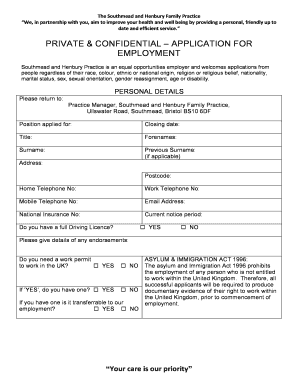
pdfFiller Practice Job Application Form


Understanding the practice application for students
The practice application for students is a structured document designed to help individuals, particularly students, prepare for real job applications. It typically includes sections that mimic actual job applications, such as personal information, education history, work experience, and references. This practice form serves as a valuable tool for students to familiarize themselves with the types of questions they may encounter in real job applications, enhancing their confidence and readiness for the job market.
Key elements of the practice application for students
A well-structured practice application for students contains several essential elements:
- Personal Information: This section typically requires the applicant's name, address, phone number, and email.
- Education History: Students should include their current school, degree program, and expected graduation date.
- Work Experience: Any previous jobs, internships, or volunteer positions should be listed here, along with relevant responsibilities.
- References: Students can provide names and contact information for individuals who can vouch for their skills and character.
Steps to complete the practice application for students
Completing the practice application for students involves several straightforward steps:
- Gather Information: Collect all necessary personal, educational, and work-related details.
- Fill Out the Form: Carefully enter the information into the designated sections of the application.
- Review for Accuracy: Double-check all entries for spelling and factual accuracy.
- Seek Feedback: Share the completed application with a mentor or teacher for constructive feedback.
Legal use of the practice application for students
While the practice application for students is primarily a learning tool, it is essential to understand its legal implications. If the form is used in a real job application context, it must comply with relevant employment laws. This includes ensuring that all information provided is truthful and that the applicant is aware of any legal obligations associated with submitting a job application. Misrepresentation on a job application can lead to serious consequences, including withdrawal of job offers or termination of employment.
Examples of using the practice application for students
Students can utilize the practice application in various scenarios:
- Mock Interviews: Schools often conduct mock interviews where students can present their practice applications to simulate real-life job interviews.
- Career Fairs: Students can use the practice application to prepare for career fairs, helping them articulate their qualifications effectively.
- Internship Applications: Completing a practice application can boost a student's confidence when applying for internships, making them more competitive candidates.
Digital vs. paper version of the practice application for students
Students have the option to complete the practice application for students in either digital or paper format. The digital version allows for easy editing, sharing, and storage, while the paper version may be preferred for in-person applications or interviews. Each format has its advantages, and students should choose based on their comfort level and the requirements of the job they are applying for. Digital applications can often be submitted directly to employers, streamlining the application process.
Quick guide on how to complete practice applications for students
Complete practice applications for students effortlessly on any gadget
Digital document management has become increasingly favored by businesses and individuals alike. It offers a superb eco-friendly substitute for traditional printed and signed documents, allowing you to obtain the necessary format and securely archive it online. airSlate SignNow provides all the tools required to create, modify, and electronically sign your documents swiftly without delays. Handle practice application for students on any gadget using airSlate SignNow's Android or iOS applications and streamline any document-related task today.
How to modify and eSign job application practice with ease
- Obtain sample job applications for students and click Get Form to begin.
- Utilize the tools we provide to fill out your form.
- Emphasize pertinent sections of your documents or conceal sensitive information with tools that airSlate SignNow offers specifically for this purpose.
- Generate your eSignature using the Sign feature, which takes mere seconds and carries the same legal validity as a conventional wet ink signature.
- Review all the details and click on the Done button to save your modifications.
- Choose how you want to share your form, whether by email, SMS, invite link, or download it to your computer.
Eliminate concerns about lost or misplaced documents, tedious form searching, or errors that require printing new copies. airSlate SignNow meets your document management needs in just a few clicks from any device you prefer. Modify and eSign practice job application for students while ensuring exceptional communication throughout your form preparation stages with airSlate SignNow.
Create this form in 5 minutes or less
Related searches to practice job application pdf filler
Create this form in 5 minutes!
How to create an eSignature for the fillable practice job application
How to create an electronic signature for a PDF online
How to create an electronic signature for a PDF in Google Chrome
How to create an e-signature for signing PDFs in Gmail
How to create an e-signature right from your smartphone
How to create an e-signature for a PDF on iOS
How to create an e-signature for a PDF on Android
People also ask job application practice
-
What is a practice application for students?
A practice application for students is a platform that allows students to engage in activities and exercises relevant to their academic needs. It provides an interactive environment that fosters learning and development, specifically designed for student requirements.
-
How can airSlate SignNow serve as a practice application for students?
airSlate SignNow acts as a practice application for students by offering tools for digital signatures and document management. This empowers students to streamline their workflow, submitting assignments and projects efficiently while ensuring compliance and security.
-
What are the key features of airSlate SignNow for students?
Key features of airSlate SignNow include electronic signatures, document templates, and real-time collaboration tools. As a practice application for students, it enhances their learning experience by simplifying the process of managing and sharing documents.
-
Is airSlate SignNow affordable for students?
Yes, airSlate SignNow provides a cost-effective solution for students looking for a practice application to manage their documents. Special pricing plans are available to accommodate student budgets, ensuring they have access to essential tools without financial strain.
-
What benefits does using airSlate SignNow offer to students?
Using airSlate SignNow as a practice application for students helps improve productivity and organization. Students can easily sign and share documents with peers and instructors, enhancing collaboration and communication in their academic projects.
-
Can students integrate airSlate SignNow with other tools?
Absolutely! airSlate SignNow can be integrated with various applications commonly used by students, such as Google Drive and Microsoft Office. This flexibility makes it a comprehensive practice application for students, allowing them to work seamlessly across different platforms.
-
How does airSlate SignNow ensure document security for students?
airSlate SignNow prioritizes document security with robust encryption measures and compliance with legal standards. This makes it a reliable practice application for students, ensuring that sensitive academic documents are protected throughout their lifecycle.
Get more for sample job applications for students
- Ssa 11 bk 2020 form
- Advertising and integrated brand promotion pdf form
- Barangay ordinance examples form
- Clothing donation form
- Gauhati university original pass certificate application form pdf
- How to replace a lost death certificate in kenya form
- Aoac official methods of analysis volume 2 pdf download form
- Australska ambasada beograd form
Find out other practice job application for students
- Electronic signature West Virginia Education Contract Safe
- Help Me With Electronic signature West Virginia Education Business Letter Template
- Electronic signature West Virginia Education Cease And Desist Letter Easy
- Electronic signature Missouri Insurance Stock Certificate Free
- Electronic signature Idaho High Tech Profit And Loss Statement Computer
- How Do I Electronic signature Nevada Insurance Executive Summary Template
- Electronic signature Wisconsin Education POA Free
- Electronic signature Wyoming Education Moving Checklist Secure
- Electronic signature North Carolina Insurance Profit And Loss Statement Secure
- Help Me With Electronic signature Oklahoma Insurance Contract
- Electronic signature Pennsylvania Insurance Letter Of Intent Later
- Electronic signature Pennsylvania Insurance Quitclaim Deed Now
- Electronic signature Maine High Tech Living Will Later
- Electronic signature Maine High Tech Quitclaim Deed Online
- Can I Electronic signature Maryland High Tech RFP
- Electronic signature Vermont Insurance Arbitration Agreement Safe
- Electronic signature Massachusetts High Tech Quitclaim Deed Fast
- Electronic signature Vermont Insurance Limited Power Of Attorney Easy
- Electronic signature Washington Insurance Last Will And Testament Later
- Electronic signature Washington Insurance Last Will And Testament Secure