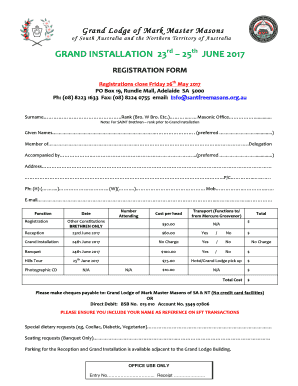
Mason Form


What is the Mason Membership Form
The mason membership form is a document used by individuals seeking to join a Masonic lodge. This form typically collects personal information, including the applicant's name, contact details, and background information. It serves as an official request for membership and initiates the process of evaluation by the lodge's members. This form is essential for maintaining the integrity and standards of the Masonic community, ensuring that all applicants meet the necessary criteria for membership.
How to Use the Mason Membership Form
To use the mason membership form effectively, applicants should first ensure they have all required information at hand. This includes personal identification details and any references that may be needed. The form can typically be filled out online or printed for manual completion. After filling out the form, applicants should review it for accuracy before submitting it to the lodge. This careful approach helps streamline the application process and demonstrates the applicant's commitment to joining the Masonic community.
Steps to Complete the Mason Membership Form
Completing the mason membership form involves several key steps:
- Gather necessary documents, including identification and any required references.
- Access the form through the lodge's official website or request a physical copy.
- Fill out the form with accurate and complete information.
- Review the form for any errors or omissions.
- Submit the completed form to the designated lodge representative.
Following these steps ensures that the application is processed smoothly and efficiently.
Legal Use of the Mason Membership Form
The mason membership form is legally binding once submitted, as it represents a formal request for membership. It is important for applicants to understand that any false information provided on the form can lead to legal repercussions and may affect their standing within the Masonic community. Compliance with the lodge's regulations and local laws is essential for the validity of the application.
Eligibility Criteria
Eligibility criteria for the mason membership form vary by lodge but generally include the following:
- Applicants must be of legal age, typically at least eighteen years old.
- Applicants should have a belief in a Supreme Being, which is a fundamental tenet of Masonry.
- A background check may be conducted to ensure the applicant's character aligns with Masonic values.
- Potential members often need to be recommended by current members of the lodge.
Understanding these criteria is crucial for applicants to determine their suitability for membership.
Form Submission Methods
The mason membership form can be submitted through various methods, depending on the lodge's preferences:
- Online submission via the lodge's website, which may offer a digital version of the form.
- Mailing a printed copy of the completed form to the lodge's address.
- In-person delivery to a lodge representative during designated hours.
Choosing the appropriate submission method ensures that the application reaches the lodge in a timely manner.
Quick guide on how to complete mason form
Effortlessly Prepare Mason Form on Any Device
Digital document management has become increasingly favored by businesses and individuals. It serves as a perfect eco-conscious alternative to conventional printed and signed documents, allowing you to locate the appropriate form and securely store it online. airSlate SignNow equips you with all the necessary tools to create, modify, and electronically sign your documents swiftly and without delays. Manage Mason Form on any device using the airSlate SignNow applications for Android or iOS and enhance any document-centric procedure today.
How to Modify and Electronically Sign Mason Form with Ease
- Obtain Mason Form and select Get Form to begin.
- Make use of the tools available to complete your document.
- Emphasize important sections of your documents or obscure sensitive information using the tools specifically designed for this purpose by airSlate SignNow.
- Generate your eSignature using the Sign tool, which takes only seconds and holds the same legal validity as a conventional handwritten signature.
- Review all the details and press the Done button to finalize your changes.
- Choose your method of sending your form—via email, SMS, or invitation link, or download it to your computer.
Say goodbye to lost or misplaced documents, tedious form searches, or errors that necessitate reprinting new document copies. airSlate SignNow addresses all your document management needs in just a few clicks from your preferred device. Modify and electronically sign Mason Form and ensure effective communication at any stage of your form preparation process with airSlate SignNow.
Create this form in 5 minutes or less
Create this form in 5 minutes!
How to create an eSignature for the mason form
How to create an electronic signature for a PDF online
How to create an electronic signature for a PDF in Google Chrome
How to create an e-signature for signing PDFs in Gmail
How to create an e-signature right from your smartphone
How to create an e-signature for a PDF on iOS
How to create an e-signature for a PDF on Android
People also ask
-
What is the mason membership form and how does it work?
The mason membership form is an essential document that allows members to join and participate in Mason events and activities. By utilizing airSlate SignNow, you can easily create, send, and eSign this form digitally, streamlining the membership process.
-
Is there a cost associated with the mason membership form?
Creating a mason membership form using airSlate SignNow is part of our subscription plans, which are competitively priced. With a range of options, you can find a plan that fits your budget while offering robust features for managing your membership documents.
-
What features does airSlate SignNow provide for the mason membership form?
airSlate SignNow offers a variety of features for your mason membership form, including customizable templates, electronic signature capabilities, and real-time tracking of document status. These tools simplify the process of managing memberships efficiently.
-
How can a mason membership form benefit my organization?
Utilizing a mason membership form with airSlate SignNow can enhance your organization's operational efficiency. It helps in reducing paperwork, ensuring faster processing of member applications, and improving overall member engagement through seamless communication.
-
Can I integrate the mason membership form with other tools?
Yes, airSlate SignNow allows for integration with various applications such as Google Drive, Salesforce, and more. This means you can link your mason membership form to your existing workflows, ensuring a smooth experience across all platforms.
-
How secure is the mason membership form in airSlate SignNow?
Security is a top priority at airSlate SignNow. The mason membership form is protected with advanced encryption and compliance with industry standards, ensuring that your data is safe and confidential throughout the signing process.
-
Can I edit a mason membership form after sending it?
While the mason membership form cannot be edited once it has been sent for signature, airSlate SignNow does provide you with the option to create a new version easily. This allows you to address any changes needed without hassle.
Get more for Mason Form
Find out other Mason Form
- How To eSign Idaho Legal Rental Application
- How To eSign Michigan Life Sciences LLC Operating Agreement
- eSign Minnesota Life Sciences Lease Template Later
- eSign South Carolina Insurance Job Description Template Now
- eSign Indiana Legal Rental Application Free
- How To eSign Indiana Legal Residential Lease Agreement
- eSign Iowa Legal Separation Agreement Easy
- How To eSign New Jersey Life Sciences LLC Operating Agreement
- eSign Tennessee Insurance Rental Lease Agreement Later
- eSign Texas Insurance Affidavit Of Heirship Myself
- Help Me With eSign Kentucky Legal Quitclaim Deed
- eSign Louisiana Legal Limited Power Of Attorney Online
- How Can I eSign Maine Legal NDA
- eSign Maryland Legal LLC Operating Agreement Safe
- Can I eSign Virginia Life Sciences Job Description Template
- eSign Massachusetts Legal Promissory Note Template Safe
- eSign West Virginia Life Sciences Agreement Later
- How To eSign Michigan Legal Living Will
- eSign Alabama Non-Profit Business Plan Template Easy
- eSign Mississippi Legal Last Will And Testament Secure