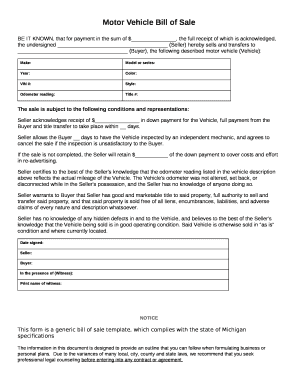
BE it KNOWN, that for Payment in the Sum of $, the Full Receipt of Which is Acknowledged, the Undersigned Seller Hereby Sells an Form


Understanding the Down Payment Receipt
A down payment receipt serves as a formal acknowledgment of a payment made towards a purchase, typically in real estate or vehicle transactions. It indicates that a buyer has made a partial payment, which is often necessary to secure the purchase agreement. This document outlines essential details such as the amount paid, the total purchase price, and the parties involved in the transaction. By providing clear documentation, a down payment receipt helps protect both the buyer and seller in the event of disputes or misunderstandings.
Key Elements of a Down Payment Receipt
When creating a down payment receipt, certain components are crucial to ensure its validity and effectiveness. These include:
- Buyer and Seller Information: Names and contact details of both parties involved.
- Transaction Details: Description of the item or property being purchased.
- Payment Amount: The specific amount paid as a down payment.
- Total Purchase Price: The overall cost of the item or property.
- Date of Payment: When the payment was made.
- Signatures: Signatures of both parties to confirm the transaction.
Steps to Complete a Down Payment Receipt
Filling out a down payment receipt involves several straightforward steps to ensure accuracy and completeness:
- Gather necessary information about the buyer and seller.
- Clearly describe the item or property being purchased.
- Specify the down payment amount and total purchase price.
- Include the date of payment.
- Have both parties sign the receipt to validate the transaction.
Legal Use of a Down Payment Receipt
A down payment receipt is not just a formality; it holds legal significance. It can serve as evidence in court if disputes arise regarding the payment or the terms of the sale. For the receipt to be considered legally binding, it must meet specific requirements, such as being signed by both parties. Additionally, using a reliable electronic signature platform can enhance the document's legitimacy and security.
Digital vs. Paper Version of Down Payment Receipts
In today's digital age, both digital and paper versions of down payment receipts are acceptable. Digital receipts offer advantages such as easier storage, quick sharing, and enhanced security features. However, some individuals may prefer paper receipts for their tangible nature. Regardless of the format chosen, it is important to ensure that all necessary information is included and that the document is properly signed.
Examples of Down Payment Receipts
To better understand how a down payment receipt functions, consider these examples:
- A receipt for a $5,000 down payment on a $50,000 home purchase, detailing the buyer's and seller's information.
- A receipt for a $1,500 down payment on a $15,000 vehicle, including the vehicle's make, model, and VIN.
Quick guide on how to complete be it known that for payment in the sum of the full receipt of which is acknowledged the undersigned seller hereby sells and
Complete BE IT KNOWN, That For Payment In The Sum Of $, The Full Receipt Of Which Is Acknowledged, The Undersigned Seller Hereby Sells An effortlessly on any device
Digital document management has gained traction among businesses and individuals alike. It offers an excellent eco-friendly substitute for conventional printed and signed paperwork, allowing you to locate the right form and securely store it online. airSlate SignNow equips you with the essential tools to create, modify, and eSign your documents quickly without delays. Handle BE IT KNOWN, That For Payment In The Sum Of $, The Full Receipt Of Which Is Acknowledged, The Undersigned Seller Hereby Sells An on any device with airSlate SignNow's Android or iOS applications and streamline any document-related task today.
How to modify and eSign BE IT KNOWN, That For Payment In The Sum Of $, The Full Receipt Of Which Is Acknowledged, The Undersigned Seller Hereby Sells An effortlessly
- Obtain BE IT KNOWN, That For Payment In The Sum Of $, The Full Receipt Of Which Is Acknowledged, The Undersigned Seller Hereby Sells An and click Get Form to begin.
- Utilize the tools we provide to finalize your document.
- Highlight important sections of the documents or redact confidential information using tools specifically designed for that purpose by airSlate SignNow.
- Create your signature with the Sign tool, which takes just seconds and holds the same legal validity as a conventional ink signature.
- Review the details and then click on the Done button to secure your changes.
- Select your preferred method to submit your form, whether by email, SMS, invitation link, or download it to your computer.
Eliminate concerns about lost or misplaced documents, tedious form searching, or mistakes that necessitate printing new copies. airSlate SignNow addresses all your document management needs in just a few clicks from any device you choose. Revise and eSign BE IT KNOWN, That For Payment In The Sum Of $, The Full Receipt Of Which Is Acknowledged, The Undersigned Seller Hereby Sells An to maintain excellent communication at every stage of the form preparation process with airSlate SignNow.
Create this form in 5 minutes or less
Create this form in 5 minutes!
How to create an eSignature for the be it known that for payment in the sum of the full receipt of which is acknowledged the undersigned seller hereby sells and
How to create an electronic signature for a PDF online
How to create an electronic signature for a PDF in Google Chrome
How to create an e-signature for signing PDFs in Gmail
How to create an e-signature right from your smartphone
How to create an e-signature for a PDF on iOS
How to create an e-signature for a PDF on Android
People also ask
-
What is a down payment receipt template?
A down payment receipt template is a pre-designed document that allows businesses to easily create receipts for down payments received. This template ensures accurate recording of transactions and serves as a formal acknowledgment of payment, which can be important for both business and customer records.
-
How can I customize my down payment receipt template?
You can customize your down payment receipt template by adding your company logo, updating contact information, and including specific payment details. airSlate SignNow provides an intuitive interface that allows you to personalize templates to meet your business needs efficiently.
-
Are there any costs associated with using the down payment receipt template?
While airSlate SignNow offers a variety of pricing plans, you can access the down payment receipt template as part of the service. The cost may vary depending on the chosen plan, ensuring you get the features you need without breaking the bank.
-
What are the benefits of using a down payment receipt template?
Using a down payment receipt template streamlines the process of receipt creation, saving time and reducing errors. It also enhances professionalism in documentation, providing clear records for both parties involved in the transaction.
-
Can I integrate the down payment receipt template with other software?
Yes, airSlate SignNow allows integration with various software applications, enabling seamless use of the down payment receipt template within your existing workflows. This functionality helps enhance productivity and maintain consistency across platforms.
-
Is the down payment receipt template legally compliant?
The down payment receipt template provided by airSlate SignNow is designed to comply with local regulations and standards, ensuring you meet legal requirements. However, it's always best to consult with a legal professional to address your specific business needs.
-
How do I access the down payment receipt template?
To access the down payment receipt template, simply sign up for an airSlate SignNow account. Once you have your account set up, you can easily navigate to the templates section and find the down payment receipt template ready for use.
Get more for BE IT KNOWN, That For Payment In The Sum Of $, The Full Receipt Of Which Is Acknowledged, The Undersigned Seller Hereby Sells An
- Control number de p035 pkg form
- Control number de p038 pkg form
- Control number de p040 pkg form
- Home delaware brickchestertown bricknew brick ampamp tile form
- Control number de p042 pkg form
- Control number de p044 pkg form
- Flooring america shop flooring in vinyl hardwood tile form
- Control number de p048 pkg form
Find out other BE IT KNOWN, That For Payment In The Sum Of $, The Full Receipt Of Which Is Acknowledged, The Undersigned Seller Hereby Sells An
- Sign Colorado Courts LLC Operating Agreement Mobile
- Sign Connecticut Courts Living Will Computer
- How Do I Sign Connecticut Courts Quitclaim Deed
- eSign Colorado Banking Rental Application Online
- Can I eSign Colorado Banking Medical History
- eSign Connecticut Banking Quitclaim Deed Free
- eSign Connecticut Banking Business Associate Agreement Secure
- Sign Georgia Courts Moving Checklist Simple
- Sign Georgia Courts IOU Mobile
- How Can I Sign Georgia Courts Lease Termination Letter
- eSign Hawaii Banking Agreement Simple
- eSign Hawaii Banking Rental Application Computer
- eSign Hawaii Banking Agreement Easy
- eSign Hawaii Banking LLC Operating Agreement Fast
- eSign Hawaii Banking Permission Slip Online
- eSign Minnesota Banking LLC Operating Agreement Online
- How Do I eSign Mississippi Banking Living Will
- eSign New Jersey Banking Claim Mobile
- eSign New York Banking Promissory Note Template Now
- eSign Ohio Banking LLC Operating Agreement Now