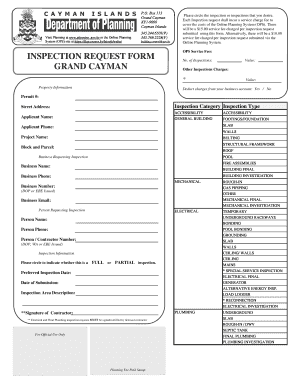
Planning Cayman Online Form


What is the Planning Cayman Online
The Planning Cayman Online is a digital platform designed to facilitate the submission and management of planning applications within the Cayman Islands. This system streamlines the process for users, allowing them to fill out necessary forms, upload required documents, and track the status of their applications electronically. By utilizing this online service, users can save time and reduce the complexity often associated with traditional paper-based submissions.
How to use the Planning Cayman Online
Using the Planning Cayman Online involves several straightforward steps. First, users need to create an account on the platform, which provides access to various planning forms. Once logged in, individuals can select the specific application they wish to complete. The system guides users through each section of the form, ensuring that all required information is provided. After filling out the form, users can upload any necessary supporting documents before submitting their application electronically.
Steps to complete the Planning Cayman Online
Completing the Planning Cayman Online requires careful attention to detail. The following steps outline the process:
- Create an account on the Planning Cayman Online platform.
- Select the appropriate planning application form.
- Fill in all required fields, ensuring accuracy.
- Upload any necessary documents, such as site plans or surveys.
- Review the completed application for any errors or omissions.
- Submit the application electronically through the platform.
Legal use of the Planning Cayman Online
The Planning Cayman Online is legally recognized for submitting planning applications, provided that users comply with the relevant regulations and guidelines set forth by the Cayman Islands Planning Department. Electronic submissions made through this platform are considered valid and binding, as long as they meet the established criteria for electronic documentation and signatures. This legal framework ensures that users can confidently submit their applications without concerns about their legitimacy.
Key elements of the Planning Cayman Online
Several key elements contribute to the effectiveness of the Planning Cayman Online. These include:
- User-friendly interface: The platform is designed to be intuitive, making it accessible for all users.
- Document management: Users can easily upload and manage their supporting documents within the system.
- Application tracking: The platform allows users to monitor the status of their applications in real-time.
- Compliance features: The system adheres to legal standards for electronic submissions, ensuring that all applications are processed correctly.
Required Documents
When using the Planning Cayman Online, specific documents may be required to complete the application process. Commonly needed documents include:
- Site plans or drawings that detail the proposed development.
- Surveys conducted by licensed professionals.
- Environmental assessments, if applicable.
- Proof of ownership or authorization from property owners.
Quick guide on how to complete planning cayman online
Streamline Planning Cayman Online effortlessly on any device
Digital document management has gained traction among both businesses and individuals. It offers an ideal environmentally friendly alternative to conventional printed and signed documents, allowing you to access the necessary forms and securely store them online. airSlate SignNow provides all the tools required to create, modify, and eSign your documents swiftly and efficiently. Manage Planning Cayman Online on any device using airSlate SignNow's Android or iOS applications and enhance any document-related process today.
The easiest way to modify and eSign Planning Cayman Online with ease
- Find Planning Cayman Online and click Get Form to begin.
- Make use of the tools we offer to fill out your form.
- Emphasize signNow sections of the documents or conceal sensitive information using tools that airSlate SignNow provides specifically for that purpose.
- Create your eSignature with the Sign feature, which takes mere seconds and carries the same legal validity as a traditional signature in ink.
- Review the details and click on the Done button to save your modifications.
- Choose how you wish to send your form, whether by email, SMS, or a sharing link, or download it to your computer.
Say goodbye to lost or misplaced documents, frustrating searches for forms, or mistakes that require printing new copies. airSlate SignNow caters to your document management needs in just a few clicks from any device you prefer. Edit and eSign Planning Cayman Online while ensuring excellent communication at every stage of your form preparation process with airSlate SignNow.
Create this form in 5 minutes or less
Create this form in 5 minutes!
How to create an eSignature for the planning cayman online
How to create an electronic signature for a PDF online
How to create an electronic signature for a PDF in Google Chrome
How to create an e-signature for signing PDFs in Gmail
How to create an e-signature right from your smartphone
How to create an e-signature for a PDF on iOS
How to create an e-signature for a PDF on Android
People also ask
-
What features does the planning signs maker Cayman offer?
The planning signs maker Cayman provides a range of features including customizable templates, easy drag-and-drop design tools, and real-time collaboration. These tools ensure that you can create professional signs that meet your needs efficiently. Additionally, the platform supports various file formats for easy integration.
-
How much does the planning signs maker Cayman cost?
Pricing for the planning signs maker Cayman is competitive and based on a subscription model. Plans vary according to the features required, making it accessible for businesses of all sizes. By investing in this solution, you can streamline your sign creation process and save on printing costs.
-
Is there a trial period for the planning signs maker Cayman?
Yes, the planning signs maker Cayman offers a free trial period, allowing prospective customers to explore its features without any commitment. This trial is an excellent opportunity to assess how well the platform meets your needs for creating planning signs. You can create and test your designs before deciding to subscribe.
-
Can I integrate the planning signs maker Cayman with other tools?
Absolutely! The planning signs maker Cayman can seamlessly integrate with a variety of applications such as Google Drive, Dropbox, and other project management tools. This enhances your workflow, allowing for easy access and sharing of your designs across platforms, which is essential for team collaboration.
-
What types of signs can I create using the planning signs maker Cayman?
The planning signs maker Cayman supports a wide array of sign types, including informational, directional, and promotional signs. Whether you need real estate signs, event signage, or custom branding materials, this platform caters to all planning sign requirements. The versatility ensures your signage effectively communicates your message.
-
How user-friendly is the planning signs maker Cayman for beginners?
The planning signs maker Cayman is designed with user-friendliness in mind, making it suitable for beginners. Its intuitive interface and step-by-step guides allow users to start creating signs without any prior design experience. You'll find it easy to navigate and utilize all the available features.
-
What benefits can businesses expect from using the planning signs maker Cayman?
Businesses using the planning signs maker Cayman can expect increased efficiency in sign creation and enhanced consistency across their branding. The platform saves time and resources by allowing for quick edits and updates. Ultimately, it helps you convey your message clearly and attractively to your audience.
Get more for Planning Cayman Online
- Fs form 7311 employees withholding certificate for local
- Ncdor offer in compromisencdor offer in compromiseoffer in compromiseinternal revenue service irs tax formsoffer in
- Fill in circle see instructions form
- Wwwpdffillercom69585242 form 6mb nebraskaget the free form 6mb nebraska sales and use tax statement
- Wwwirsgovcredits deductionscredits ampamp deductions for individuals irs tax forms
- Legal name continued form
- Cosmetology department of statedepartment of state form
- Disclosure of loss reportable transactions irs tax formswho must file irs tax formsdisclosure of loss reportable transactions
Find out other Planning Cayman Online
- eSignature Rhode Island Real Estate Business Letter Template Later
- eSignature South Dakota Real Estate Lease Termination Letter Simple
- eSignature Tennessee Real Estate Cease And Desist Letter Myself
- How To eSignature New Mexico Sports Executive Summary Template
- Can I eSignature Utah Real Estate Operating Agreement
- eSignature Vermont Real Estate Warranty Deed Online
- eSignature Vermont Real Estate Operating Agreement Online
- eSignature Utah Real Estate Emergency Contact Form Safe
- eSignature Washington Real Estate Lease Agreement Form Mobile
- How Can I eSignature New York Sports Executive Summary Template
- eSignature Arkansas Courts LLC Operating Agreement Now
- How Do I eSignature Arizona Courts Moving Checklist
- eSignature Wyoming Real Estate Quitclaim Deed Myself
- eSignature Wyoming Real Estate Lease Agreement Template Online
- How Can I eSignature Delaware Courts Stock Certificate
- How Can I eSignature Georgia Courts Quitclaim Deed
- Help Me With eSignature Florida Courts Affidavit Of Heirship
- Electronic signature Alabama Banking RFP Online
- eSignature Iowa Courts Quitclaim Deed Now
- eSignature Kentucky Courts Moving Checklist Online