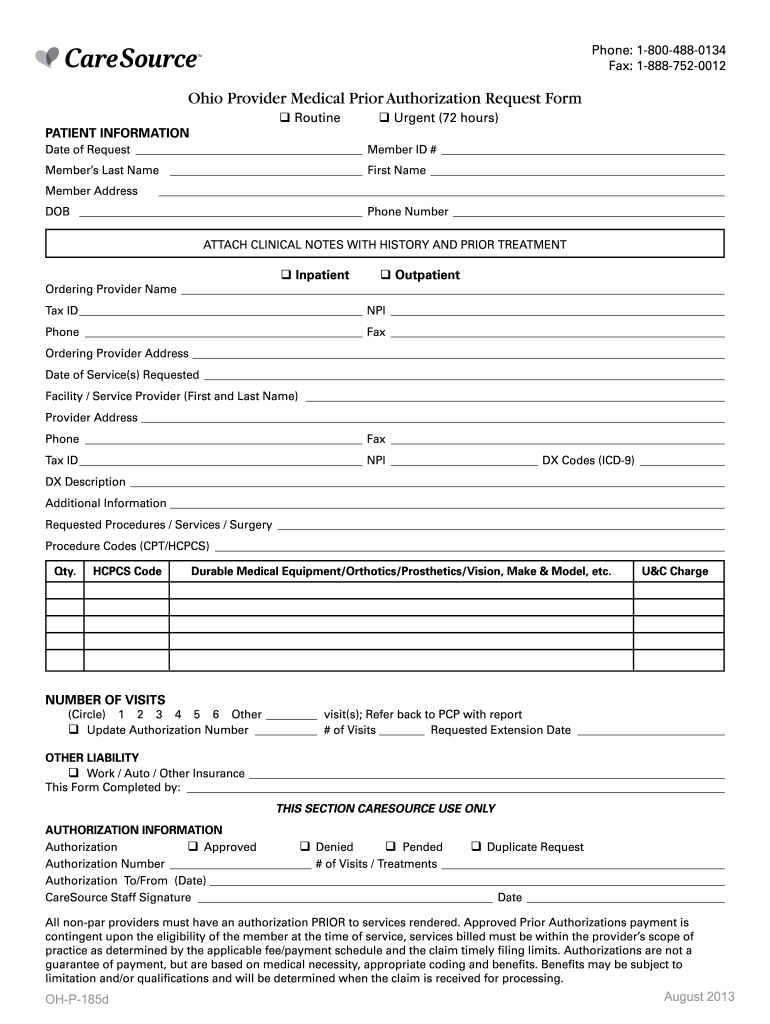
Ohio Provider Medical Prior Authorization Request Form CareSource 2013-2026


What is the Ohio Provider Medical Prior Authorization Request Form CareSource
The Ohio Provider Medical Prior Authorization Request Form CareSource is a crucial document used by healthcare providers to request approval for specific medical services or treatments before they are provided to patients. This form ensures that the services are medically necessary and covered under the patient's insurance plan. By submitting this form, providers can help facilitate timely access to necessary healthcare services for their patients.
How to use the Ohio Provider Medical Prior Authorization Request Form CareSource
To effectively use the Ohio Provider Medical Prior Authorization Request Form CareSource, providers should first ensure they have all necessary patient information, including insurance details and medical history. The form must be filled out completely, detailing the requested services and the medical rationale for those services. Once completed, the form can be submitted electronically or via mail, depending on the specific requirements set by CareSource.
Steps to complete the Ohio Provider Medical Prior Authorization Request Form CareSource
Completing the Ohio Provider Medical Prior Authorization Request Form CareSource involves several key steps:
- Gather patient information, including demographics and insurance details.
- Provide a detailed description of the requested services and the medical necessity.
- Include any supporting documentation, such as medical records or test results.
- Review the form for accuracy and completeness before submission.
- Submit the form according to CareSource guidelines, either online or by mail.
Legal use of the Ohio Provider Medical Prior Authorization Request Form CareSource
The legal use of the Ohio Provider Medical Prior Authorization Request Form CareSource is governed by regulations that ensure the form is used appropriately to obtain necessary approvals for medical services. It is important for providers to comply with all relevant laws and guidelines, including patient privacy regulations, to ensure that the submitted information is handled securely and confidentially.
Key elements of the Ohio Provider Medical Prior Authorization Request Form CareSource
Key elements of the Ohio Provider Medical Prior Authorization Request Form CareSource include:
- Patient identification details, such as name, date of birth, and insurance information.
- A clear description of the requested medical services or treatments.
- Medical justification outlining the necessity of the services requested.
- Provider information, including name, contact details, and NPI number.
Form Submission Methods (Online / Mail / In-Person)
The Ohio Provider Medical Prior Authorization Request Form CareSource can be submitted through various methods. Providers may choose to submit the form online through the CareSource portal, which is often the quickest option. Alternatively, the form can be mailed to the designated address provided by CareSource or, in some cases, submitted in person at a local CareSource office. It is essential to verify the preferred submission method to ensure timely processing.
Quick guide on how to complete ohio provider medical prior authorization request form caresource
Complete Ohio Provider Medical Prior Authorization Request Form CareSource effortlessly on any device
Online document management has gained popularity among businesses and individuals. It offers an excellent eco-friendly substitute for conventional printed and signed paperwork, allowing you to access the right form and securely store it online. airSlate SignNow provides all the tools necessary to create, modify, and eSign your documents rapidly without delays. Manage Ohio Provider Medical Prior Authorization Request Form CareSource on any platform with airSlate SignNow Android or iOS applications and simplify any document-centric process today.
The easiest way to modify and eSign Ohio Provider Medical Prior Authorization Request Form CareSource without stress
- Find Ohio Provider Medical Prior Authorization Request Form CareSource and click Get Form to begin.
- Utilize the tools we offer to complete your document.
- Emphasize important parts of the documents or redact sensitive information with tools that airSlate SignNow provides specifically for that purpose.
- Generate your eSignature using the Sign tool, which takes moments and carries exactly the same legal validity as a standard wet ink signature.
- Review all the details and click the Done button to save your modifications.
- Select how you wish to send your form, via email, SMS, or invitation link, or download it to your computer.
Eliminate the stress of lost or mislaid documents, tedious form searching, or errors that necessitate printing new document copies. airSlate SignNow fulfills all your document management requirements in just a few clicks from a device of your choice. Modify and eSign Ohio Provider Medical Prior Authorization Request Form CareSource and ensure effective communication at every stage of your form preparation process with airSlate SignNow.
Create this form in 5 minutes or less
Create this form in 5 minutes!
How to create an eSignature for the ohio provider medical prior authorization request form caresource
How to create an electronic signature for a PDF online
How to create an electronic signature for a PDF in Google Chrome
How to create an e-signature for signing PDFs in Gmail
How to create an e-signature right from your smartphone
How to create an e-signature for a PDF on iOS
How to create an e-signature for a PDF on Android
People also ask
-
What is airSlate SignNow and how can it help my business?
airSlate SignNow is a powerful eSignature solution that empowers businesses to send and sign documents quickly and securely. By using airSlate SignNow, you can streamline your document workflows, reduce processing times, and improve overall efficiency. For more information, you can contact us at 833 230 2101.
-
How does airSlate SignNow's pricing work?
airSlate SignNow offers flexible pricing plans to accommodate businesses of all sizes. The plans are designed to be cost-effective while providing essential features for eSigning and document management. For specific pricing inquiries, feel free to signNow out to us at 833 230 2101.
-
What key features does airSlate SignNow provide?
airSlate SignNow includes features such as document templates, real-time tracking, in-person signing, and robust security measures. These features help enhance your document processes and ensure compliance in various industries. To learn more, contact us at 833 230 2101.
-
How does airSlate SignNow ensure document security?
Security is a top priority for airSlate SignNow. We utilize advanced encryption techniques and compliance with industry standards to safeguard your documents. If you have more specific questions on our security measures, please call us at 833 230 2101.
-
Can airSlate SignNow integrate with other applications?
Yes, airSlate SignNow offers seamless integration with various applications, enhancing your overall workflow. You can connect it with CRM systems, cloud storage, and other essential tools to optimize your document processes. For integration details, contact us at 833 230 2101.
-
What benefits can businesses expect by using airSlate SignNow?
By implementing airSlate SignNow, businesses can expect faster turnaround times, reduced paperwork, and improved customer satisfaction. The platform simplifies the signing process, enabling users to complete transactions quickly and efficiently. For further benefits, don’t hesitate to signNow us at 833 230 2101.
-
Is there a mobile app for airSlate SignNow?
Yes, airSlate SignNow offers a mobile app that allows users to manage documents and eSign on the go. This flexibility empowers you to handle important transactions anytime, anywhere, making document management more convenient. For mobile app inquiries, call 833 230 2101.
Get more for Ohio Provider Medical Prior Authorization Request Form CareSource
- Revenuenebraskagovtax professionalstax preparerstax preparersnebraska department of revenue form
- Wwwirsgovpubirs pdfand losses capital gains internal revenue service form
- Nebraska sales and use taxnebraska department of revenuesales ampamp use tax forms sales ampamp use tax forms illinoisnebraska
- Wwwirsgovpubirs pdfanexo b formulario 941 pr internal revenue service
- Nebraska change of address request form for individual
- Form 8880 20 attach to form 1040 form 1040a or form
- Form 1040 us individual income tax return 20
- Form 13614 c intakeinterview ampamp quality review sheet omb
Find out other Ohio Provider Medical Prior Authorization Request Form CareSource
- Electronic signature West Virginia Orthodontists Living Will Online
- Electronic signature Legal PDF Vermont Online
- How Can I Electronic signature Utah Legal Separation Agreement
- Electronic signature Arizona Plumbing Rental Lease Agreement Myself
- Electronic signature Alabama Real Estate Quitclaim Deed Free
- Electronic signature Alabama Real Estate Quitclaim Deed Safe
- Electronic signature Colorado Plumbing Business Plan Template Secure
- Electronic signature Alaska Real Estate Lease Agreement Template Now
- Electronic signature Colorado Plumbing LLC Operating Agreement Simple
- Electronic signature Arizona Real Estate Business Plan Template Free
- Electronic signature Washington Legal Contract Safe
- How To Electronic signature Arkansas Real Estate Contract
- Electronic signature Idaho Plumbing Claim Myself
- Electronic signature Kansas Plumbing Business Plan Template Secure
- Electronic signature Louisiana Plumbing Purchase Order Template Simple
- Can I Electronic signature Wyoming Legal Limited Power Of Attorney
- How Do I Electronic signature Wyoming Legal POA
- How To Electronic signature Florida Real Estate Contract
- Electronic signature Florida Real Estate NDA Secure
- Can I Electronic signature Florida Real Estate Cease And Desist Letter