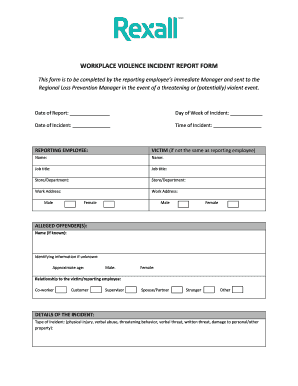
WORKPLACE VIOLENCE INCIDENT REPORT FORM This Form is to Be Completed by the Reporting Employees Immediate Manager and Sent to Th


Understanding the workplace violence incident report form
The workplace violence incident report form is a critical document designed to formally document incidents of violence or threats in the workplace. This form must be completed by the immediate manager of the employee reporting the incident. It serves to ensure that all necessary details are captured accurately and forwarded to the regional loss prevention manager. This process is vital for maintaining a safe work environment and addressing any potential risks associated with workplace violence.
Steps to complete the workplace violence incident report form
Completing the workplace violence incident report form involves several key steps to ensure thorough documentation. First, the reporting employee should provide a detailed account of the incident, including the date, time, and location. Next, the immediate manager should review the information for accuracy. It is essential to include any witnesses and their statements, as well as any actions taken in response to the incident. Once completed, the form should be submitted to the regional loss prevention manager for further evaluation and action.
Key elements of the workplace violence incident report form
Several key elements must be included in the workplace violence incident report form to ensure its effectiveness. These elements typically include:
- Date and time of the incident
- Location where the incident occurred
- Names of the individuals involved
- Detailed description of the incident
- Witnesses and their contact information
- Actions taken in response to the incident
Including these elements helps create a comprehensive record that can be used for further investigation and prevention strategies.
Legal use of the workplace violence incident report form
The workplace violence incident report form is not only a tool for internal documentation but also serves a legal purpose. Properly completed forms can provide essential evidence in case of legal proceedings related to workplace violence. It is crucial that the form is filled out accurately and submitted promptly to ensure compliance with workplace safety regulations and to protect the rights of all employees involved.
How to obtain the workplace violence incident report form
Obtaining the workplace violence incident report form is a straightforward process. Typically, this form can be accessed through the company’s internal resources, such as the human resources department or the company’s intranet. In some cases, it may also be available in physical form at designated locations within the workplace. Employees should ensure they have the most current version of the form to guarantee compliance with any updated policies or procedures.
Examples of using the workplace violence incident report form
Real-world examples of using the workplace violence incident report form can help illustrate its importance. For instance, if an employee experiences a verbal threat from a coworker, they can document the incident using the form. This documentation can lead to a formal investigation and appropriate actions taken by management. Another example includes reporting an altercation between employees, which may require intervention and policy review to prevent future occurrences. These examples highlight the form's role in fostering a safer workplace environment.
Quick guide on how to complete workplace violence incident report form this form is to be completed by the reporting employees immediate manager and sent to
Accomplish WORKPLACE VIOLENCE INCIDENT REPORT FORM This Form Is To Be Completed By The Reporting Employees Immediate Manager And Sent To Th seamlessly on any device
Digital document management has become increasingly favored by both organizations and individuals. It serves as an ideal eco-friendly substitute for traditional printed and signed documents, allowing you to obtain the correct form and securely store it online. airSlate SignNow provides you with all the tools necessary to create, alter, and electronically sign your documents swiftly without delays. Manage WORKPLACE VIOLENCE INCIDENT REPORT FORM This Form Is To Be Completed By The Reporting Employees Immediate Manager And Sent To Th on any platform with the airSlate SignNow Android or iOS applications and streamline any document-related process today.
Ways to alter and electronically sign WORKPLACE VIOLENCE INCIDENT REPORT FORM This Form Is To Be Completed By The Reporting Employees Immediate Manager And Sent To Th effortlessly
- Locate WORKPLACE VIOLENCE INCIDENT REPORT FORM This Form Is To Be Completed By The Reporting Employees Immediate Manager And Sent To Th and click on Obtain Form to begin.
- Utilize the tools we provide to complete your form.
- Emphasize important sections of your documents or obscure sensitive information with tools that airSlate SignNow offers specifically for this purpose.
- Create your electronic signature with the Sign feature, which takes mere seconds and holds the same legal validity as a conventional wet ink signature.
- Review the details and click on the Finish button to save your changes.
- Choose how you wish to send your form, via email, SMS, or invite link, or download it to your computer.
Forget about lost or misplaced files, tedious form searches, or errors that require printing new document copies. airSlate SignNow meets your document management needs in just a few clicks from any device you prefer. Alter and electronically sign WORKPLACE VIOLENCE INCIDENT REPORT FORM This Form Is To Be Completed By The Reporting Employees Immediate Manager And Sent To Th and ensure effective communication at every stage of your form preparation process with airSlate SignNow.
Create this form in 5 minutes or less
Create this form in 5 minutes!
How to create an eSignature for the workplace violence incident report form this form is to be completed by the reporting employees immediate manager and sent to
How to create an electronic signature for a PDF online
How to create an electronic signature for a PDF in Google Chrome
How to create an e-signature for signing PDFs in Gmail
How to create an e-signature right from your smartphone
How to create an e-signature for a PDF on iOS
How to create an e-signature for a PDF on Android
People also ask
-
What is the purpose of reporting incidents of workplace violence?
Reporting incidents of workplace violence is crucial for maintaining a safe work environment. It helps organizations identify patterns, implement preventive measures, and ensure compliance with safety regulations. Understanding which form can be used to manually report incidents of workplace violence is vital for effective documentation.
-
Which form can be used to manually report incidents of workplace violence?
To manually report incidents of workplace violence, organizations typically use incident report forms specifically designed for this purpose. airSlate SignNow offers customizable templates that can be easily filled out and submitted electronically. This ensures that you accurately capture all necessary details regarding the incident.
-
How do I customize the incident report form for my organization?
With airSlate SignNow, you can easily customize your incident report form to meet your specific needs. The platform allows you to add or modify fields, incorporate your organization’s branding, and set up approval workflows. This flexibility ensures that you have the appropriate documentation for reporting incidents of workplace violence.
-
Is airSlate SignNow cost-effective for small businesses?
Yes, airSlate SignNow is designed to be a cost-effective solution for businesses of all sizes, including small enterprises. Our pricing plans are flexible and provide various features that meet the needs of your organization. By streamlining document management, airSlate SignNow helps businesses save both time and money.
-
What are the key features of airSlate SignNow?
airSlate SignNow offers a range of features including electronic signatures, document templates, and secure cloud storage. Additionally, users can collaborate in real-time and easily track the status of documents. This makes it simpler to manage reports, including which form can be used to manually report incidents of workplace violence.
-
Can airSlate SignNow integrate with other software?
Absolutely, airSlate SignNow offers seamless integrations with various applications, including CRM systems, project management tools, and email platforms. This allows for a more streamlined workflow where you can utilize the appropriate forms to report incidents. Such integrations enhance collaboration and efficiency within your organization.
-
What are the benefits of using airSlate SignNow for document management?
Using airSlate SignNow for document management offers numerous benefits including enhanced security, ease of use, and improved efficiency. You can eliminate paperwork by digitizing forms such as those used to report incidents of workplace violence. This not only saves time but also reduces the risk of errors.
Get more for WORKPLACE VIOLENCE INCIDENT REPORT FORM This Form Is To Be Completed By The Reporting Employees Immediate Manager And Sent To Th
Find out other WORKPLACE VIOLENCE INCIDENT REPORT FORM This Form Is To Be Completed By The Reporting Employees Immediate Manager And Sent To Th
- eSign Hawaii High Tech Claim Later
- How To eSign Hawaii High Tech Confidentiality Agreement
- How Do I eSign Hawaii High Tech Business Letter Template
- Can I eSign Hawaii High Tech Memorandum Of Understanding
- Help Me With eSign Kentucky Government Job Offer
- eSign Kentucky Healthcare / Medical Living Will Secure
- eSign Maine Government LLC Operating Agreement Fast
- eSign Kentucky Healthcare / Medical Last Will And Testament Free
- eSign Maine Healthcare / Medical LLC Operating Agreement Now
- eSign Louisiana High Tech LLC Operating Agreement Safe
- eSign Massachusetts Government Quitclaim Deed Fast
- How Do I eSign Massachusetts Government Arbitration Agreement
- eSign Maryland High Tech Claim Fast
- eSign Maine High Tech Affidavit Of Heirship Now
- eSign Michigan Government LLC Operating Agreement Online
- eSign Minnesota High Tech Rental Lease Agreement Myself
- eSign Minnesota High Tech Rental Lease Agreement Free
- eSign Michigan Healthcare / Medical Permission Slip Now
- eSign Montana High Tech Lease Agreement Online
- eSign Mississippi Government LLC Operating Agreement Easy