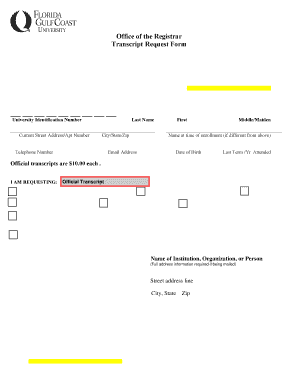
Fgcu Transcript Request Form


What is the FGCU Transcript Request Form
The FGCU transcript request form is a formal document used by students and alumni of Florida Gulf Coast University to request their academic transcripts. These transcripts are essential for various purposes, including applying for jobs, furthering education, or transferring to another institution. The form captures necessary information such as the requestor's identification details, the type of transcript needed (official or unofficial), and the delivery method.
How to Use the FGCU Transcript Request Form
Using the FGCU transcript request form involves several straightforward steps. First, ensure you have the correct version of the form, which can typically be found on the university's official website. Fill out the required fields, including your name, student ID, and contact information. Specify whether you need an official or unofficial transcript and indicate where the transcript should be sent. Finally, review the form for accuracy before submitting it electronically or by mail.
Steps to Complete the FGCU Transcript Request Form
Completing the FGCU transcript request form requires careful attention to detail. Follow these steps:
- Access the FGCU transcript request form from the university's website.
- Provide your personal information, including full name, student ID, and date of birth.
- Select the type of transcript you are requesting—official or unofficial.
- Indicate the recipient's address if sending the transcript directly.
- Sign and date the form to validate your request.
- Submit the form following the specified submission method, whether online or by mail.
Legal Use of the FGCU Transcript Request Form
The FGCU transcript request form is legally binding when filled out and submitted correctly. It is essential to provide accurate information, as any discrepancies may lead to delays or denials in processing your request. The form must be signed, either electronically or physically, to confirm your identity and authorize the release of your academic records. Compliance with applicable laws, such as FERPA, ensures that your educational records are handled securely and confidentially.
Required Documents
When submitting the FGCU transcript request form, certain documents may be necessary to verify your identity and eligibility. Typically, you will need:
- A valid government-issued photo ID, such as a driver's license or passport.
- Your FGCU student ID number, if applicable.
- Any additional documentation requested by the university to support your transcript request.
Form Submission Methods
The FGCU transcript request form can be submitted through various methods, depending on your preference and the university's guidelines. Common submission methods include:
- Online submission via the university's secure portal.
- Mailing the completed form to the designated office at FGCU.
- In-person delivery to the registrar's office during business hours.
Quick guide on how to complete fgcu transcript request form
Complete Fgcu Transcript Request Form effortlessly on any device
Online document management has become popular among organizations and individuals. It offers an ideal eco-friendly alternative to traditional printed and signed papers, as you can locate the correct form and securely store it online. airSlate SignNow provides you with all the resources you need to create, modify, and eSign your documents quickly without delays. Manage Fgcu Transcript Request Form on any platform with airSlate SignNow Android or iOS applications and simplify any document-related task today.
How to alter and eSign Fgcu Transcript Request Form effortlessly
- Find Fgcu Transcript Request Form and click Get Form to begin.
- Utilize the tools we offer to complete your form.
- Highlight relevant sections of your documents or redact sensitive information with tools that airSlate SignNow provides specifically for that purpose.
- Create your eSignature using the Sign tool, which takes seconds and carries the same legal validity as a conventional wet ink signature.
- Review the information and click on the Done button to save your updates.
- Decide how you would like to send your form, whether by email, SMS, invitation link, or download it to your computer.
Eliminate worries about lost or misplaced documents, tedious form searches, or mistakes that require printing new copies. airSlate SignNow addresses all your document management needs with just a few clicks from any device you prefer. Modify and eSign Fgcu Transcript Request Form to ensure effective communication at every stage of the form preparation process with airSlate SignNow.
Create this form in 5 minutes or less
Create this form in 5 minutes!
How to create an eSignature for the fgcu transcript request form
How to create an electronic signature for a PDF online
How to create an electronic signature for a PDF in Google Chrome
How to create an e-signature for signing PDFs in Gmail
How to create an e-signature right from your smartphone
How to create an e-signature for a PDF on iOS
How to create an e-signature for a PDF on Android
People also ask
-
What are FGCU transcripts?
FGCU transcripts are official academic records issued by Florida Gulf Coast University. They include a detailed account of your coursework, grades, and any degrees conferred. Obtaining your FGCU transcripts is essential for prospective employers and other educational institutions.
-
How can I request my FGCU transcripts?
You can request your FGCU transcripts online through the Florida Gulf Coast University’s website. Ensure you provide all required information and identification to streamline the process. Use airSlate SignNow to securely sign and send any necessary documents for your transcript request.
-
Are there any fees associated with obtaining FGCU transcripts?
Yes, there is typically a fee for ordering your FGCU transcripts, which may vary depending on the delivery method and speed. It's important to check the current fee structure on the FGCU website. Using airSlate SignNow can save you time and effort in processing these requests.
-
How quickly can I receive my FGCU transcripts?
The processing time for FGCU transcripts can vary based on the delivery method you choose. Electronic transcripts offered via secure platforms can often be delivered within a few hours, while mailed copies may take several days. Ensure to utilize airSlate SignNow for quick processing of any required signatures.
-
Can I send my FGCU transcripts to multiple institutions?
Yes, you can send your FGCU transcripts to multiple educational institutions or employers. When requesting your transcripts, simply indicate the number of recipients you wish to send them to. Utilizing services like airSlate SignNow can facilitate the signing process for multiple submissions.
-
What features does airSlate SignNow offer for managing document requests like FGCU transcripts?
airSlate SignNow provides a user-friendly platform that streamlines the process of e-signing and sending documents, including FGCU transcripts. It features secure storage, template creation for repetitive tasks, and easy tracking of document status. This makes it an ideal solution for managing all your academic documentation needs.
-
Can airSlate SignNow integrate with other platforms for handling FGCU transcripts?
Absolutely! airSlate SignNow integrates effortlessly with various platforms that handle academic documents and transcript requests. This allows users to manage their FGCU transcripts alongside other business tools, enhancing productivity and efficiency in document management.
Get more for Fgcu Transcript Request Form
- 2021 instructions for schedule c internal revenue service form
- Form 4506 t ez rev 11 2021 short form request for individual tax return transcript
- 2021 form 1098 t tuition statement
- 2021 form 990 return of organization exempt from income tax
- Federal form 1098 mortgage interest statement info copy
- Form 1120 excel template fill online printable
- Form 941 x rev july 2021 adjusted employers quarterly federal tax return or claim for refund
- Fillable online you cannot claim the ptc if your filing form
Find out other Fgcu Transcript Request Form
- How To Electronic signature New Jersey Education Permission Slip
- Can I Electronic signature New York Education Medical History
- Electronic signature Oklahoma Finance & Tax Accounting Quitclaim Deed Later
- How To Electronic signature Oklahoma Finance & Tax Accounting Operating Agreement
- Electronic signature Arizona Healthcare / Medical NDA Mobile
- How To Electronic signature Arizona Healthcare / Medical Warranty Deed
- Electronic signature Oregon Finance & Tax Accounting Lease Agreement Online
- Electronic signature Delaware Healthcare / Medical Limited Power Of Attorney Free
- Electronic signature Finance & Tax Accounting Word South Carolina Later
- How Do I Electronic signature Illinois Healthcare / Medical Purchase Order Template
- Electronic signature Louisiana Healthcare / Medical Quitclaim Deed Online
- Electronic signature Louisiana Healthcare / Medical Quitclaim Deed Computer
- How Do I Electronic signature Louisiana Healthcare / Medical Limited Power Of Attorney
- Electronic signature Maine Healthcare / Medical Letter Of Intent Fast
- How To Electronic signature Mississippi Healthcare / Medical Month To Month Lease
- Electronic signature Nebraska Healthcare / Medical RFP Secure
- Electronic signature Nevada Healthcare / Medical Emergency Contact Form Later
- Electronic signature New Hampshire Healthcare / Medical Credit Memo Easy
- Electronic signature New Hampshire Healthcare / Medical Lease Agreement Form Free
- Electronic signature North Dakota Healthcare / Medical Notice To Quit Secure