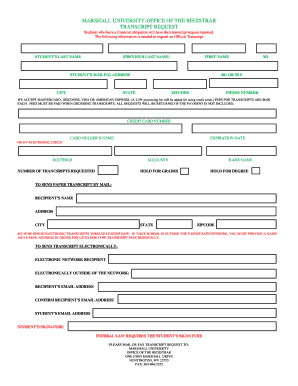
Marshall University Transcript Form


What is the Marshall University Transcript
The Marshall University transcript is an official academic record that provides a comprehensive overview of a student's academic history at the university. It includes details such as courses taken, grades received, and degrees awarded. There are two main types of transcripts: the official transcript, which is often required for job applications or further education, and the unofficial transcript, which can be used for personal reference or advising purposes. Understanding the differences between these types is essential for students and alumni who may need to present their academic achievements in various contexts.
How to Obtain the Marshall University Transcript
To obtain a Marshall University transcript, students and alumni can follow a straightforward process. The first step is to visit the university's official website, where they can find the transcript request form. This form may be available in both digital and printable formats. Once completed, it should be submitted according to the specified instructions, which may include options for online submission, mailing, or in-person delivery. It is important to provide accurate information to avoid delays in processing the request.
Steps to Complete the Marshall University Transcript Request
Completing the Marshall University transcript request involves several key steps:
- Access the transcript request form on the Marshall University website.
- Fill out the required fields, including personal identification information and details about the transcript type.
- Choose the delivery method, whether electronic or paper.
- Review the form for accuracy and completeness.
- Submit the form as instructed, ensuring any necessary fees are paid if applicable.
Following these steps carefully will help ensure a smooth and efficient transcript request process.
Legal Use of the Marshall University Transcript
The legal use of the Marshall University transcript is governed by various regulations, including the Family Educational Rights and Privacy Act (FERPA). This federal law protects the privacy of student education records and grants students the right to access their transcripts. When using the transcript for official purposes, such as applying for jobs or further education, it is essential to ensure that the document is obtained through legitimate channels to maintain its integrity and legal standing.
Key Elements of the Marshall University Transcript
A Marshall University transcript typically includes several key elements that provide a complete academic picture. These elements are:
- Student Information: Name, student ID, and contact details.
- Course Listings: Titles, codes, and credit hours for each course taken.
- Grades: Letter grades and grade point averages (GPA).
- Degree Information: Degrees awarded, including dates of conferral.
- Institutional Seal: An official seal or signature to verify authenticity.
Each of these elements plays a crucial role in presenting a student's academic achievements accurately.
Digital vs. Paper Version of the Marshall University Transcript
When requesting a Marshall University transcript, students have the option to choose between a digital version and a paper version. The digital transcript is often faster to obtain and can be sent directly to institutions or employers via secure electronic delivery. In contrast, the paper version may be required for certain applications or personal records. Both versions are considered official, but it is important to verify the specific requirements of the receiving institution or organization to ensure compliance.
Quick guide on how to complete marshall university transcript
Prepare Marshall University Transcript effortlessly on any device
Online document management has gained popularity among businesses and individuals. It serves as an ideal eco-friendly alternative to traditional printed and signed documents, allowing you to find the necessary form and securely store it online. airSlate SignNow provides you with all the tools required to create, modify, and electronically sign your documents swiftly without delays. Manage Marshall University Transcript on any platform with airSlate SignNow's Android or iOS applications and enhance any document-driven task today.
The most effective way to alter and eSign Marshall University Transcript with ease
- Obtain Marshall University Transcript and select Get Form to begin.
- Utilize the tools we offer to complete your form.
- Highlight signNow sections of the documents or redact sensitive information using tools provided by airSlate SignNow specifically for that purpose.
- Create your electronic signature with the Sign tool, which takes only seconds and carries the same legal validity as a conventional wet ink signature.
- Review all the details and click on the Done button to save your changes.
- Choose how you wish to share your form, via email, text message (SMS), or invitation link, or download it to your PC.
Eliminate worries about missing or lost files, tedious form searches, or errors that necessitate printing new document copies. airSlate SignNow meets all your document management needs in just a few clicks from any device of your preference. Modify and eSign Marshall University Transcript and ensure outstanding communication at any stage of your form preparation process with airSlate SignNow.
Create this form in 5 minutes or less
Create this form in 5 minutes!
How to create an eSignature for the marshall university transcript
How to create an electronic signature for a PDF online
How to create an electronic signature for a PDF in Google Chrome
How to create an e-signature for signing PDFs in Gmail
How to create an e-signature right from your smartphone
How to create an e-signature for a PDF on iOS
How to create an e-signature for a PDF on Android
People also ask
-
What are Marshall University transcripts and why are they important?
Marshall University transcripts are official records of a student's academic performance at Marshall University. They are essential for further education applications, job opportunities, and professional licensing. Having your transcripts ensures you can demonstrate your educational achievements to potential employers or institutions.
-
How can I request my Marshall University transcripts through airSlate SignNow?
To request your Marshall University transcripts using airSlate SignNow, simply log into your account and access the request forms. Fill out the required information and submit your request electronically. This streamlines the process and ensures you receive your transcripts promptly and securely.
-
Are there any fees associated with obtaining Marshall University transcripts?
Yes, there may be fees when requesting Marshall University transcripts, which can vary based on delivery methods and whether they are sent electronically or by mail. Check with the university’s registrar for the most accurate and current fee information. Using airSlate SignNow can help manage and streamline the payment process.
-
What features does airSlate SignNow offer for managing Marshall University transcripts?
airSlate SignNow offers features that enhance the management of Marshall University transcripts, including secure eSigning, tracking document status, and integration with various document storage solutions. This platform allows you to handle all paperwork efficiently, ensuring you never lose important documents. You can also collaborate with others during the transcript request process.
-
How long does it take to receive my Marshall University transcripts via airSlate SignNow?
The time it takes to receive your Marshall University transcripts can vary depending on processing times at the university. However, using airSlate SignNow can expedite the request process, ensuring your transcripts are sent swiftly. Typically, electronic requests are processed faster than mailed ones, often within a few days.
-
Can I track the status of my Marshall University transcript request?
Yes, one of the benefits of using airSlate SignNow is the ability to track your Marshall University transcript request. You will receive notifications about the status of your request, allowing you to stay updated from submission to delivery. This feature helps you manage expectations and plan accordingly.
-
Is it secure to use airSlate SignNow for requesting Marshall University transcripts?
Absolutely! airSlate SignNow employs advanced security measures to protect your personal information and documents when requesting Marshall University transcripts. Data encryption and secure access protocols ensure your information is safe throughout the submission process.
Get more for Marshall University Transcript
- Forms for businesses pa department of revenue homepage
- Personal income tax forms pa department of revenue
- Fillable online important fill in form must be downloaded
- 2020 corporation tax forms pa department of revenue
- Pdf payroll expense tax employersole proprietorpartner form
- Business discontinuation form local tax forms parking tax
- Ptt 175 form
- Shareholders instructions for schedule k 1 form 1120 s irs
Find out other Marshall University Transcript
- eSignature Michigan Internship Contract Computer
- Can I eSignature Nebraska Student Data Sheet
- How To eSignature Michigan Application for University
- eSignature North Carolina Weekly Class Evaluation Now
- eSignature Colorado Medical Power of Attorney Template Fast
- Help Me With eSignature Florida Medical Power of Attorney Template
- eSignature Iowa Medical Power of Attorney Template Safe
- eSignature Nevada Medical Power of Attorney Template Secure
- eSignature Arkansas Nanny Contract Template Secure
- eSignature Wyoming New Patient Registration Mobile
- eSignature Hawaii Memorandum of Agreement Template Online
- eSignature Hawaii Memorandum of Agreement Template Mobile
- eSignature New Jersey Memorandum of Agreement Template Safe
- eSignature Georgia Shareholder Agreement Template Mobile
- Help Me With eSignature Arkansas Cooperative Agreement Template
- eSignature Maryland Cooperative Agreement Template Simple
- eSignature Massachusetts Redemption Agreement Simple
- eSignature North Carolina Redemption Agreement Mobile
- eSignature Utah Equipment Rental Agreement Template Now
- Help Me With eSignature Texas Construction Contract Template