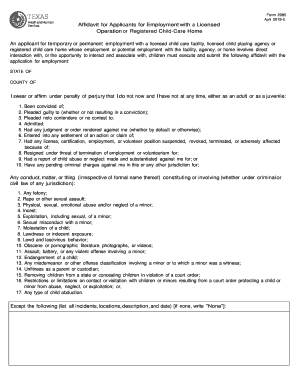
Affidavit for Applicants for Employment with a Licensed Operation Form


What is the Affidavit for Applicants for Employment with a Licensed Operation
The Affidavit for Applicants for Employment with a Licensed Operation is a legal document used primarily in the hiring process for positions that involve working with vulnerable populations, such as children or the elderly. This affidavit serves to verify the applicant's background and ensure compliance with state regulations. It typically requires the applicant to disclose any prior convictions or relevant employment history that could impact their suitability for the role.
How to Use the Affidavit for Applicants for Employment with a Licensed Operation
Utilizing the affidavit effectively involves several steps. First, the employer must provide the form to the applicant as part of the hiring process. The applicant should complete the form accurately, ensuring all required information is included. Once filled out, the affidavit must be signed and dated by the applicant, affirming that the information provided is truthful. This document is then submitted to the employer for review, often alongside other employment application materials.
Steps to Complete the Affidavit for Applicants for Employment with a Licensed Operation
Completing the affidavit involves a straightforward process:
- Obtain the affidavit form from the employer or the relevant licensing authority.
- Read the instructions carefully to understand what information is required.
- Fill out personal details, including name, address, and Social Security number.
- Provide information regarding any criminal history, if applicable.
- Sign and date the affidavit to confirm the accuracy of the information.
- Submit the completed affidavit to the employer or designated authority.
Legal Use of the Affidavit for Applicants for Employment with a Licensed Operation
The legal framework surrounding the affidavit is crucial for its validity. In the United States, it must comply with state and federal laws regarding employment and background checks. This includes adherence to regulations that protect the rights of applicants while allowing employers to ensure a safe working environment. Failure to comply with these legal standards can result in penalties for both the employer and the applicant.
Key Elements of the Affidavit for Applicants for Employment with a Licensed Operation
Several key elements are essential for the affidavit to be considered valid:
- Identification Information: Complete personal details of the applicant.
- Disclosure of Criminal History: A section where applicants must disclose any past convictions.
- Signature: The applicant's signature, which confirms the truthfulness of the information provided.
- Date: The date on which the affidavit is signed.
Eligibility Criteria for the Affidavit for Applicants for Employment with a Licensed Operation
Eligibility to complete the affidavit typically requires that the applicant is seeking employment in a licensed operation. This may include various sectors, such as childcare, healthcare, and education. Applicants must be of legal age to sign the affidavit and should have no disqualifying criminal history as defined by state regulations. Each state may have specific criteria that must be met, so it is important for applicants to check local laws.
Quick guide on how to complete affidavit for applicants for employment with a licensed operation
Complete Affidavit For Applicants For Employment With A Licensed Operation effortlessly on any device
Online document management has gained increased popularity among businesses and individuals. It serves as a perfect eco-friendly alternative to conventional printed and signed documents, allowing you to locate the right form and securely store it online. airSlate SignNow equips you with all the resources needed to create, modify, and electronically sign your documents swiftly without delays. Handle Affidavit For Applicants For Employment With A Licensed Operation on any device using airSlate SignNow's Android or iOS applications and streamline any document-related procedure today.
How to modify and eSign Affidavit For Applicants For Employment With A Licensed Operation effortlessly
- Find Affidavit For Applicants For Employment With A Licensed Operation and then click Get Form to begin.
- Make use of the tools we offer to complete your document.
- Emphasize pertinent sections of the documents or redact sensitive information using tools that airSlate SignNow specifically provides for this purpose.
- Create your signature using the Sign tool, which takes mere seconds and holds the same legal validity as a traditional wet ink signature.
- Review the details and then click on the Done button to save your modifications.
- Choose how you would like to send your form, via email, SMS, or invitation link, or download it to your computer.
Say goodbye to lost or misplaced documents, tedious form searches, or errors that require printing new document copies. airSlate SignNow meets all your document management needs with just a few clicks from any device you prefer. Alter and eSign Affidavit For Applicants For Employment With A Licensed Operation and ensure excellent communication at any stage of your form preparation process with airSlate SignNow.
Create this form in 5 minutes or less
Create this form in 5 minutes!
How to create an eSignature for the affidavit for applicants for employment with a licensed operation
How to create an electronic signature for a PDF online
How to create an electronic signature for a PDF in Google Chrome
How to create an e-signature for signing PDFs in Gmail
How to create an e-signature right from your smartphone
How to create an e-signature for a PDF on iOS
How to create an e-signature for a PDF on Android
People also ask
-
What is form 2985 and how does it work with airSlate SignNow?
Form 2985 is a specific document used for various transactions and agreements. With airSlate SignNow, you can easily create, send, and eSign form 2985, ensuring a streamlined process for all parties involved. Our platform simplifies the management of this document type, offering templates and customization options to fit your needs.
-
How much does it cost to use airSlate SignNow for form 2985?
AirSlate SignNow offers competitive pricing for its eSignature services, including the handling of form 2985. We provide various subscription plans that cater to different business sizes and needs, ensuring you get the best value for your investment. Additionally, our transparent pricing model means no hidden fees, allowing you to budget efficiently.
-
What features does airSlate SignNow offer for form 2985?
AirSlate SignNow includes a range of features to enhance the use of form 2985, such as customizable templates, automated workflows, and real-time tracking. Additionally, our platform supports multiple signing options and integrates seamlessly with other applications to enhance productivity. These features help ensure your form 2985 is processed accurately and efficiently.
-
Can I integrate form 2985 with other software using airSlate SignNow?
Yes, airSlate SignNow allows you to integrate form 2985 with various applications and software platforms. This includes CRM systems, cloud storage services, and productivity tools, facilitating a cohesive workflow. Our robust API and ready-made integrations help you enhance your document management processes.
-
What are the benefits of using airSlate SignNow for form 2985?
Using airSlate SignNow for form 2985 offers numerous benefits, such as improved efficiency and faster turnaround times. Our user-friendly interface makes it easy to generate and eSign documents, reducing manual work and errors. Furthermore, the platform provides secure cloud storage, ensuring your form 2985 is protected and accessible from anywhere.
-
Is airSlate SignNow legally compliant for using form 2985?
Absolutely! AirSlate SignNow complies with all major electronic signature laws, including ESIGN and UETA, making it a legal solution for handling form 2985. You can confidently eSign and manage your documents, knowing they meet all regulatory requirements. This compliance helps protect your business while providing peace of mind.
-
How can I get started with airSlate SignNow for form 2985?
Getting started with airSlate SignNow for form 2985 is simple. You can sign up for a free trial to explore our features and capabilities. Once registered, you can access templates for form 2985 and start creating, sending, and eSigning documents within minutes.
Get more for Affidavit For Applicants For Employment With A Licensed Operation
Find out other Affidavit For Applicants For Employment With A Licensed Operation
- Sign Oregon High Tech POA Free
- Sign South Carolina High Tech Moving Checklist Now
- Sign South Carolina High Tech Limited Power Of Attorney Free
- Sign West Virginia High Tech Quitclaim Deed Myself
- Sign Delaware Insurance Claim Online
- Sign Delaware Insurance Contract Later
- Sign Hawaii Insurance NDA Safe
- Sign Georgia Insurance POA Later
- How Can I Sign Alabama Lawers Lease Agreement
- How Can I Sign California Lawers Lease Agreement
- Sign Colorado Lawers Operating Agreement Later
- Sign Connecticut Lawers Limited Power Of Attorney Online
- Sign Hawaii Lawers Cease And Desist Letter Easy
- Sign Kansas Insurance Rental Lease Agreement Mobile
- Sign Kansas Insurance Rental Lease Agreement Free
- Sign Kansas Insurance Rental Lease Agreement Fast
- Sign Kansas Insurance Rental Lease Agreement Safe
- How To Sign Kansas Insurance Rental Lease Agreement
- How Can I Sign Kansas Lawers Promissory Note Template
- Sign Kentucky Lawers Living Will Free