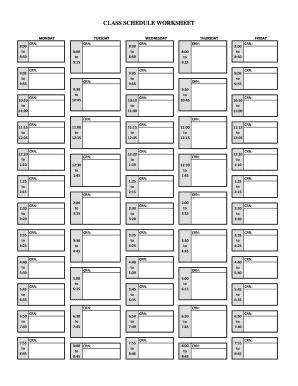
Baylor Class Schedule Worksheet Form


What is the Baylor Class Schedule Worksheet
The Baylor Class Schedule Worksheet is a structured document designed for students to organize and track their class schedules at Baylor University. It serves as a tool for planning academic courses, ensuring that students can visualize their semester commitments. This worksheet typically includes sections for course names, meeting times, locations, and any additional notes relevant to the student’s academic journey. Utilizing this worksheet can help students manage their time effectively and avoid scheduling conflicts.
How to use the Baylor Class Schedule Worksheet
To effectively use the Baylor Class Schedule Worksheet, start by filling in your personal information, including your name and student ID. Next, list all the courses you plan to take for the semester. For each course, include details such as the course code, instructor's name, meeting days, and times. It is also beneficial to note the classroom locations. Regularly updating this worksheet as you finalize your schedule will help you stay organized and prepared for the upcoming semester.
Steps to complete the Baylor Class Schedule Worksheet
Completing the Baylor Class Schedule Worksheet involves several straightforward steps. First, gather information about the courses you intend to enroll in, including prerequisites and corequisites. Then, proceed as follows:
- Enter your personal information at the top of the worksheet.
- List each course with its corresponding details: course title, code, and instructor.
- Fill in the days and times each class meets.
- Include the classroom or online meeting link for each course.
- Review your entries for accuracy and completeness.
Legal use of the Baylor Class Schedule Worksheet
The Baylor Class Schedule Worksheet is a non-legal document primarily used for academic planning. However, it can play a role in ensuring compliance with university policies regarding course registration and attendance. While the worksheet itself does not require a signature to be considered valid, maintaining accurate records can help students in case of disputes regarding course enrollment or attendance. It is important to keep this document updated and secure, especially if it contains sensitive personal information.
Key elements of the Baylor Class Schedule Worksheet
Several key elements are essential for the effective use of the Baylor Class Schedule Worksheet. These include:
- Course Information: Course titles, codes, and instructors.
- Meeting Times: Specific days and times for each class.
- Location: Classroom numbers or online platforms for virtual classes.
- Notes Section: Space for additional comments or reminders related to each course.
Examples of using the Baylor Class Schedule Worksheet
Students can utilize the Baylor Class Schedule Worksheet in various ways. For instance, a student may use it to balance core courses with electives, ensuring they meet graduation requirements while exploring personal interests. Another example is using the worksheet to identify free time slots for study sessions or extracurricular activities. By visualizing their schedule, students can make informed decisions about their academic and personal commitments.
Quick guide on how to complete baylor class schedule worksheet
Complete Baylor Class Schedule Worksheet seamlessly on any device
Digital document management has become increasingly favored by organizations and individuals. It offers an ideal eco-friendly alternative to traditional printed and signed documents, allowing you to locate the correct form and securely keep it online. airSlate SignNow equips you with all the tools necessary to create, edit, and eSign your documents swiftly without delays. Handle Baylor Class Schedule Worksheet on any device with airSlate SignNow's Android or iOS applications and simplify any document-related task today.
How to edit and eSign Baylor Class Schedule Worksheet effortlessly
- Locate Baylor Class Schedule Worksheet and click Get Form to begin.
- Utilize the tools we offer to fill out your form.
- Mark important sections of your documents or redact sensitive details with tools specifically provided by airSlate SignNow for that purpose.
- Generate your signature using the Sign tool, which takes mere moments and holds the same legal significance as a conventional wet ink signature.
- Review the information and click on the Done button to save your modifications.
- Select your preferred method of sending your form, whether by email, text message (SMS), or invitation link, or download it to your computer.
Say goodbye to lost or misplaced documents, cumbersome form navigation, or mistakes that necessitate printing new document copies. airSlate SignNow meets your document management needs in a few clicks from your selected device. Edit and eSign Baylor Class Schedule Worksheet and guarantee excellent communication at every phase of your form preparation with airSlate SignNow.
Create this form in 5 minutes or less
Create this form in 5 minutes!
How to create an eSignature for the baylor class schedule worksheet
How to create an electronic signature for a PDF online
How to create an electronic signature for a PDF in Google Chrome
How to create an e-signature for signing PDFs in Gmail
How to create an e-signature right from your smartphone
How to create an e-signature for a PDF on iOS
How to create an e-signature for a PDF on Android
People also ask
-
What is a Baylor class schedule worksheet?
A Baylor class schedule worksheet is a useful tool that helps students organize their class timings and academic commitments. It enables better planning and can enhance time management during their studies at Baylor University.
-
How does airSlate SignNow facilitate the use of a Baylor class schedule worksheet?
airSlate SignNow allows users to easily sign and share their Baylor class schedule worksheet digitally. With our platform, students can ensure that their worksheets are securely signed and ready for submission without any hassle.
-
Is there a cost associated with using airSlate SignNow for my Baylor class schedule worksheet?
Yes, airSlate SignNow offers various pricing plans to cater to individual and business needs. Our plans provide an affordable solution to streamline your document management, including your Baylor class schedule worksheet.
-
What features does airSlate SignNow provide for managing the Baylor class schedule worksheet?
With airSlate SignNow, you can electronically sign, send, and track your Baylor class schedule worksheet easily. Additional features include document templates, reminders, and integrations that enhance your overall experience.
-
Can I integrate airSlate SignNow with other tools for managing my Baylor class schedule worksheet?
Absolutely! airSlate SignNow integrates seamlessly with various productivity tools and platforms. This allows students to manage their Baylor class schedule worksheet alongside other academic resources they may use.
-
What benefits does using airSlate SignNow offer for my Baylor class schedule worksheet?
Using airSlate SignNow for your Baylor class schedule worksheet offers numerous benefits, including time savings and enhanced organization. The platform's easy-to-use interface helps streamline signature processes and ensures you never miss an important deadline.
-
How secure is my information when using airSlate SignNow for the Baylor class schedule worksheet?
Security is a top priority at airSlate SignNow. We employ advanced encryption and authentication measures to ensure your Baylor class schedule worksheet and personal information are protected at all times.
Get more for Baylor Class Schedule Worksheet
- 13 attendance template excel free to edit download form
- Fillable online nd ce of state tax commissioner form nd
- Download ilovepdf free latest version form
- Wwwuslegalformscom form library 474849 httpshttpsapi12ilovepdfcomv1download fill and sign
- Fillable online form 39nr idaho supplemental schedule
- Contractors certificatearizona department of revenue form
- Az ador form 200 10180 2020 2022 fill out tax template
- Httpsapi35ilovepdfcomv1download form
Find out other Baylor Class Schedule Worksheet
- Can I Electronic signature Delaware Construction PDF
- How Can I Electronic signature Ohio Business Operations Document
- How Do I Electronic signature Iowa Construction Document
- How Can I Electronic signature South Carolina Charity PDF
- How Can I Electronic signature Oklahoma Doctors Document
- How Can I Electronic signature Alabama Finance & Tax Accounting Document
- How To Electronic signature Delaware Government Document
- Help Me With Electronic signature Indiana Education PDF
- How To Electronic signature Connecticut Government Document
- How To Electronic signature Georgia Government PDF
- Can I Electronic signature Iowa Education Form
- How To Electronic signature Idaho Government Presentation
- Help Me With Electronic signature Hawaii Finance & Tax Accounting Document
- How Can I Electronic signature Indiana Government PDF
- How Can I Electronic signature Illinois Finance & Tax Accounting PPT
- How To Electronic signature Maine Government Document
- How To Electronic signature Louisiana Education Presentation
- How Can I Electronic signature Massachusetts Government PDF
- How Do I Electronic signature Montana Government Document
- Help Me With Electronic signature Louisiana Finance & Tax Accounting Word