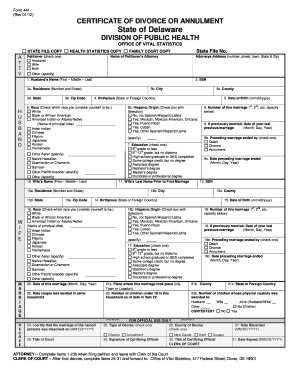
441 Vital Stats 01032012dot Divorce Papers and Divorce Forms


What are divorce papers in Delaware?
Divorce papers in Delaware, specifically the 441 Vital Stats 01032012dot divorce forms, are essential legal documents required to initiate the divorce process. These forms serve as a formal request to dissolve a marriage and outline the terms of the divorce, including asset division, child custody, and support arrangements. Understanding these documents is crucial for ensuring that all legal requirements are met and that the divorce proceedings are conducted smoothly.
How to obtain divorce papers in Delaware
Obtaining the 441 Vital Stats 01032012dot divorce papers in Delaware can be done through various channels. Individuals can access these forms online through the Delaware Division of Public Health or visit local courthouses. It is important to ensure that the correct version of the form is used, as there may be variations based on specific circumstances or updates in the law. Additionally, consulting with a legal professional can provide guidance on the appropriate documents needed for your situation.
Steps to complete divorce papers in Delaware
Completing the 441 Vital Stats 01032012dot divorce papers involves several key steps:
- Gather necessary information, including personal details and financial records.
- Fill out the forms accurately, ensuring all sections are completed.
- Review the completed forms for any errors or omissions.
- Sign the forms in the presence of a notary public, if required.
- File the completed forms with the appropriate court, along with any required fees.
Legal use of divorce papers in Delaware
The 441 Vital Stats 01032012dot divorce papers are legally binding once filed with the court. They must comply with Delaware state laws governing divorce proceedings. This includes proper signatures, notarization, and adherence to specific filing procedures. Failure to follow these legal requirements may result in delays or complications in the divorce process. It is advisable to keep copies of all submitted documents for personal records.
Key elements of divorce papers in Delaware
Key elements of the 441 Vital Stats 01032012dot divorce papers include:
- Identification of both parties, including names and addresses.
- Grounds for divorce, which may include irreconcilable differences or separation.
- Details regarding child custody, visitation, and support, if applicable.
- Division of property and debts accumulated during the marriage.
- Any other agreements made between the parties regarding the divorce.
State-specific rules for divorce papers in Delaware
Delaware has specific rules governing the completion and submission of divorce papers. These rules include residency requirements, which state that at least one spouse must have lived in Delaware for at least six months before filing. Additionally, the forms must be filed in the county where either spouse resides. Understanding these state-specific regulations is essential for ensuring compliance and avoiding potential legal issues.
Quick guide on how to complete 441 vital stats 01032012dot divorce papers and divorce forms
Prepare 441 Vital Stats 01032012dot Divorce Papers And Divorce Forms effortlessly on any device
Digital document management has gained popularity among businesses and individuals. It offers an ideal eco-friendly alternative to conventional printed and signed documents, allowing you to obtain the correct form and securely store it online. airSlate SignNow equips you with all the tools necessary to create, modify, and eSign your documents quickly and without delays. Manage 441 Vital Stats 01032012dot Divorce Papers And Divorce Forms on any platform using airSlate SignNow’s Android or iOS applications and simplify your document-related tasks today.
The easiest way to modify and eSign 441 Vital Stats 01032012dot Divorce Papers And Divorce Forms effortlessly
- Locate 441 Vital Stats 01032012dot Divorce Papers And Divorce Forms and then click Get Form to commence.
- Utilize the tools we offer to complete your form.
- Highlight important sections of the documents or conceal sensitive information with tools that airSlate SignNow provides specifically for that purpose.
- Create your signature using the Sign tool, which takes seconds and carries the same legal validity as a traditional wet ink signature.
- Review the details and then click on the Done button to save your modifications.
- Choose how you want to send your form, via email, text message (SMS), invite link, or download it to your computer.
Eliminate concerns about lost or misplaced documents, tiring form searches, or mistakes that necessitate printing new document copies. airSlate SignNow meets all your document management needs with just a few clicks from any device of your choice. Modify and eSign 441 Vital Stats 01032012dot Divorce Papers And Divorce Forms and ensure excellent communication at any stage of your form preparation process with airSlate SignNow.
Create this form in 5 minutes or less
Create this form in 5 minutes!
How to create an eSignature for the 441 vital stats 01032012dot divorce papers and divorce forms
How to create an electronic signature for a PDF online
How to create an electronic signature for a PDF in Google Chrome
How to create an e-signature for signing PDFs in Gmail
How to create an e-signature right from your smartphone
How to create an e-signature for a PDF on iOS
How to create an e-signature for a PDF on Android
People also ask
-
What are divorce papers Delaware, and why are they necessary?
Divorce papers Delaware are legal documents that outline the terms of a divorce, including asset division, custody arrangements, and spousal support. They are essential for formalizing the divorce process and ensuring both parties comply with the agreed terms. Using airSlate SignNow, you can efficiently complete and eSign your divorce papers Delaware online.
-
How much does it cost to file divorce papers in Delaware?
The cost to file divorce papers in Delaware varies depending on the court and the specific circumstances of the divorce. Generally, court filing fees range from $200 to $300, not including attorney fees or additional costs for document preparation. With airSlate SignNow, you can save on document-related expenses by easily creating and signing your divorce papers Delaware without the need for additional legal services.
-
Can I complete my divorce papers Delaware without an attorney?
Yes, you can complete your divorce papers Delaware without an attorney as long as both parties agree on the terms. airSlate SignNow provides templates and guided assistance to ensure you fill out the necessary documents correctly. However, it's always recommended to seek legal advice for more complex situations.
-
What features does airSlate SignNow offer for managing divorce papers Delaware?
airSlate SignNow offers a user-friendly platform where you can create, edit, and eSign divorce papers Delaware seamlessly. Its features include customizable templates, automated reminders for signatures, and secure cloud storage for your important documents. These tools streamline the process, making it easier to manage your divorce paperwork.
-
Is airSlate SignNow secure for signing divorce papers Delaware?
Absolutely! airSlate SignNow prioritizes security, employing advanced encryption techniques to protect your data and documents. When signing your divorce papers Delaware, you can be confident that your sensitive information remains private and secure throughout the process.
-
Does airSlate SignNow integrate with other applications for managing divorce paperwork?
Yes, airSlate SignNow integrates with various applications such as Google Drive, Dropbox, and more. These integrations allow you to easily upload and manage your divorce papers Delaware alongside other important documents, ensuring everything is organized and accessible when you need it.
-
How long does it take to finalize divorce papers Delaware using airSlate SignNow?
The time it takes to finalize your divorce papers Delaware can vary depending on how quickly both parties complete the documents and individual court processing times. Using airSlate SignNow accelerates the process by allowing for immediate eSigning and document submission. Typically, you can complete the paperwork in a matter of days rather than weeks.
Get more for 441 Vital Stats 01032012dot Divorce Papers And Divorce Forms
Find out other 441 Vital Stats 01032012dot Divorce Papers And Divorce Forms
- eSignature Illinois House rental agreement Free
- How To eSignature Indiana House rental agreement
- Can I eSignature Minnesota House rental lease agreement
- eSignature Missouri Landlord lease agreement Fast
- eSignature Utah Landlord lease agreement Simple
- eSignature West Virginia Landlord lease agreement Easy
- How Do I eSignature Idaho Landlord tenant lease agreement
- eSignature Washington Landlord tenant lease agreement Free
- eSignature Wisconsin Landlord tenant lease agreement Online
- eSignature Wyoming Landlord tenant lease agreement Online
- How Can I eSignature Oregon lease agreement
- eSignature Washington Lease agreement form Easy
- eSignature Alaska Lease agreement template Online
- eSignature Alaska Lease agreement template Later
- eSignature Massachusetts Lease agreement template Myself
- Can I eSignature Arizona Loan agreement
- eSignature Florida Loan agreement Online
- eSignature Florida Month to month lease agreement Later
- Can I eSignature Nevada Non-disclosure agreement PDF
- eSignature New Mexico Non-disclosure agreement PDF Online