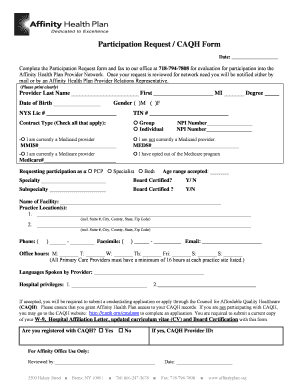
Affinityplan Health Participation Request Form


What is the Affinityplan Health Participation Request Form
The Affinityplan Health Participation Request Form is a crucial document for individuals seeking to enroll in health plans offered by Affinity Health Plan. This form collects essential information about the applicant, including personal details, health coverage needs, and other relevant data to assess eligibility. It serves as the foundation for initiating the enrollment process, ensuring that applicants receive the appropriate health services tailored to their needs.
How to use the Affinityplan Health Participation Request Form
Using the Affinityplan Health Participation Request Form involves several straightforward steps. First, ensure you have all necessary personal information at hand, including your Social Security number and contact details. Next, carefully fill out each section of the form, providing accurate and complete information. Once completed, review the form for any errors or omissions before submitting it. This attention to detail helps prevent delays in processing your request.
Steps to complete the Affinityplan Health Participation Request Form
Completing the Affinityplan Health Participation Request Form requires a systematic approach. Follow these steps:
- Gather necessary documents, such as identification and proof of income.
- Fill out personal information, including your name, address, and date of birth.
- Provide details about your current health coverage, if applicable.
- Indicate your preferred plan options based on your healthcare needs.
- Review the form for accuracy and completeness.
- Submit the form electronically or via mail, as per your preference.
Legal use of the Affinityplan Health Participation Request Form
The Affinityplan Health Participation Request Form is legally binding once completed and submitted. To ensure its validity, it must comply with relevant regulations, including those governing electronic signatures. By using a secure platform for submission, you can ensure that your form meets legal standards, protecting your rights and ensuring that your application is processed correctly.
Key elements of the Affinityplan Health Participation Request Form
Several key elements are integral to the Affinityplan Health Participation Request Form. These include:
- Personal identification information, such as name and Social Security number.
- Health coverage preferences, allowing for tailored plan selection.
- Income verification details to assess eligibility for specific programs.
- Signature section, confirming the accuracy of the provided information.
Eligibility Criteria
To successfully complete the Affinityplan Health Participation Request Form, applicants must meet specific eligibility criteria. Generally, these criteria include being a resident of the state where the plan is offered, meeting income requirements, and not having access to other adequate health coverage. Understanding these criteria is essential to ensure that your application is valid and stands the best chance of approval.
Quick guide on how to complete affinityplan health participation request form
Complete Affinityplan Health Participation Request Form effortlessly on any device
Managing documents online has become increasingly popular among businesses and individuals. It offers an ideal eco-friendly substitute for conventional printed and signed forms, as you can obtain the right document and securely store it online. airSlate SignNow provides all the tools necessary to create, edit, and eSign your documents swiftly without delays. Handle Affinityplan Health Participation Request Form on any platform with airSlate SignNow Android or iOS applications and enhance any document-related process today.
How to modify and eSign Affinityplan Health Participation Request Form with ease
- Obtain Affinityplan Health Participation Request Form and then click Get Form to begin.
- Use the tools we offer to fill out your document.
- Highlight important sections of the documents or redact sensitive information with tools that airSlate SignNow offers specifically for this purpose.
- Generate your signature using the Sign tool, which takes seconds and holds the same legal authority as a traditional wet ink signature.
- Review the information and then click the Done button to save your modifications.
- Select how you would like to send your form, via email, text message (SMS), or invitation link, or download it to your computer.
Say goodbye to lost or misplaced files, tedious form searches, or errors that necessitate printing new document copies. airSlate SignNow addresses your document management needs in just a few clicks from a device of your choosing. Modify and eSign Affinityplan Health Participation Request Form and guarantee excellent communication at every stage of the document preparation process with airSlate SignNow.
Create this form in 5 minutes or less
Create this form in 5 minutes!
How to create an eSignature for the affinityplan health participation request form
How to create an electronic signature for a PDF online
How to create an electronic signature for a PDF in Google Chrome
How to create an e-signature for signing PDFs in Gmail
How to create an e-signature right from your smartphone
How to create an e-signature for a PDF on iOS
How to create an e-signature for a PDF on Android
People also ask
-
What is the Affinityplan Health Participation Request Form?
The Affinityplan Health Participation Request Form is a document designed to streamline the process of enrolling in the Affinity Health Plan. It allows prospective members to provide necessary information efficiently, ensuring a seamless onboarding experience.
-
How can the Affinityplan Health Participation Request Form benefit my business?
Utilizing the Affinityplan Health Participation Request Form can signNowly reduce paperwork and enhance efficiency in your onboarding process. By integrating it with airSlate SignNow, businesses can ensure secure e-signatures and timely submissions, fostering a more organized workflow.
-
Is there a cost associated with using the Affinityplan Health Participation Request Form?
While the Affinityplan Health Participation Request Form itself may not have a direct cost, utilizing it through airSlate SignNow offers various pricing plans to fit your business needs. These plans are designed to be cost-effective while providing robust features for document management and e-signatures.
-
What features does airSlate SignNow offer in relation to the Affinityplan Health Participation Request Form?
airSlate SignNow offers features such as secure digital signatures, document tracking, and easy sharing options for the Affinityplan Health Participation Request Form. Additionally, the platform's user-friendly interface makes it easy for both businesses and clients to navigate and complete forms efficiently.
-
How can I integrate the Affinityplan Health Participation Request Form with other tools?
airSlate SignNow allows for seamless integrations with various third-party applications, enabling businesses to incorporate the Affinityplan Health Participation Request Form into their existing workflows. Whether using CRMs, accounting systems, or other tools, integration is designed to enhance efficiency and productivity.
-
Can the Affinityplan Health Participation Request Form be customized?
Yes, the Affinityplan Health Participation Request Form can be customized to meet the specific needs of your organization. airSlate SignNow provides tools that allow you to modify fields, branding, and layouts to ensure the form aligns with your business's unique requirements.
-
What security measures are in place for the Affinityplan Health Participation Request Form?
airSlate SignNow prioritizes security with encrypted data transmission and secure storage for forms like the Affinityplan Health Participation Request Form. Your sensitive information is protected through advanced security protocols, ensuring compliance with industry regulations.
Get more for Affinityplan Health Participation Request Form
- Arizona form 140py azdor
- Printable 2012 az form 204
- Form 3654 fire marshal inspection report
- Electronic mail verification form
- Affidavit bproofb of residency hampton city schools form
- Thearcofnovatrust com milladigital org is a website content and form
- Hcs initial shared housing affidavit phs form
- Salesperson license application amp citizenship affidavit ok form
Find out other Affinityplan Health Participation Request Form
- Sign Kansas Education Rental Lease Agreement Easy
- Sign Maine Education Residential Lease Agreement Later
- How To Sign Michigan Education LLC Operating Agreement
- Sign Mississippi Education Business Plan Template Free
- Help Me With Sign Minnesota Education Residential Lease Agreement
- Sign Nevada Education LLC Operating Agreement Now
- Sign New York Education Business Plan Template Free
- Sign Education Form North Carolina Safe
- Sign North Carolina Education Purchase Order Template Safe
- Sign North Dakota Education Promissory Note Template Now
- Help Me With Sign North Carolina Education Lease Template
- Sign Oregon Education Living Will Easy
- How To Sign Texas Education Profit And Loss Statement
- Sign Vermont Education Residential Lease Agreement Secure
- How Can I Sign Washington Education NDA
- Sign Wisconsin Education LLC Operating Agreement Computer
- Sign Alaska Finance & Tax Accounting Purchase Order Template Computer
- Sign Alaska Finance & Tax Accounting Lease Termination Letter Free
- Can I Sign California Finance & Tax Accounting Profit And Loss Statement
- Sign Indiana Finance & Tax Accounting Confidentiality Agreement Later