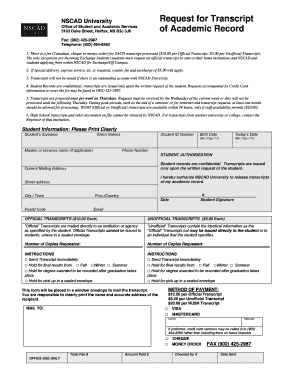
Nscad Transcript Request Form


What is the NSCAD Transcript Request
The NSCAD transcript request is a formal document used by students and alumni of the Nova Scotia College of Art and Design (NSCAD) to obtain their academic transcripts. This request allows individuals to access their educational records, which may be necessary for further education, employment, or personal purposes. The transcript includes details such as course titles, grades, and the degree conferred, providing a comprehensive overview of a student's academic achievements.
How to Obtain the NSCAD Transcript Request
To obtain the NSCAD transcript request, individuals can typically visit the official NSCAD website or contact the registrar's office directly. The process often involves filling out a specific form that requires personal information, including the student's full name, student ID, and contact details. It is essential to provide accurate information to ensure the request is processed without delays.
Steps to Complete the NSCAD Transcript Request
Completing the NSCAD transcript request involves several key steps:
- Access the official NSCAD transcript request form through the institution's website.
- Fill in all required personal information accurately, including your full name, student ID, and contact details.
- Select the type of transcript you need, whether it is an official or unofficial copy.
- Provide any additional information required, such as the recipient's address if sending directly to a third party.
- Review the completed form for accuracy before submission.
- Submit the form online, or print it out and send it via mail, if applicable.
Legal Use of the NSCAD Transcript Request
The NSCAD transcript request is considered a legal document that must be completed accurately to ensure its validity. It is essential to comply with all institutional policies regarding transcript requests. This compliance includes understanding the implications of sharing personal academic information and ensuring that the request is made by the rightful owner of the records. Institutions may require identification or verification to process the request legally.
Key Elements of the NSCAD Transcript Request
Key elements of the NSCAD transcript request include:
- Personal Information: Full name, student ID, and contact information.
- Transcript Type: Indication of whether an official or unofficial transcript is requested.
- Recipient Information: Details of where the transcript should be sent, if applicable.
- Signature: A signature or electronic confirmation may be required to validate the request.
Form Submission Methods
The NSCAD transcript request can typically be submitted through various methods:
- Online Submission: Many institutions offer an online portal for submitting transcript requests, allowing for quick processing.
- Mail: Requests can often be printed and sent via postal mail to the registrar's office.
- In-Person: Students may have the option to submit their request in person at the registrar's office during business hours.
Quick guide on how to complete nscad transcript request
Effortlessly Prepare Nscad Transcript Request on Any Device
Digital document management has gained popularity among businesses and individuals. It offers an ideal eco-friendly alternative to traditional printed and signed papers, as it allows you to obtain the necessary form and securely store it online. airSlate SignNow equips you with all the tools required to create, modify, and electronically sign your documents promptly without any holdups. Manage Nscad Transcript Request on any platform using airSlate SignNow's Android or iOS applications and simplify any document-related process today.
The Easiest Way to Modify and Electronically Sign Nscad Transcript Request
- Find Nscad Transcript Request and hit Get Form to begin.
- Make use of the tools we offer to fill out your form.
- Emphasize essential sections of your documents or redact sensitive information with tools that airSlate SignNow provides specifically for that purpose.
- Create your electronic signature with the Sign tool, which takes mere seconds and carries the same legal validity as a conventional wet ink signature.
- Review the details and click on the Done button to save your modifications.
- Select your preferred method of delivering your form—by email, SMS, or invitation link—or download it to your computer.
Eliminate the hassle of lost or misplaced files, tedious form searches, or errors that necessitate the printing of new document copies. airSlate SignNow addresses your document management needs in just a few clicks from any device you choose. Modify and electronically sign Nscad Transcript Request and ensure excellent communication at every stage of the document preparation process with airSlate SignNow.
Create this form in 5 minutes or less
Create this form in 5 minutes!
How to create an eSignature for the nscad transcript request
How to create an electronic signature for a PDF online
How to create an electronic signature for a PDF in Google Chrome
How to create an e-signature for signing PDFs in Gmail
How to create an e-signature right from your smartphone
How to create an e-signature for a PDF on iOS
How to create an e-signature for a PDF on Android
People also ask
-
What is the process for making an NSCAD transcript request using airSlate SignNow?
To make an NSCAD transcript request with airSlate SignNow, you first need to create an account. Once logged in, you can easily upload your request form, eSign it, and send it directly to the NSCAD administration for processing. This streamlined process saves you time and ensures your request is securely delivered.
-
Are there any fees associated with the NSCAD transcript request?
Fees for an NSCAD transcript request typically vary based on the institution's policies. However, using airSlate SignNow provides you with a cost-effective way to manage and submit your requests. Always check with NSCAD for the specific cost related to obtaining your transcript.
-
What features does airSlate SignNow offer for NSCAD transcript requests?
airSlate SignNow offers a variety of features that simplify NSCAD transcript requests, including customizable templates, secure eSignature capabilities, and easy document tracking. These features help you manage your requests efficiently, ensuring that your documents are completed and sent quickly.
-
How does airSlate SignNow ensure the security of my NSCAD transcript request?
Security is a top priority at airSlate SignNow. We utilize advanced encryption methods and secure storage to protect your NSCAD transcript request and personal information. This ensures that your data remains confidential throughout the request process.
-
Can I integrate airSlate SignNow with other applications for managing my NSCAD transcript request?
Yes, airSlate SignNow offers integrations with various applications that can help streamline your NSCAD transcript request process. Whether you use CRM systems, cloud storage, or other document management tools, our integration options can enhance your workflow and efficiency.
-
What are the benefits of using airSlate SignNow for my NSCAD transcript request compared to traditional methods?
Using airSlate SignNow for your NSCAD transcript request provides numerous benefits over traditional methods, such as faster processing times and a paperless approach. The ability to eSign documents and track their status eliminates delays and keeps everything organized in one place.
-
Is customer support available for NSCAD transcript requests using airSlate SignNow?
Absolutely! airSlate SignNow offers dedicated customer support to assist you with any inquiries regarding your NSCAD transcript request. Whether you need help with the platform or have questions about your submission, our support team is available to provide the guidance you need.
Get more for Nscad Transcript Request
- Occupational license st parish form
- Temple university bidder qualification form
- Dasny compliance report form 446672847
- Subdivision referral form capitol region council of governments crcog
- Crcog subdivision get form
- Fictitious business name statement orange county form
- Tenant repair request form
- Fl 1562 form
Find out other Nscad Transcript Request
- Electronic signature North Dakota Plumbing Emergency Contact Form Mobile
- Electronic signature North Dakota Plumbing Emergency Contact Form Easy
- Electronic signature Rhode Island Plumbing Business Plan Template Later
- Electronic signature Louisiana Real Estate Quitclaim Deed Now
- Electronic signature Louisiana Real Estate Quitclaim Deed Secure
- How Can I Electronic signature South Dakota Plumbing Emergency Contact Form
- Electronic signature South Dakota Plumbing Emergency Contact Form Myself
- Electronic signature Maryland Real Estate LLC Operating Agreement Free
- Electronic signature Texas Plumbing Quitclaim Deed Secure
- Electronic signature Utah Plumbing Last Will And Testament Free
- Electronic signature Washington Plumbing Business Plan Template Safe
- Can I Electronic signature Vermont Plumbing Affidavit Of Heirship
- Electronic signature Michigan Real Estate LLC Operating Agreement Easy
- Electronic signature West Virginia Plumbing Memorandum Of Understanding Simple
- Electronic signature Sports PDF Alaska Fast
- Electronic signature Mississippi Real Estate Contract Online
- Can I Electronic signature Missouri Real Estate Quitclaim Deed
- Electronic signature Arkansas Sports LLC Operating Agreement Myself
- How Do I Electronic signature Nevada Real Estate Quitclaim Deed
- How Can I Electronic signature New Jersey Real Estate Stock Certificate