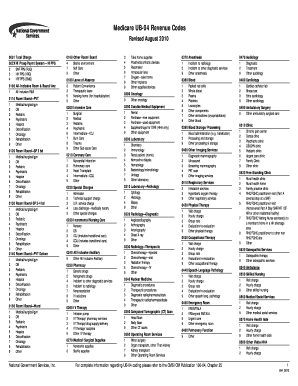
Revenue Codes Form


What is the Revenue Codes
The revenue codes are numerical codes used primarily in healthcare billing to categorize services and procedures. These codes help healthcare providers communicate with insurers regarding the services rendered. Each code corresponds to a specific type of service, allowing for accurate billing and reimbursement processes. Understanding these codes is essential for healthcare professionals, as they ensure compliance with billing regulations and assist in the efficient processing of claims.
How to use the Revenue Codes
Using revenue codes involves identifying the appropriate code that corresponds to the service provided. Healthcare facilities typically reference a revenue codes list to find the correct code. When completing billing forms, it is crucial to accurately input the selected revenue code to avoid claim rejections. Proper use of these codes not only streamlines the billing process but also ensures that claims are processed in a timely manner, reducing delays in reimbursement.
Steps to complete the Revenue Codes
Completing the revenue codes accurately requires several steps:
- Identify the service provided and refer to the revenue codes list.
- Select the appropriate revenue code that matches the service.
- Enter the code on the billing form, ensuring it aligns with other information provided.
- Review the completed form for accuracy before submission.
Following these steps helps ensure that the billing process is efficient and compliant with regulations.
Legal use of the Revenue Codes
Revenue codes must be used in accordance with federal and state regulations governing healthcare billing. Compliance with laws such as the Health Insurance Portability and Accountability Act (HIPAA) is essential to protect patient information. Additionally, accurate use of revenue codes helps prevent legal issues related to fraudulent billing practices. Healthcare providers should stay informed about updates to billing regulations to maintain compliance.
Examples of using the Revenue Codes
Examples of revenue codes in action include:
- Code 0110: Inpatient hospital services.
- Code 0300: Outpatient hospital services.
- Code 0420: Home health care services.
These examples illustrate how specific codes correspond to different types of services, which aids in accurate billing and reimbursement.
Required Documents
When submitting claims that include revenue codes, certain documents are typically required. These may include:
- Patient admission forms.
- Detailed service records.
- Insurance information.
- Any prior authorization documentation.
Ensuring all necessary documents are included with the claim submission can help prevent delays and denials.
Quick guide on how to complete revenue codes
Effortlessly Prepare Revenue Codes on Any Device
Managing documents online has gained popularity among businesses and individuals alike. It serves as an ideal eco-friendly alternative to traditional printed and signed documents, as you can easily locate the necessary form and securely store it online. airSlate SignNow provides all the resources you need to create, edit, and electronically sign your documents quickly and without delay. Manage Revenue Codes on any platform with airSlate SignNow's Android or iOS applications and enhance any document-focused workflow today.
The easiest way to edit and electronically sign Revenue Codes effortlessly
- Locate Revenue Codes and click Get Form to begin.
- Utilize the tools available to complete your document.
- Emphasize important sections of the documents or obscure sensitive information using tools specifically provided by airSlate SignNow for that purpose.
- Create your signature with the Sign tool, which takes mere seconds and holds the same legal validity as a conventional wet ink signature.
- Review all details thoroughly and click the Done button to save your modifications.
- Select how you wish to send your form, either via email, SMS, or invitation link, or download it to your computer.
Eliminate the hassle of lost or disorganized files, tedious form searching, or mistakes that necessitate printing new document copies. airSlate SignNow fulfills your document management needs in just a few clicks, from any device you prefer. Edit and electronically sign Revenue Codes and ensure excellent communication at every stage of your form preparation process with airSlate SignNow.
Create this form in 5 minutes or less
Create this form in 5 minutes!
How to create an eSignature for the revenue codes
How to create an electronic signature for a PDF online
How to create an electronic signature for a PDF in Google Chrome
How to create an e-signature for signing PDFs in Gmail
How to create an e-signature right from your smartphone
How to create an e-signature for a PDF on iOS
How to create an e-signature for a PDF on Android
People also ask
-
What are revenue codes in the context of airSlate SignNow?
Revenue codes are used to categorize and identify the various services and procedures provided by healthcare organizations. In the context of airSlate SignNow, understanding revenue codes can help streamline billing processes and ensure that your eSigned documents comply with industry standards.
-
How can airSlate SignNow help manage revenue codes efficiently?
AirSlate SignNow enables businesses to create, send, and eSign documents that include specific revenue codes. By utilizing customizable templates, you can ensure that your documents accurately reflect the necessary revenue codes, improving efficiency and reducing administrative errors.
-
Are there any costs associated with adding revenue code features in airSlate SignNow?
AirSlate SignNow offers affordable pricing plans that include features for managing revenue codes. Depending on the chosen plan, you can access advanced functionalities specifically designed to enhance your document workflow and effectively handle revenue codes without incurring excessive costs.
-
What features of airSlate SignNow support the use of revenue codes?
AirSlate SignNow offers features like document templates, automated workflows, and comprehensive reporting tools that support the effective use of revenue codes. These features ensure that every document adheres to your business's billing standards, facilitating better tracking of revenue and compliance.
-
Can airSlate SignNow integrate with other systems that use revenue codes?
Yes, airSlate SignNow can seamlessly integrate with various accounting and healthcare management systems that utilize revenue codes. This allows for a unified approach to document management and ensures that all your revenue coding practices are consistently applied across platforms.
-
What benefits do businesses gain by using airSlate SignNow with revenue codes?
Using airSlate SignNow with properly implemented revenue codes helps businesses achieve better accuracy in billing and compliance. It also speeds up the document signing process, reduces the risk of errors, and enhances overall operational efficiency within your organization.
-
How does airSlate SignNow ensure compliance with revenue codes?
AirSlate SignNow ensures compliance with revenue codes through its customizable templates and robust editing features. This enables users to input accurate codes and ensures that every signed document is both legally binding and compliant with healthcare regulations and standards.
Get more for Revenue Codes
- November 2004 1040x your first name and initial form department of the treasury internal revenue service amended u
- 1950 form
- 2015 form 990 or 990 ez schedule c irs
- 2015 form 990 or 990 ez schedule l transactions with interested persons irs
- Fillable form 3921
- Form 709 rev 12 1989 united states gift and generation skipping transfer tax return irs
- 2006 form 8829 expenses for business use of your home irs
- Irs form 8821 fillable
Find out other Revenue Codes
- How To Sign Maine Legal Quitclaim Deed
- Sign Mississippi Legal Business Plan Template Easy
- How Do I Sign Minnesota Legal Residential Lease Agreement
- Sign South Carolina Insurance Lease Agreement Template Computer
- Sign Missouri Legal Last Will And Testament Online
- Sign Montana Legal Resignation Letter Easy
- How Do I Sign Montana Legal IOU
- How Do I Sign Montana Legal Quitclaim Deed
- Sign Missouri Legal Separation Agreement Myself
- How Do I Sign Nevada Legal Contract
- Sign New Jersey Legal Memorandum Of Understanding Online
- How To Sign New Jersey Legal Stock Certificate
- Sign New Mexico Legal Cease And Desist Letter Mobile
- Sign Texas Insurance Business Plan Template Later
- Sign Ohio Legal Last Will And Testament Mobile
- Sign Ohio Legal LLC Operating Agreement Mobile
- Sign Oklahoma Legal Cease And Desist Letter Fast
- Sign Oregon Legal LLC Operating Agreement Computer
- Sign Pennsylvania Legal Moving Checklist Easy
- Sign Pennsylvania Legal Affidavit Of Heirship Computer