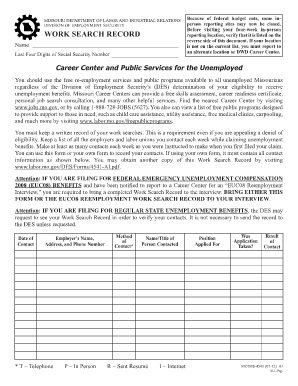
Missouri Unemployment Work Search Record Form


What is the Missouri Unemployment Work Search Record
The Missouri Unemployment Work Search Record is a crucial document for individuals receiving unemployment benefits in Missouri. This form serves as a log to track job search activities, demonstrating compliance with state requirements for actively seeking employment. It is essential for maintaining eligibility for unemployment benefits, as the Missouri Department of Labor and Industrial Relations mandates that claimants document their job search efforts.
How to use the Missouri Unemployment Work Search Record
To effectively use the Missouri Unemployment Work Search Record, individuals should accurately record each job search activity. This includes details such as the date of the job search, the employer's name, the position applied for, and the method of application (e.g., online, in-person). Keeping this record updated is vital, as it may be requested during eligibility reviews or audits by the unemployment office.
Steps to complete the Missouri Unemployment Work Search Record
Completing the Missouri Unemployment Work Search Record involves several straightforward steps:
- Gather necessary information about your job search activities.
- Fill in the date of each job application or inquiry.
- Document the name of the company and the position applied for.
- Indicate how you applied for the job (e.g., online application, phone call, or in-person visit).
- Review the completed record for accuracy before submission.
Key elements of the Missouri Unemployment Work Search Record
Several key elements must be included in the Missouri Unemployment Work Search Record to ensure it meets state requirements:
- Date: The specific date when the job search activity took place.
- Employer Name: The name of the company or organization you applied to.
- Position: The title of the job for which you applied.
- Application Method: How you submitted your application (e.g., online, in-person).
Legal use of the Missouri Unemployment Work Search Record
The legal use of the Missouri Unemployment Work Search Record is essential for maintaining compliance with unemployment benefit regulations. Claimants are required to submit this record upon request to verify their job search efforts. Failure to provide accurate and complete records can result in penalties, including the potential loss of benefits.
Penalties for Non-Compliance
Non-compliance with the requirements for the Missouri Unemployment Work Search Record can lead to significant consequences. Individuals who fail to document their job search activities adequately may face penalties such as:
- Suspension of unemployment benefits until compliance is achieved.
- Potential disqualification from receiving future benefits.
- Requirement to repay benefits received during the non-compliance period.
Quick guide on how to complete missouri unemployment work search record
Complete Missouri Unemployment Work Search Record seamlessly on any device
Web-based document management has gained traction among businesses and individuals. It serves as an ideal environmentally friendly substitute for traditional printed and signed documents, as you can locate the necessary form and securely archive it online. airSlate SignNow equips you with all the resources you require to create, alter, and eSign your documents swiftly without delays. Manage Missouri Unemployment Work Search Record on any device with airSlate SignNow's Android or iOS applications and simplify any document-related task today.
How to modify and eSign Missouri Unemployment Work Search Record effortlessly
- Find Missouri Unemployment Work Search Record and then click Get Form to begin.
- Utilize the features we provide to finalize your document.
- Mark essential parts of the documents or conceal sensitive information with tools that airSlate SignNow offers specifically for that purpose.
- Generate your eSignature using the Sign tool, which takes mere seconds and carries the same legal authority as a conventional wet ink signature.
- Verify all the details and then click on the Done button to save your modifications.
- Select your preferred method to send your form, whether by email, text message (SMS), or invite link, or download it to your computer.
Eliminate the issues of lost or misplaced documents, exhaustive form searches, or errors that necessitate printing new copies. airSlate SignNow meets your document management needs with just a few clicks from any device you prefer. Modify and eSign Missouri Unemployment Work Search Record and ensure outstanding communication at any stage of your form preparation with airSlate SignNow.
Create this form in 5 minutes or less
Create this form in 5 minutes!
How to create an eSignature for the missouri unemployment work search record
How to create an electronic signature for a PDF online
How to create an electronic signature for a PDF in Google Chrome
How to create an e-signature for signing PDFs in Gmail
How to create an e-signature right from your smartphone
How to create an e-signature for a PDF on iOS
How to create an e-signature for a PDF on Android
People also ask
-
What is an unemployment job search form?
An unemployment job search form is a document used to record your job search activities while receiving unemployment benefits. This form helps ensure compliance with local unemployment laws and may be required to maintain your benefits. It streamlines the process of tracking your job applications and interviews.
-
How can airSlate SignNow help with my unemployment job search form?
airSlate SignNow simplifies the process of sending and eSigning your unemployment job search form. With its intuitive interface, you can quickly create, edit, and send the form directly to the relevant authorities or employers. This efficiency can save you time and effort during your job search.
-
Is airSlate SignNow cost-effective for individuals filing unemployment job search forms?
Yes, airSlate SignNow offers a cost-effective solution for individuals who need to manage documents like the unemployment job search form. With flexible pricing plans, you can choose an option that fits your budget while still benefiting from essential features for document management and eSigning.
-
What features does airSlate SignNow offer for managing unemployment job search forms?
airSlate SignNow provides features such as customizable templates, secure eSigning, and real-time document tracking for your unemployment job search form. These tools not only enhance the efficiency of your document management but also ensure you maintain an organized record of your job search activities.
-
Can I access my unemployment job search form on mobile with airSlate SignNow?
Absolutely! airSlate SignNow has a mobile app that allows you to access and manage your unemployment job search form on the go. This means you can eSign documents, send forms, and keep track of your job search right from your smartphone or tablet, ensuring you never miss a beat.
-
Does airSlate SignNow integrate with other platforms for my unemployment job search form?
Yes, airSlate SignNow offers integrations with various platforms to streamline your workflow. Whether you’re using email services or productivity tools, you can easily share and manage your unemployment job search form across different applications, enhancing your efficiency.
-
What are the benefits of using airSlate SignNow for an unemployment job search form?
Using airSlate SignNow for your unemployment job search form can signNowly reduce the time spent on document management. With features like eSigning and cloud storage, you can ensure that your forms are signed, securely stored, and easily accessible. This ultimately supports a smoother job search process.
Get more for Missouri Unemployment Work Search Record
- 765 ilcs 307 from ch 30 par 227 sec 7 short forms of
- Collection of data value added tax taxes form
- Free appearance legal forms all states findformscom
- Illinois real estate deed forms fill in the blank deedscom
- Control number il sdeed 5 form
- Control number il sdeed 7 form
- Lesson 1 chapter 8 forms of real estate ownership
- Illinois quit claim deed form formswift
Find out other Missouri Unemployment Work Search Record
- Can I eSign Arkansas Life Sciences PDF
- How Can I eSign Arkansas Life Sciences PDF
- Can I eSign Connecticut Legal Form
- How Do I eSign Connecticut Legal Form
- How Do I eSign Hawaii Life Sciences Word
- Can I eSign Hawaii Life Sciences Word
- How Do I eSign Hawaii Life Sciences Document
- How Do I eSign North Carolina Insurance Document
- How Can I eSign Hawaii Legal Word
- Help Me With eSign Hawaii Legal Document
- How To eSign Hawaii Legal Form
- Help Me With eSign Hawaii Legal Form
- Can I eSign Hawaii Legal Document
- How To eSign Hawaii Legal Document
- Help Me With eSign Hawaii Legal Document
- How To eSign Illinois Legal Form
- How Do I eSign Nebraska Life Sciences Word
- How Can I eSign Nebraska Life Sciences Word
- Help Me With eSign North Carolina Life Sciences PDF
- How Can I eSign North Carolina Life Sciences PDF