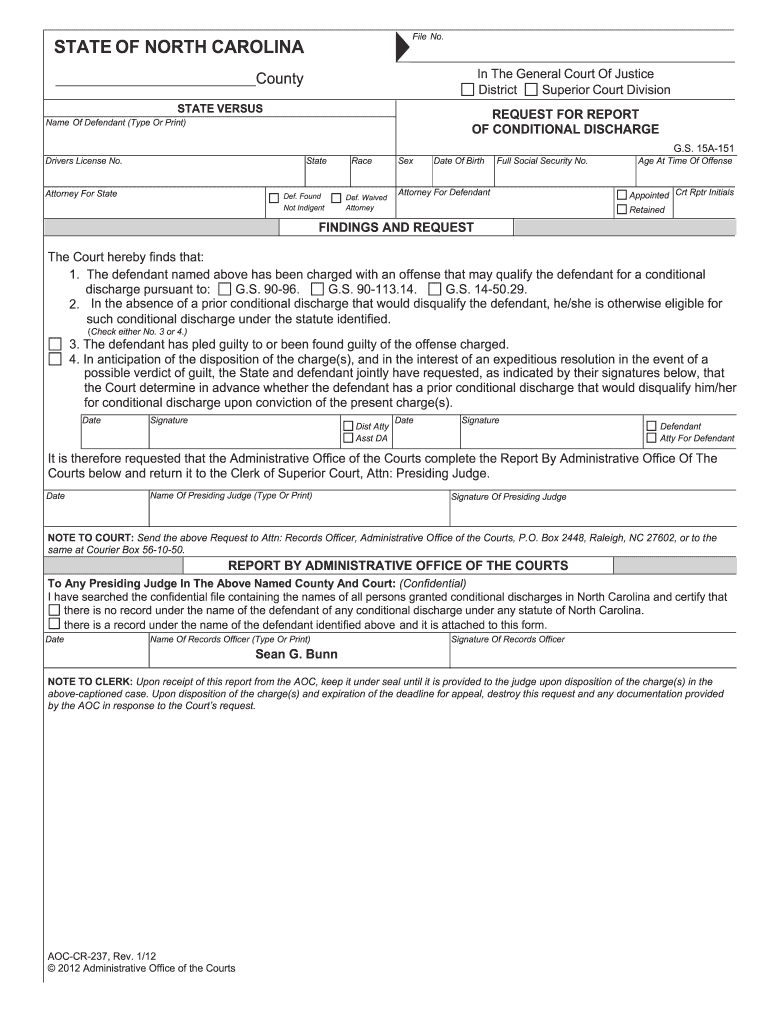
Aoc Cr 237 Form


What is the Aoc Cr 237 Form
The Aoc Cr 237 form is a legal document used primarily in North Carolina. It serves as a request for a court to appoint a guardian ad litem for a minor or an incompetent adult. This form is essential in legal proceedings where the interests of a minor or an individual unable to represent themselves need protection. The form ensures that a qualified individual advocates for their rights and interests during legal processes.
How to use the Aoc Cr 237 Form
Using the Aoc Cr 237 form involves several key steps. First, ensure that you have the correct version of the form, which can typically be downloaded from the North Carolina court system's website. Next, fill out the required fields accurately, providing information about the individual needing representation and the circumstances necessitating the appointment of a guardian ad litem. After completing the form, it must be filed with the appropriate court, accompanied by any necessary supporting documentation.
Steps to complete the Aoc Cr 237 Form
Completing the Aoc Cr 237 form requires careful attention to detail. Follow these steps:
- Download the form from the official North Carolina court website.
- Fill in the personal details of the minor or incompetent adult, including their name, date of birth, and address.
- Provide information about the circumstances that necessitate the appointment of a guardian ad litem.
- Sign and date the form, affirming that the information provided is accurate.
- Submit the completed form to the appropriate court, ensuring you include any required attachments.
Legal use of the Aoc Cr 237 Form
The Aoc Cr 237 form is legally binding when properly completed and filed. It is crucial to adhere to the legal requirements set forth by North Carolina law to ensure that the appointment of a guardian ad litem is valid. This includes providing accurate information and submitting the form to the correct jurisdiction. Failure to comply with these legal standards may result in delays or rejection of the request.
Key elements of the Aoc Cr 237 Form
Several key elements must be included in the Aoc Cr 237 form to ensure its validity:
- Personal information: Full name, address, and date of birth of the individual needing representation.
- Details of the petitioner: Information about the person requesting the guardian ad litem appointment.
- Reason for appointment: A clear explanation of why a guardian ad litem is necessary.
- Signature: The form must be signed by the petitioner to affirm the accuracy of the information provided.
Form Submission Methods
The Aoc Cr 237 form can be submitted through various methods. Individuals may choose to file the form in person at the local courthouse, which allows for immediate confirmation of receipt. Alternatively, the form can often be submitted by mail, though this method may require additional time for processing. It is essential to check with the specific court for any electronic submission options that may be available.
Quick guide on how to complete aoc cr 237 form
Effortlessly Prepare Aoc Cr 237 Form on Any Device
Digital document management has gained traction among enterprises and individuals alike. It offers an ideal eco-friendly substitute for traditional printed and signed documents, allowing you to obtain the correct form and safely store it online. airSlate SignNow equips you with all the necessary tools to create, modify, and electronically sign your documents swiftly and without delays. Manage Aoc Cr 237 Form on any device using airSlate SignNow's Android or iOS applications and streamline any document-related task today.
The Easiest Way to Alter and eSign Aoc Cr 237 Form with Ease
- Locate Aoc Cr 237 Form and click Get Form to begin.
- Utilize the tools we provide to fill out your form.
- Emphasize pertinent sections of your documents or redact sensitive information using tools that airSlate SignNow specifically offers for that purpose.
- Create your signature using the Sign tool, which takes seconds and holds the same legal validity as a conventional wet ink signature.
- Review all details and click the Done button to save your modifications.
- Select your preferred method for delivering your form, whether by email, SMS, invitation link, or by downloading it to your computer.
Eliminate worries about lost or misplaced files, tedious form searching, or errors that necessitate printing new copies of documents. airSlate SignNow addresses all your document management needs in just a few clicks from any device of your choice. Alter and eSign Aoc Cr 237 Form and ensure effective communication at every stage of the form preparation process with airSlate SignNow.
Create this form in 5 minutes or less
Create this form in 5 minutes!
How to create an eSignature for the aoc cr 237 form
How to create an electronic signature for a PDF online
How to create an electronic signature for a PDF in Google Chrome
How to create an e-signature for signing PDFs in Gmail
How to create an e-signature right from your smartphone
How to create an e-signature for a PDF on iOS
How to create an e-signature for a PDF on Android
People also ask
-
What is the aoc cr 237 form?
The aoc cr 237 form is a legal document used for specific regulatory compliance needs. It is essential for businesses to understand its requirements to ensure they remain compliant. By utilizing the airSlate SignNow platform, you can easily prepare, send, and eSign the aoc cr 237 form.
-
How can airSlate SignNow help with the aoc cr 237 form?
airSlate SignNow simplifies the process of handling the aoc cr 237 form by providing template options and eSigning capabilities. Our platform allows you to quickly fill out, review, and sign this form with minimal effort. This streamlines your workflow and enhances your document management processes.
-
Is there a cost associated with using airSlate SignNow for the aoc cr 237 form?
Yes, airSlate SignNow offers various pricing plans to cater to different business needs. The costs are designed to be cost-effective, providing you with access to features that support the aoc cr 237 form and other document management tasks. You can choose a plan that best fits your requirements.
-
What features does airSlate SignNow offer for managing the aoc cr 237 form?
AirSlate SignNow provides a range of features to assist with the aoc cr 237 form, including customizable templates, audit trails, and secure eSigning. These features ensure that your document handling is efficient and compliant. Additionally, you can automate repetitive tasks related to the aoc cr 237 form.
-
Can I integrate airSlate SignNow with other software for the aoc cr 237 form?
Yes, airSlate SignNow offers seamless integrations with various applications to enhance your experience with the aoc cr 237 form. You can connect with tools like CRM systems, project management software, and cloud storage solutions. This integration helps you manage your documents more effectively.
-
What are the benefits of using airSlate SignNow for the aoc cr 237 form?
The primary benefits of using airSlate SignNow for the aoc cr 237 form include increased efficiency, legal compliance, and cost savings. By using our user-friendly platform, you can reduce the time spent on document management while ensuring all necessary requirements for the aoc cr 237 form are met. This helps your business operate smoothly.
-
Is airSlate SignNow secure for eSigning the aoc cr 237 form?
Absolutely, airSlate SignNow prioritizes security and ensures that your eSignature on the aoc cr 237 form is legally binding. Our platform uses advanced encryption and compliance measures to protect your data. You can confidently eSign documents knowing that they are secure and valid.
Get more for Aoc Cr 237 Form
Find out other Aoc Cr 237 Form
- Can I eSignature Minnesota House rental lease agreement
- eSignature Missouri Landlord lease agreement Fast
- eSignature Utah Landlord lease agreement Simple
- eSignature West Virginia Landlord lease agreement Easy
- How Do I eSignature Idaho Landlord tenant lease agreement
- eSignature Washington Landlord tenant lease agreement Free
- eSignature Wisconsin Landlord tenant lease agreement Online
- eSignature Wyoming Landlord tenant lease agreement Online
- How Can I eSignature Oregon lease agreement
- eSignature Washington Lease agreement form Easy
- eSignature Alaska Lease agreement template Online
- eSignature Alaska Lease agreement template Later
- eSignature Massachusetts Lease agreement template Myself
- Can I eSignature Arizona Loan agreement
- eSignature Florida Loan agreement Online
- eSignature Florida Month to month lease agreement Later
- Can I eSignature Nevada Non-disclosure agreement PDF
- eSignature New Mexico Non-disclosure agreement PDF Online
- Can I eSignature Utah Non-disclosure agreement PDF
- eSignature Rhode Island Rental agreement lease Easy