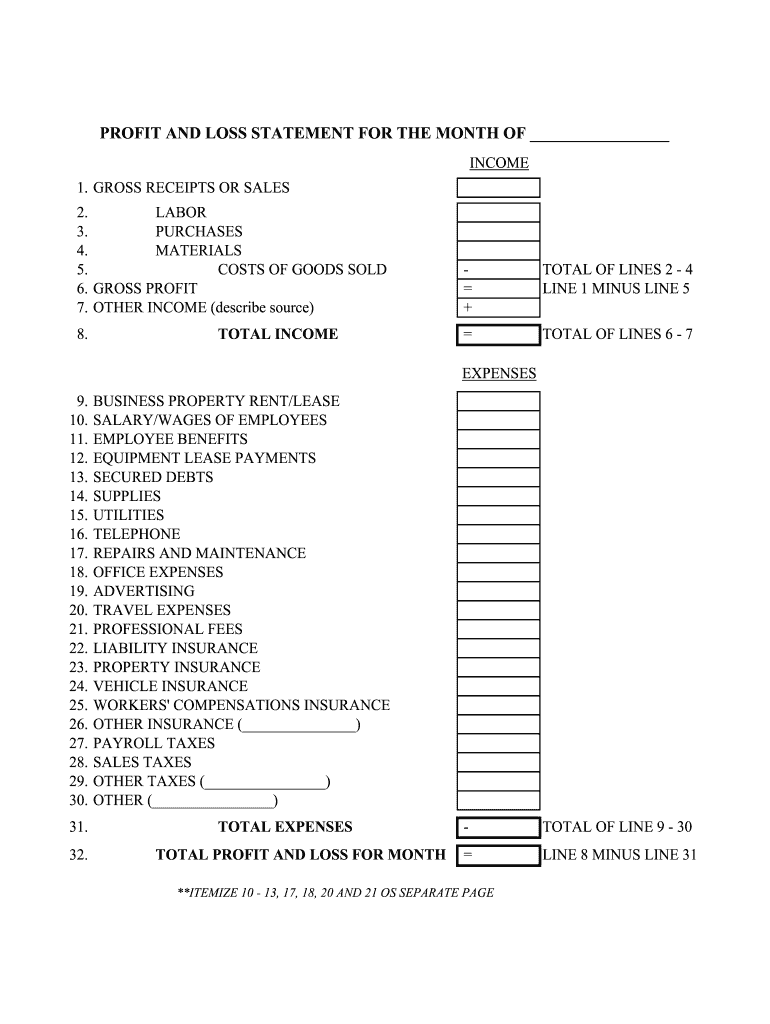
Iowa State Extension Profit and Loss Statement Form


What is the Iowa State Extension Profit And Loss Statement Form
The Iowa State Extension Profit And Loss Statement Form is a financial document designed to help individuals and businesses report their income and expenses over a specific period. This form is particularly useful for farmers, agricultural businesses, and those involved in related industries. By summarizing financial data, it aids in assessing profitability, making informed decisions, and preparing for tax obligations. The form is structured to capture essential financial information, including gross income, operating expenses, and net profit or loss.
How to use the Iowa State Extension Profit And Loss Statement Form
Using the Iowa State Extension Profit And Loss Statement Form involves several straightforward steps. First, gather all relevant financial records, including receipts, invoices, and bank statements. Next, fill out the form by entering your total income from all sources, followed by a detailed account of your expenses. Ensure that each category of expense is clearly defined, as this will help in accurately calculating your net profit or loss. Once completed, review the form for accuracy before submission.
Steps to complete the Iowa State Extension Profit And Loss Statement Form
Completing the Iowa State Extension Profit And Loss Statement Form requires careful attention to detail. Follow these steps for an efficient process:
- Collect all financial documents related to income and expenses.
- Begin by entering your total income from all sources at the top of the form.
- List all operating expenses in their respective categories, such as utilities, labor, and materials.
- Calculate the total expenses and subtract this amount from your total income to determine your net profit or loss.
- Review the completed form for accuracy and completeness.
Key elements of the Iowa State Extension Profit And Loss Statement Form
The Iowa State Extension Profit And Loss Statement Form contains several key elements that are crucial for accurate reporting. These include:
- Total Income: This section captures all sources of income, including sales and other revenue streams.
- Operating Expenses: Detailed categories for expenses, such as labor, materials, and overhead costs.
- Net Profit or Loss: The difference between total income and total expenses, indicating financial performance.
- Signature Section: A space for the individual or business representative to sign, confirming the accuracy of the information provided.
Legal use of the Iowa State Extension Profit And Loss Statement Form
The Iowa State Extension Profit And Loss Statement Form is legally recognized when completed accurately and submitted in compliance with relevant regulations. It serves as an official document for financial reporting, which may be required by tax authorities or financial institutions. To ensure its legal standing, it is important to provide truthful and complete information, as inaccuracies could lead to penalties or legal issues.
Form Submission Methods
The Iowa State Extension Profit And Loss Statement Form can be submitted through various methods, ensuring flexibility for users. Common submission methods include:
- Online Submission: Many users prefer to complete and submit the form electronically for convenience.
- Mail: The form can be printed, filled out, and mailed to the appropriate address as specified by the issuing authority.
- In-Person Submission: Individuals may also choose to deliver the completed form in person at designated offices.
Quick guide on how to complete iowa state extension profit and loss statement form
Effortlessly prepare Iowa State Extension Profit And Loss Statement Form on any device
Digital document management has gained popularity among businesses and individuals alike. It serves as an ideal environmentally friendly alternative to conventional printed and signed papers, allowing you to locate the right form and securely keep it online. airSlate SignNow equips you with all the tools necessary to create, edit, and eSign your documents swiftly without delays. Manage Iowa State Extension Profit And Loss Statement Form on any platform with airSlate SignNow's Android or iOS applications and simplify any document-driven process today.
The easiest way to modify and eSign Iowa State Extension Profit And Loss Statement Form without hassle
- Obtain Iowa State Extension Profit And Loss Statement Form and click Get Form to begin.
- Utilize the tools we provide to fill out your form.
- Emphasize important sections of the documents or redact sensitive information with tools that airSlate SignNow specifically offers for that purpose.
- Create your eSignature using the Sign tool, which takes mere seconds and holds the same legal validity as a conventional handwritten signature.
- Review all the details and click on the Done button to save your changes.
- Select your preferred method to send your form, whether by email, SMS, invite link, or download it to your PC.
Forget about lost or misplaced documents, tedious form searches, or errors that necessitate printing additional copies. airSlate SignNow fulfills all your document management needs in just a few clicks from any device you choose. Modify and eSign Iowa State Extension Profit And Loss Statement Form while ensuring effective communication at every stage of your form preparation process with airSlate SignNow.
Create this form in 5 minutes or less
Create this form in 5 minutes!
How to create an eSignature for the iowa state extension profit and loss statement form
How to create an electronic signature for a PDF online
How to create an electronic signature for a PDF in Google Chrome
How to create an e-signature for signing PDFs in Gmail
How to create an e-signature right from your smartphone
How to create an e-signature for a PDF on iOS
How to create an e-signature for a PDF on Android
People also ask
-
What is the Iowa State Extension Profit And Loss Statement Form?
The Iowa State Extension Profit And Loss Statement Form is a crucial document designed to help businesses track their financial performance. It provides a structured way to summarize revenue, expenses, and profits over a specific period. Understanding this form is essential for accurate financial reporting and decision-making.
-
How can I access the Iowa State Extension Profit And Loss Statement Form?
You can easily access the Iowa State Extension Profit And Loss Statement Form through the airSlate SignNow platform. Once you log in, simply search for the form in our template library, and you can fill it out electronically. This saves time and ensures accuracy in your financial reporting.
-
Is there a cost associated with using the Iowa State Extension Profit And Loss Statement Form?
The Iowa State Extension Profit And Loss Statement Form is part of the airSlate SignNow service, which offers various pricing plans. Depending on your needs and the features you choose, you can select a cost-effective plan that best suits your business. Keep an eye out for promotional offers to save even more!
-
What are the key features of the Iowa State Extension Profit And Loss Statement Form on airSlate SignNow?
The Iowa State Extension Profit And Loss Statement Form on airSlate SignNow includes features such as electronic signatures, customizable templates, and real-time collaboration. These functionalities streamline the form-filling process and make it easier to share and store your financial documents securely.
-
How does using the Iowa State Extension Profit And Loss Statement Form benefit my business?
Using the Iowa State Extension Profit And Loss Statement Form provides clear insights into your financial health, helping you make informed business decisions. This form enhances accuracy and efficiency in financial reporting, allowing you to focus on growing your business while keeping your finances organized.
-
Can I integrate the Iowa State Extension Profit And Loss Statement Form with other software?
Yes, airSlate SignNow allows seamless integration with various software applications. You can connect the Iowa State Extension Profit And Loss Statement Form with accounting software and other tools to streamline data entry and enhance your financial management workflow.
-
What types of businesses benefit from the Iowa State Extension Profit And Loss Statement Form?
The Iowa State Extension Profit And Loss Statement Form is beneficial for a wide range of businesses, including small enterprises, non-profits, and agricultural organizations. Any business that requires clear financial insights and accurate reporting will find value in using this form through airSlate SignNow.
Get more for Iowa State Extension Profit And Loss Statement Form
- State of and having its principal place of business at form
- A corporation duly organized incorporated and existing under and by virtue form
- A corporation duly organized incorporated and existing under and by virtue of the laws of the 490139730 form
- A corporation duly organized incorporated and existing under and by virtue 490139731 form
- This indenture made this day of a form
- Nebraska warranty deed from husband and wife us legal forms
- County hereinafter referred to as grantors and form
- Control number ks 020 78 form
Find out other Iowa State Extension Profit And Loss Statement Form
- Sign North Dakota Postnuptial Agreement Template Simple
- Sign Texas Prenuptial Agreement Template Online
- Sign Utah Prenuptial Agreement Template Mobile
- Sign West Virginia Postnuptial Agreement Template Myself
- How Do I Sign Indiana Divorce Settlement Agreement Template
- Sign Indiana Child Custody Agreement Template Now
- Sign Minnesota Divorce Settlement Agreement Template Easy
- How To Sign Arizona Affidavit of Death
- Sign Nevada Divorce Settlement Agreement Template Free
- Sign Mississippi Child Custody Agreement Template Free
- Sign New Jersey Child Custody Agreement Template Online
- Sign Kansas Affidavit of Heirship Free
- How To Sign Kentucky Affidavit of Heirship
- Can I Sign Louisiana Affidavit of Heirship
- How To Sign New Jersey Affidavit of Heirship
- Sign Oklahoma Affidavit of Heirship Myself
- Sign Washington Affidavit of Death Easy
- Help Me With Sign Pennsylvania Cohabitation Agreement
- Sign Montana Child Support Modification Online
- Sign Oregon Last Will and Testament Mobile