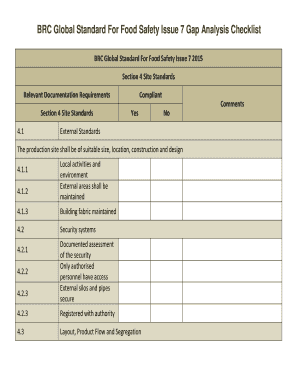
Brc Checklist Excel Form


What is the BRC Checklist Excel
The BRC audit checklist is a comprehensive tool designed to assist businesses in meeting the requirements set forth by the British Retail Consortium (BRC). This checklist serves as a guide to ensure compliance with food safety and quality standards. It includes various criteria that organizations must adhere to during audits, covering aspects such as management commitment, resource management, and product safety. The BRC checklist in Excel format allows for easy tracking and documentation, making it an essential resource for businesses striving for certification.
How to use the BRC Checklist Excel
Using the BRC checklist in Excel is straightforward. Begin by downloading the checklist template, which is typically available in a user-friendly format. Open the file in Excel and review the sections that pertain to your business operations. Each section contains specific criteria that need to be addressed. As you complete the checklist, mark items as complete, add comments where necessary, and attach any relevant documentation. This process not only helps in preparing for audits but also facilitates ongoing compliance monitoring.
Steps to complete the BRC Checklist Excel
Completing the BRC checklist in Excel involves several key steps:
- Download the BRC checklist Excel template from a reliable source.
- Open the template and familiarize yourself with its structure.
- Review each section and identify the criteria applicable to your organization.
- Gather necessary documentation and evidence to support your compliance.
- Fill in the checklist by marking completed items and providing comments as needed.
- Save your progress regularly to avoid data loss.
- Once completed, review the checklist with your team to ensure all aspects are covered.
Key elements of the BRC Checklist Excel
The BRC checklist Excel includes several critical elements that are essential for compliance:
- Management Commitment: Ensures that leadership is actively involved in maintaining standards.
- Resource Management: Addresses the need for adequate resources, including training and equipment.
- Product Safety: Focuses on the safety and quality of products being offered.
- Continuous Improvement: Encourages organizations to strive for ongoing enhancements in processes.
- Documentation: Emphasizes the importance of maintaining accurate records for audits.
Legal use of the BRC Checklist Excel
The BRC checklist Excel is legally recognized as a valid tool for ensuring compliance with food safety regulations. Its use is supported by various legal frameworks that govern food safety in the United States. When filled out accurately and thoroughly, the checklist can serve as a reliable document during audits, demonstrating that a business has taken necessary steps to comply with industry standards. It is important to ensure that all entries are truthful and that documentation is maintained to support claims made within the checklist.
Quick guide on how to complete brc checklist excel
Complete Brc Checklist Excel effortlessly on any gadget
Digital document handling has become popular among businesses and individuals alike. It offers an ideal eco-friendly substitute to traditional printed and signed materials, as you can access the correct form and securely save it online. airSlate SignNow provides you with all the resources necessary to create, modify, and eSign your documents quickly and without interruptions. Manage Brc Checklist Excel on any device with airSlate SignNow Android or iOS applications and enhance any document-oriented procedure today.
How to modify and eSign Brc Checklist Excel with ease
- Find Brc Checklist Excel and click on Get Form to begin.
- Utilize the tools we offer to complete your form.
- Emphasize important sections of your documents or conceal sensitive information with the tools that airSlate SignNow offers specifically for this purpose.
- Generate your eSignature using the Sign tool, which takes seconds and holds the same legal authority as a conventional wet ink signature.
- Review the details and click on the Done button to save your changes.
- Select your preferred method of sending your form, whether by email, SMS, or invitation link, or download it to your computer.
Forget about lost or misplaced files, tedious form searching, or errors that necessitate printing new document copies. airSlate SignNow fulfills your document management needs in just a few clicks from any device you choose. Adjust and eSign Brc Checklist Excel and ensure excellent communication at any stage of the form preparation process with airSlate SignNow.
Create this form in 5 minutes or less
Create this form in 5 minutes!
How to create an eSignature for the brc checklist excel
How to create an electronic signature for a PDF online
How to create an electronic signature for a PDF in Google Chrome
How to create an e-signature for signing PDFs in Gmail
How to create an e-signature right from your smartphone
How to create an e-signature for a PDF on iOS
How to create an e-signature for a PDF on Android
People also ask
-
What is the BRC Issue 9 Audit Checklist Excel?
The BRC Issue 9 Audit Checklist Excel is a structured tool that helps businesses prepare for BRC audits. It includes all necessary elements and criteria outlined in the BRC Issue 9 standards, making it easier to ensure compliance and readiness for the audit process.
-
How can airSlate SignNow help with the BRC Issue 9 Audit Checklist Excel?
With airSlate SignNow, businesses can easily eSign and send documents related to the BRC Issue 9 Audit Checklist Excel. Our platform allows you to streamline documentation processes, ensuring all audit preparations are documented and verified efficiently.
-
Is the BRC Issue 9 Audit Checklist Excel customizable?
Yes, the BRC Issue 9 Audit Checklist Excel can be customized to suit your organization's specific needs. Users can add or modify sections based on their unique operational requirements, ensuring the checklist is relevant for effective audit preparation.
-
What are the pricing options for using airSlate SignNow?
airSlate SignNow offers a variety of pricing plans to accommodate different business sizes and needs. Our solutions are cost-effective, making it easier for companies using the BRC Issue 9 Audit Checklist Excel to access the tools they need without breaking the bank.
-
Can I integrate my BRC Issue 9 Audit Checklist Excel with other software?
Absolutely! airSlate SignNow supports various integrations, allowing you to connect your BRC Issue 9 Audit Checklist Excel with other essential business applications. This flexibility ensures seamless workflows and enhances productivity during the audit preparation process.
-
What features does airSlate SignNow offer for document management?
airSlate SignNow provides features such as electronic signatures, secure document storage, and automated workflows. These functionalities are particularly beneficial for managing the BRC Issue 9 Audit Checklist Excel, ensuring that all documents are organized and easily accessible throughout the auditing process.
-
How does airSlate SignNow enhance the audit process?
By utilizing airSlate SignNow, the audit process becomes more streamlined and efficient. Our platform allows you to quickly send and receive signed documents related to the BRC Issue 9 Audit Checklist Excel, ensuring that everything is in place for a successful audit.
Get more for Brc Checklist Excel
- Contact us hamilton county public healthhamilton county form
- 2016 2017 wild game processing order form
- Underground storage tank operational facility state of michigan form
- Underground storage tank operational facility inspection form mi michigan
- Tribalstate of california department of justice office of form
- Division of energy housing and community form
- Certification application form for non degree schools
- Facultystaff application form northfield mount hermon
Find out other Brc Checklist Excel
- Sign Kansas Insurance Rental Lease Agreement Mobile
- Sign Kansas Insurance Rental Lease Agreement Free
- Sign Kansas Insurance Rental Lease Agreement Fast
- Sign Kansas Insurance Rental Lease Agreement Safe
- How To Sign Kansas Insurance Rental Lease Agreement
- How Can I Sign Kansas Lawers Promissory Note Template
- Sign Kentucky Lawers Living Will Free
- Sign Kentucky Lawers LLC Operating Agreement Mobile
- Sign Louisiana Lawers Quitclaim Deed Now
- Sign Massachusetts Lawers Quitclaim Deed Later
- Sign Michigan Lawers Rental Application Easy
- Sign Maine Insurance Quitclaim Deed Free
- Sign Montana Lawers LLC Operating Agreement Free
- Sign Montana Lawers LLC Operating Agreement Fast
- Can I Sign Nevada Lawers Letter Of Intent
- Sign Minnesota Insurance Residential Lease Agreement Fast
- How Do I Sign Ohio Lawers LLC Operating Agreement
- Sign Oregon Lawers Limited Power Of Attorney Simple
- Sign Oregon Lawers POA Online
- Sign Mississippi Insurance POA Fast