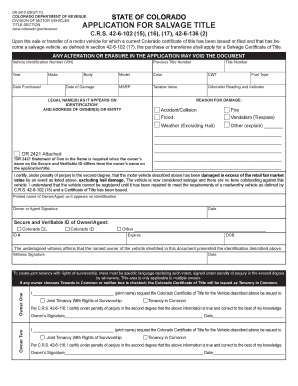
Application for Salvage Title Colorado Form


What is the Application for Salvage Title Colorado?
The Application for Salvage Title Colorado is a legal document required for vehicles that have been declared a total loss by an insurance company. This form is essential for individuals or businesses seeking to obtain a salvage title, which indicates that the vehicle has been damaged but may still be repaired and put back on the road. The application outlines the vehicle's history, including the extent of damage and any repairs made. It is crucial for ensuring that the vehicle is properly documented and that all legal requirements are met before it can be registered again.
Steps to Complete the Application for Salvage Title Colorado
Completing the Application for Salvage Title Colorado involves several key steps:
- Gather necessary documents, including proof of ownership, the vehicle's previous title, and any insurance documentation.
- Fill out the application form accurately, providing details about the vehicle, including its make, model, year, and VIN.
- Include information about the damage the vehicle sustained and any repairs that have been completed.
- Sign and date the application to certify that all information provided is true and accurate.
- Submit the completed application along with any required fees to the appropriate state agency.
Legal Use of the Application for Salvage Title Colorado
The legal use of the Application for Salvage Title Colorado is governed by state laws that dictate how vehicles with salvage titles must be handled. This application serves as a formal request to the state to recognize the vehicle's salvage status. It is important to ensure that all information is truthful and complete, as providing false information can lead to legal penalties. Additionally, the application must be submitted within a specific timeframe after the vehicle is declared a total loss to avoid complications in the registration process.
Required Documents for the Application for Salvage Title Colorado
To successfully complete the Application for Salvage Title Colorado, several documents are required:
- The original title of the vehicle, if available.
- A bill of sale or other proof of ownership.
- Insurance documentation indicating the vehicle was declared a total loss.
- Any repair receipts or documentation that detail the work done on the vehicle.
- A completed application form with all required information.
Eligibility Criteria for the Application for Salvage Title Colorado
Eligibility for the Application for Salvage Title Colorado typically includes the following criteria:
- The vehicle must have been declared a total loss by an insurance company.
- The applicant must be the legal owner of the vehicle or have the legal authority to act on behalf of the owner.
- All required documentation must be provided and accurate.
- The application must be submitted within the designated timeframe set by state regulations.
Form Submission Methods for the Application for Salvage Title Colorado
The Application for Salvage Title Colorado can be submitted through various methods, depending on the preferences of the applicant and the requirements of the state agency:
- Online submission through the state’s official website, if available.
- Mailing the completed application and documents to the designated state office.
- In-person submission at a local Department of Motor Vehicles (DMV) office.
Quick guide on how to complete application for salvage title colorado
Effortlessly Prepare Application For Salvage Title Colorado on Any Device
Digital document management has become increasingly popular among businesses and individuals alike. It offers an ideal environmentally friendly alternative to traditional printed and signed documents, allowing you to access the correct form and safely store it online. airSlate SignNow provides you with all the resources necessary to create, modify, and eSign your documents quickly and without interruptions. Manage Application For Salvage Title Colorado on any device using the airSlate SignNow Android or iOS applications and enhance any document-driven process today.
How to Edit and eSign Application For Salvage Title Colorado with Ease
- Obtain Application For Salvage Title Colorado and click on Get Form to begin.
- Utilize the features we offer to complete your form.
- Emphasize important sections of your documents or conceal sensitive information with the tools that airSlate SignNow specifically provides for those purposes.
- Create your eSignature using the Sign feature, which takes only a moment and has the same legal validity as a conventional handwritten signature.
- Review the information and click on the Done button to save your changes.
- Select how you wish to send your form, whether via email, SMS, or an invitation link, or download it to your computer.
Say goodbye to lost or misplaced documents, tedious form searches, or errors that necessitate printing additional copies. airSlate SignNow fulfills your document management needs in just a few clicks from any device you choose. Edit and eSign Application For Salvage Title Colorado and guarantee exceptional communication at every stage of your form preparation process with airSlate SignNow.
Create this form in 5 minutes or less
Create this form in 5 minutes!
How to create an eSignature for the application for salvage title colorado
How to create an electronic signature for a PDF online
How to create an electronic signature for a PDF in Google Chrome
How to create an e-signature for signing PDFs in Gmail
How to create an e-signature right from your smartphone
How to create an e-signature for a PDF on iOS
How to create an e-signature for a PDF on Android
People also ask
-
What is a rebuilt from salvage title Colorado form?
A rebuilt from salvage title Colorado form is a document that verifies the restoration of a vehicle that was previously declared a total loss. This form is crucial for registering your vehicle after repairs and ensures it's legally roadworthy. By using airSlate SignNow, you can efficiently manage and electronically sign this form.
-
How much does it cost to process a rebuilt from salvage title Colorado form?
The cost to process a rebuilt from salvage title Colorado form can vary based on the service provider and additional fees associated with inspections. Generally, airSlate SignNow offers competitive pricing for document management solutions. With our easy-to-use platform, you can save time and money while efficiently handling your documentation.
-
What features does airSlate SignNow offer for the rebuilt from salvage title Colorado form?
airSlate SignNow provides a suite of features to streamline the management of your rebuilt from salvage title Colorado form. Our platform allows you to create, edit, sign, and store documents securely. Additionally, you can track the progress of your forms to ensure timely completion.
-
How can I electronically sign a rebuilt from salvage title Colorado form?
To electronically sign a rebuilt from salvage title Colorado form, simply upload your document to the airSlate SignNow platform. Once uploaded, you can add your signature using our intuitive interface. This process saves time and ensures that your documents are securely signed and stored.
-
Are there integrations available for the rebuilt from salvage title Colorado form?
Yes, airSlate SignNow integrates with various platforms to enhance your workflow with the rebuilt from salvage title Colorado form. You can connect with CRMs, cloud storage services, and other business applications. This ensures that your document management is both seamless and efficient.
-
What are the benefits of using airSlate SignNow for the rebuilt from salvage title Colorado form?
Using airSlate SignNow for your rebuilt from salvage title Colorado form offers numerous benefits, including enhanced efficiency and security. Our platform eliminates the need for physical paperwork, reducing clutter and potential errors. Additionally, you can access your documents from anywhere, allowing for greater flexibility in managing your vehicle documentation.
-
How long does it take to process a rebuilt from salvage title Colorado form with airSlate SignNow?
The processing time for a rebuilt from salvage title Colorado form using airSlate SignNow varies based on the complexity of the document and user action. However, our streamlined processes signNowly reduce wait times, allowing you to complete your forms quickly. With electronic signatures, you can finalize your documentation faster than traditional methods.
Get more for Application For Salvage Title Colorado
Find out other Application For Salvage Title Colorado
- How To Sign Wisconsin Real estate document
- Sign Montana Real estate investment proposal template Later
- How Do I Sign Washington Real estate investment proposal template
- Can I Sign Washington Real estate investment proposal template
- Sign Wisconsin Real estate investment proposal template Simple
- Can I Sign Kentucky Performance Contract
- How Do I Sign Florida Investment Contract
- Sign Colorado General Power of Attorney Template Simple
- How Do I Sign Florida General Power of Attorney Template
- Sign South Dakota Sponsorship Proposal Template Safe
- Sign West Virginia Sponsorship Proposal Template Free
- Sign Tennessee Investment Contract Safe
- Sign Maryland Consulting Agreement Template Fast
- Sign California Distributor Agreement Template Myself
- How Do I Sign Louisiana Startup Business Plan Template
- Can I Sign Nevada Startup Business Plan Template
- Sign Rhode Island Startup Business Plan Template Now
- How Can I Sign Connecticut Business Letter Template
- Sign Georgia Business Letter Template Easy
- Sign Massachusetts Business Letter Template Fast