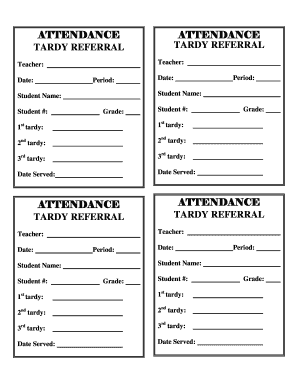
Attendance Referral Form


What is the Attendance Referral
The attendance referral is a formal document used in educational settings to address issues related to student attendance. It serves as a notification to parents or guardians about their child's excessive absences or tardiness. This document is often initiated by school officials and may be part of a broader truancy intervention strategy. The purpose of the attendance referral is to ensure that students receive the necessary support and resources to improve their attendance and academic performance.
How to use the Attendance Referral
Using the attendance referral involves several key steps. First, school officials must identify students who exhibit attendance issues. Once identified, the school can complete the attendance referral form, detailing the specific concerns and the number of absences. This form is then sent to the student's parents or guardians, who are encouraged to review the information and engage in discussions about improving attendance. Schools may also use the referral to connect families with resources such as counseling or academic support services.
Steps to complete the Attendance Referral
Completing the attendance referral form requires careful attention to detail. The following steps outline the process:
- Gather attendance records to identify students with excessive absences.
- Fill out the attendance referral form, including the student's name, grade, and specific attendance concerns.
- Include any relevant details, such as the dates of absences and previous communications with the family.
- Sign and date the form to validate the referral.
- Distribute the form to the student's parents or guardians, ensuring they understand the importance of addressing the issue.
Legal use of the Attendance Referral
The legal use of the attendance referral is essential in ensuring compliance with educational laws and regulations. In the United States, schools must follow specific guidelines when addressing truancy. The attendance referral serves as a documented attempt to notify parents about their child's attendance issues, which can be critical in legal proceedings related to truancy. It is important for schools to maintain accurate records of these referrals to demonstrate their commitment to addressing attendance problems and supporting students.
Key elements of the Attendance Referral
Several key elements must be included in an attendance referral to ensure its effectiveness and legality:
- Student Information: Full name, grade level, and identification number.
- Attendance Record: A summary of the student's absences, including dates and reasons if known.
- School Contact: Information about the school official initiating the referral, including their title and contact details.
- Action Plan: Suggestions for how the family can address the attendance issues, including potential resources or support.
- Signature: The signature of the school official to validate the referral.
State-specific rules for the Attendance Referral
Each state in the U.S. may have specific rules and regulations governing the use of attendance referrals. It is important for schools to familiarize themselves with their state's laws regarding truancy and attendance notifications. These regulations can dictate how referrals should be completed, the timeline for notifying parents, and the actions schools must take if attendance issues persist. Understanding these state-specific rules helps ensure that schools remain compliant and effectively support students and families.
Quick guide on how to complete attendance referral
Effortlessly Prepare Attendance Referral on Any Device
Digital document management has become increasingly popular among organizations and individuals. It offers an excellent eco-friendly substitute for traditional printed and signed documents, allowing you to access the right form and securely store it online. airSlate SignNow equips you with all the necessary tools to swiftly create, modify, and electronically sign your documents without delays. Manage Attendance Referral on any device using the airSlate SignNow apps for Android or iOS and enhance any document-based workflow today.
The easiest way to modify and eSign Attendance Referral with ease
- Obtain Attendance Referral and click Get Form to begin.
- Utilize the tools we provide to complete your document.
- Emphasize crucial sections of your documents or obscure sensitive information with features that airSlate SignNow specifically offers for that purpose.
- Create your signature using the Sign tool, which takes mere seconds and carries the same legal validity as a conventional wet ink signature.
- Verify the information and click on the Done button to save your modifications.
- Select how you wish to share your form, whether by email, text message (SMS), invitation link, or by downloading it to your computer.
Forget about lost or misplaced documents, tedious form searching, or mistakes that require reprinting new copies. airSlate SignNow meets your document management needs in just a few clicks from any device you prefer. Modify and eSign Attendance Referral and ensure exceptional communication at every stage of your form preparation process with airSlate SignNow.
Create this form in 5 minutes or less
Create this form in 5 minutes!
How to create an eSignature for the attendance referral
How to create an electronic signature for a PDF online
How to create an electronic signature for a PDF in Google Chrome
How to create an e-signature for signing PDFs in Gmail
How to create an e-signature right from your smartphone
How to create an e-signature for a PDF on iOS
How to create an e-signature for a PDF on Android
People also ask
-
What is an attendance referral and how does airSlate SignNow support it?
An attendance referral is a documentation process that helps organizations track, manage, and verify attendance records efficiently. With airSlate SignNow, users can easily create, send, and eSign attendance referral documents, ensuring accuracy and compliance. The platform simplifies the management of such referrals, streamlining what can often be a cumbersome task.
-
How much does airSlate SignNow cost for managing attendance referrals?
airSlate SignNow offers flexible pricing plans tailored to meet the needs of different organizations. The cost effectively supports the management of attendance referrals and includes features designed to enhance productivity and efficiency. You can choose a plan that best fits your budget and requirements, ensuring value for your investment.
-
What features does airSlate SignNow offer for handling attendance referrals?
airSlate SignNow includes several features to optimize your attendance referral process, such as customizable templates, real-time tracking, and automatic reminders. These tools help ensure timely submissions and approvals, enhancing overall operational efficiency. Additionally, the user-friendly interface makes it easy for all team members to navigate and utilize these features effectively.
-
Can airSlate SignNow integrate with other tools for attendance referral management?
Yes, airSlate SignNow offers integrations with various third-party applications to streamline your attendance referral management. Popular tools such as Google Drive, Salesforce, and Microsoft Office can be easily connected, enhancing workflow efficiency. This integration capability allows you to tailor the solution to your specific business needs.
-
What are the benefits of using airSlate SignNow for attendance referrals?
Using airSlate SignNow for attendance referrals guarantees faster processing, improved accuracy, and a seamless user experience. The digital signature feature ensures that your documents are legally binding yet easily accessible. This leads to signNow time savings and a more efficient workflow, empowering your team to focus on core business activities.
-
Is airSlate SignNow compliant with legal standards for attendance referrals?
Absolutely, airSlate SignNow adheres to all necessary legal standards and regulations for electronic signatures and documentation. This compliance ensures that your attendance referral documents are secure and legally enforceable. Users can have peace of mind knowing that their data and processes are protected.
-
How can I get started with airSlate SignNow for attendance referrals?
Getting started with airSlate SignNow for attendance referrals is simple and straightforward. You can sign up for a free trial to explore the platform and discover its various features. Once you’re ready, you can choose a subscription plan that fits your business needs and easily start creating and managing your attendance referral documents.
Get more for Attendance Referral
- Wwwpcgovpkuploadsarchivesannexure 14 concept clearance proposals policy guidelines form
- Sb 3 form pakistan post ptc edu
- Qarz e hasna total amount rs 26000 cpspedupk form
- Trade kyc form
- Sb 7 back form
- Hr0081 form
- Hr0081 100919545 form
- Wwwdfasmilportals98how to read an active duty army leave and earning statement form
Find out other Attendance Referral
- How To Integrate Sign in Banking
- How To Use Sign in Banking
- Help Me With Use Sign in Banking
- Can I Use Sign in Banking
- How Do I Install Sign in Banking
- How To Add Sign in Banking
- How Do I Add Sign in Banking
- How Can I Add Sign in Banking
- Can I Add Sign in Banking
- Help Me With Set Up Sign in Government
- How To Integrate eSign in Banking
- How To Use eSign in Banking
- How To Install eSign in Banking
- How To Add eSign in Banking
- How To Set Up eSign in Banking
- How To Save eSign in Banking
- How To Implement eSign in Banking
- How To Set Up eSign in Construction
- How To Integrate eSign in Doctors
- How To Use eSign in Doctors