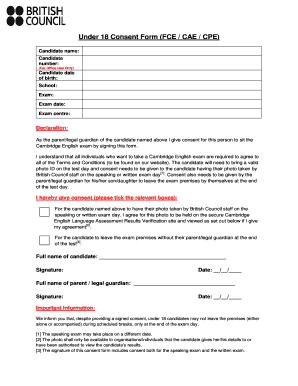
Under 18 Consent Form FCE CAE CPE British Council


What is the Under 18 Consent Form?
The under 18 consent form is a legal document that allows minors to participate in activities that require parental or guardian approval. This form is often used in educational settings, particularly for programs associated with the British Council, such as the FCE, CAE, and CPE examinations. It ensures that parents or guardians give their permission for minors to engage in specific activities, safeguarding the interests of both the minor and the organization involved.
Key Elements of the Under 18 Consent Form
Understanding the key elements of the under 18 consent form is essential for its validity. The form typically includes:
- Minor's Information: Name, date of birth, and contact details.
- Guardian's Information: Name, relationship to the minor, and contact information.
- Activity Details: Description of the activity for which consent is being granted.
- Consent Statement: A declaration that the guardian understands the activity and agrees to the minor's participation.
- Signature Section: Space for the guardian's signature and date of signing.
Steps to Complete the Under 18 Consent Form
Completing the under 18 consent form involves several straightforward steps:
- Gather necessary information about the minor and the guardian.
- Fill in the minor's and guardian's details accurately.
- Provide a clear description of the activity requiring consent.
- Read the consent statement carefully to ensure understanding.
- Sign and date the form in the designated areas.
Legal Use of the Under 18 Consent Form
The legal use of the under 18 consent form is governed by various laws and regulations. In the United States, the form must comply with state-specific laws regarding minors and consent. It is essential for the form to be properly filled out and signed to be considered legally binding. This ensures that the organization can rely on the consent provided and protects both the minor and the guardian from potential legal issues.
How to Obtain the Under 18 Consent Form
Obtaining the under 18 consent form is typically straightforward. Many educational institutions and organizations, including those affiliated with the British Council, provide these forms directly through their websites or administrative offices. Alternatively, guardians can request the form from the organization conducting the activity. It is advisable to ensure that the correct version of the form is used, as different activities may require specific consent forms.
State-Specific Rules for the Under 18 Consent Form
Each state in the U.S. may have different rules regarding the use of consent forms for minors. It is important for guardians to be aware of their state’s regulations, as some states may require additional information or specific language to be included in the consent form. Understanding these rules can help ensure that the form is valid and enforceable, protecting the interests of all parties involved.
Quick guide on how to complete under 18 consent form fce cae cpe british council
Easily prepare Under 18 Consent Form FCE CAE CPE British Council on any device
Online document management has become increasingly popular among companies and individuals. It offers an ideal eco-friendly alternative to traditional printed and signed paperwork, as you can easily access the correct form and securely store it online. airSlate SignNow equips you with all the necessary tools to create, modify, and electronically sign your documents quickly and efficiently. Manage Under 18 Consent Form FCE CAE CPE British Council on any device using the airSlate SignNow Android or iOS applications and simplify any document-related process today.
The easiest way to alter and electronically sign Under 18 Consent Form FCE CAE CPE British Council effortlessly
- Obtain Under 18 Consent Form FCE CAE CPE British Council and click on Get Form to commence.
- Utilize the tools we provide to complete your form.
- Emphasize relevant sections of your documents or conceal sensitive information using tools specifically designed for that purpose by airSlate SignNow.
- Generate your signature with the Sign tool, which takes mere seconds and carries the same legal validity as a conventional wet ink signature.
- Review all the information and click on the Done button to save your modifications.
- Select your preferred method to share your form, whether through email, SMS, invitation link, or download it to your computer.
Eliminate concerns about missing or lost files, monotonous form searches, or mistakes that necessitate printing new document copies. airSlate SignNow addresses all your document management needs in just a few clicks from any device you choose. Edit and electronically sign Under 18 Consent Form FCE CAE CPE British Council to ensure effective communication at every step of the form preparation process with airSlate SignNow.
Create this form in 5 minutes or less
Create this form in 5 minutes!
How to create an eSignature for the under 18 consent form fce cae cpe british council
How to create an electronic signature for a PDF online
How to create an electronic signature for a PDF in Google Chrome
How to create an e-signature for signing PDFs in Gmail
How to create an e-signature right from your smartphone
How to create an e-signature for a PDF on iOS
How to create an e-signature for a PDF on Android
People also ask
-
What is an under 18 consent form?
An under 18 consent form is a legal document that requires parental or guardian approval for minors under 18 years of age to participate in certain activities or make decisions. It's crucial for ensuring that the rights and responsibilities of both the minor and the adult are clearly defined. Using airSlate SignNow, you can easily create and send these forms for quick electronic signatures.
-
How can airSlate SignNow help me with under 18 consent forms?
airSlate SignNow offers a user-friendly platform that allows you to create, send, and eSign under 18 consent forms efficiently. You can customize the templates to fit your specific needs, ensuring all legal requirements are met. This streamlines the process of obtaining consent and helps maintain compliance seamlessly.
-
Is there a cost associated with creating under 18 consent forms on airSlate SignNow?
Yes, airSlate SignNow offers various pricing plans that cater to different needs when it comes to creating under 18 consent forms. The plans are designed to be cost-effective, providing businesses of all sizes with an affordable solution for eSigning documents. You can select a plan that suits your budget and usage requirements.
-
What features does airSlate SignNow provide for under 18 consent forms?
Some key features of airSlate SignNow for under 18 consent forms include customizable templates, real-time document tracking, and secure storage solutions. Additionally, the platform allows for integrations with various tools and applications, making it easier to manage your consent forms alongside other business operations. These features ensure efficiency and compliance in managing consent requirements.
-
Can I integrate airSlate SignNow with other applications for under 18 consent forms?
Absolutely! airSlate SignNow provides integration capabilities with numerous applications and services, allowing you to streamline workflows involving under 18 consent forms. This ensures that you can send and track consent documents within your existing systems, improving your overall operational efficiency and reducing manual work.
-
What benefits does eSigning offer for under 18 consent forms?
ESigning under 18 consent forms offers numerous benefits, including faster processing times and enhanced accessibility. With airSlate SignNow, you eliminate the hassles of printing and scanning, allowing for instant approvals from parents or guardians. This also ensures that all signatures are securely stored and easy to manage electronically.
-
How do I create an under 18 consent form using airSlate SignNow?
To create an under 18 consent form using airSlate SignNow, simply log in to your account, select 'Create Document,' and choose from customizable templates specifically designed for consent. After making the necessary adjustments, you can easily send the form for eSigning. The intuitive interface guides you through the steps to ensure a smooth document creation process.
Get more for Under 18 Consent Form FCE CAE CPE British Council
- Original obligor form
- 2016 2019 form mi foc 23 fill online printable fillable
- Order regarding change of form
- Mipolice report no form
- Approved scao state of michigan case no judicial district form
- Mc272pmd waiver of disqualification form
- Request and notice for film and electronic media coverage form
- Market day charity pie sale doc templatepdffiller form
Find out other Under 18 Consent Form FCE CAE CPE British Council
- How Do I eSign Montana Non-Profit POA
- eSign Legal Form New York Online
- Can I eSign Nevada Non-Profit LLC Operating Agreement
- eSign Legal Presentation New York Online
- eSign Ohio Legal Moving Checklist Simple
- How To eSign Ohio Non-Profit LLC Operating Agreement
- eSign Oklahoma Non-Profit Cease And Desist Letter Mobile
- eSign Arizona Orthodontists Business Plan Template Simple
- eSign Oklahoma Non-Profit Affidavit Of Heirship Computer
- How Do I eSign Pennsylvania Non-Profit Quitclaim Deed
- eSign Rhode Island Non-Profit Permission Slip Online
- eSign South Carolina Non-Profit Business Plan Template Simple
- How Can I eSign South Dakota Non-Profit LLC Operating Agreement
- eSign Oregon Legal Cease And Desist Letter Free
- eSign Oregon Legal Credit Memo Now
- eSign Oregon Legal Limited Power Of Attorney Now
- eSign Utah Non-Profit LLC Operating Agreement Safe
- eSign Utah Non-Profit Rental Lease Agreement Mobile
- How To eSign Rhode Island Legal Lease Agreement
- How Do I eSign Rhode Island Legal Residential Lease Agreement