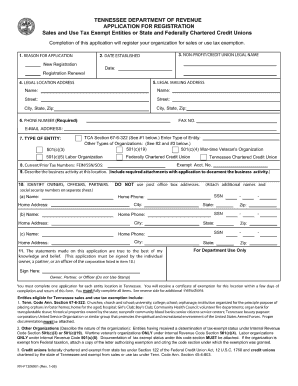
Tn Form Rv F1306901


What is the TN Form RV F1306901
The TN Form RV F1306901 is a specific document used in the United States for vehicle registration and title purposes. This form is essential for individuals who wish to register a vehicle, transfer ownership, or obtain a title for their vehicle. It is typically required by state motor vehicle departments and ensures that all necessary information is collected to maintain accurate vehicle records.
How to Use the TN Form RV F1306901
Using the TN Form RV F1306901 involves several steps to ensure that the document is completed correctly. First, gather all necessary information, including the vehicle identification number (VIN), the owner's details, and any previous title information. Next, fill out the form accurately, ensuring that all sections are completed as required. Once completed, the form can be submitted to the appropriate state agency for processing, either online, by mail, or in person, depending on state regulations.
Steps to Complete the TN Form RV F1306901
Completing the TN Form RV F1306901 requires careful attention to detail. Follow these steps:
- Obtain the form from the state motor vehicle department's website or office.
- Fill in the vehicle's VIN, make, model, and year.
- Provide the owner's name, address, and contact information.
- Indicate whether the vehicle is new or used and provide any previous title information if applicable.
- Sign and date the form where indicated.
After completing the form, review it for accuracy before submission.
Legal Use of the TN Form RV F1306901
The TN Form RV F1306901 is legally binding when completed and submitted according to state regulations. It serves as an official record of vehicle ownership and is necessary for legal transactions involving the vehicle. To ensure compliance, it is important to follow all instructions and provide accurate information. Failure to do so may result in delays or legal issues regarding vehicle registration.
Required Documents
When submitting the TN Form RV F1306901, several supporting documents may be required. These typically include:
- A valid photo ID of the vehicle owner.
- Proof of residency, such as a utility bill or lease agreement.
- Any previous title documents if applicable.
- Payment for any associated fees, which may vary by state.
It is advisable to check with the local motor vehicle department for any additional requirements specific to your state.
Form Submission Methods
The TN Form RV F1306901 can be submitted through various methods, depending on state regulations. Common submission methods include:
- Online submission through the state motor vehicle department's website, if available.
- Mailing the completed form and supporting documents to the appropriate state office.
- In-person submission at a local motor vehicle department office.
Each method may have different processing times, so it is important to choose the one that best suits your needs.
Quick guide on how to complete tn form rv f1306901
Effortlessly Prepare Tn Form Rv F1306901 on Any Device
Digital document management has become increasingly popular among businesses and individuals. It serves as an ideal eco-friendly alternative to conventional printed and signed documents, as you can easily find the correct form and securely store it online. airSlate SignNow provides you with all the necessary tools to create, edit, and electronically sign your documents quickly and efficiently. Manage Tn Form Rv F1306901 on any device with airSlate SignNow's Android or iOS applications and simplify any document-related tasks today.
How to Edit and Electronically Sign Tn Form Rv F1306901 with Ease
- Obtain Tn Form Rv F1306901 and click Get Form to begin.
- Utilize the tools we provide to complete your form.
- Emphasize important sections of your documents or redact sensitive information with the tools specifically designed for that by airSlate SignNow.
- Create your signature using the Sign tool, which takes only a few seconds and carries the same legal validity as a traditional ink signature.
- Review all details and click the Done button to save your modifications.
- Select your preferred method to send your form, whether by email, SMS, invite link, or download it to your computer.
Say goodbye to lost or misplaced files, tedious form searching, and errors that require printing new document copies. airSlate SignNow fulfills all your document management needs in just a few clicks from any device of your choice. Edit and electronically sign Tn Form Rv F1306901 to ensure outstanding communication throughout your document preparation process with airSlate SignNow.
Create this form in 5 minutes or less
Create this form in 5 minutes!
How to create an eSignature for the tn form rv f1306901
How to create an electronic signature for a PDF online
How to create an electronic signature for a PDF in Google Chrome
How to create an e-signature for signing PDFs in Gmail
How to create an e-signature right from your smartphone
How to create an e-signature for a PDF on iOS
How to create an e-signature for a PDF on Android
People also ask
-
What is the tn form rv f1306901 and why do I need it?
The tn form rv f1306901 is a vital document for vehicle registration in Tennessee. It provides essential information about the vehicle and its owner, ensuring that your registration process is smooth and compliant. Using airSlate SignNow, you can easily manage and eSign this form, simplifying the bureaucratic process.
-
How much does it cost to use airSlate SignNow for the tn form rv f1306901?
airSlate SignNow offers competitive pricing for its services, including for the tn form rv f1306901. You can choose from various plans that suit your business needs, ranging from basic to advanced options. Each plan provides value through features that streamline document sending and eSigning.
-
What features does airSlate SignNow offer for the tn form rv f1306901?
With airSlate SignNow, you gain access to a variety of features tailored for managing the tn form rv f1306901 efficiently. Key features include customizable templates, secure eSignature options, and automated workflows to minimize the hassle of document management. These tools ensure a seamless experience from start to finish.
-
How can airSlate SignNow benefit my business when dealing with the tn form rv f1306901?
Using airSlate SignNow for the tn form rv f1306901 can signNowly enhance your business operations by saving time and reducing paperwork. Its user-friendly interface allows for quick eSigning and document tracking, which ultimately leads to improved efficiency. Plus, the secure cloud storage ensures that your documents are always accessible and safe.
-
Is it easy to integrate airSlate SignNow with my existing systems for managing the tn form rv f1306901?
Yes, airSlate SignNow integrates seamlessly with a variety of business tools and software. Whether you need to connect with CRM systems or document management platforms, our integrations can help streamline your processes involving the tn form rv f1306901. This makes it easier to maintain a consolidated workflow across your operations.
-
Can I track the status of the tn form rv f1306901 once it’s sent for eSigning?
Absolutely! airSlate SignNow provides real-time tracking for your documents, including the tn form rv f1306901. You will receive notifications when the document is viewed, signed, or completed, allowing you to stay updated throughout the signing process and ensuring timely follow-ups.
-
What types of documents can I manage alongside the tn form rv f1306901 with airSlate SignNow?
In addition to the tn form rv f1306901, airSlate SignNow allows you to manage various document types including contracts, agreements, leases, and more. This versatility makes it an all-in-one solution for businesses needing to eSign and manage documents effectively. You can consolidate all your essential documents in one platform for more efficient operations.
Get more for Tn Form Rv F1306901
- Pdf policy for development of renewable energy for power form
- Convert jpg to pdf online convert jpg to pdfnet form
- Who is the ceo of national bank of pakistan answers form
- Pdf study regarding formulation of foreign assistance
- National portal of india government of india form
- Title 63 public health and safety 2010 oklahoma code form
- Application form high commission for pakistan london phclondon
- Pakistan visa indian form
Find out other Tn Form Rv F1306901
- Help Me With eSignature South Carolina Banking Job Offer
- eSignature Tennessee Banking Affidavit Of Heirship Online
- eSignature Florida Car Dealer Business Plan Template Myself
- Can I eSignature Vermont Banking Rental Application
- eSignature West Virginia Banking Limited Power Of Attorney Fast
- eSignature West Virginia Banking Limited Power Of Attorney Easy
- Can I eSignature Wisconsin Banking Limited Power Of Attorney
- eSignature Kansas Business Operations Promissory Note Template Now
- eSignature Kansas Car Dealer Contract Now
- eSignature Iowa Car Dealer Limited Power Of Attorney Easy
- How Do I eSignature Iowa Car Dealer Limited Power Of Attorney
- eSignature Maine Business Operations Living Will Online
- eSignature Louisiana Car Dealer Profit And Loss Statement Easy
- How To eSignature Maryland Business Operations Business Letter Template
- How Do I eSignature Arizona Charity Rental Application
- How To eSignature Minnesota Car Dealer Bill Of Lading
- eSignature Delaware Charity Quitclaim Deed Computer
- eSignature Colorado Charity LLC Operating Agreement Now
- eSignature Missouri Car Dealer Purchase Order Template Easy
- eSignature Indiana Charity Residential Lease Agreement Simple