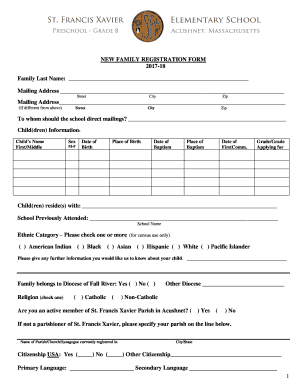
New Family Registration Online Form


What is the New Family Registration Online
The New Family Registration Online is a digital process that allows families to officially register their information with relevant authorities. This form is essential for various legal and administrative purposes, including access to benefits, services, and community resources. By completing the family registration form online, users can streamline the process, ensuring that their family details are accurately recorded and easily accessible.
Steps to Complete the New Family Registration Online
Completing the New Family Registration Online involves several straightforward steps:
- Gather necessary information about all family members, including names, dates of birth, and contact details.
- Access the online registration portal provided by the relevant authority.
- Fill out the family registration form, ensuring all fields are completed accurately.
- Review the information for any errors or omissions.
- Submit the form electronically, following any prompts for confirmation.
By following these steps, families can ensure a smooth registration process.
Required Documents
To successfully complete the New Family Registration Online, specific documents may be required. These typically include:
- Proof of identity for each family member, such as a birth certificate or government-issued ID.
- Proof of residence, like a utility bill or lease agreement.
- Any additional documentation requested by the registering authority.
Having these documents ready can help expedite the registration process.
Legal Use of the New Family Registration Online
The New Family Registration Online is legally binding when completed correctly. It is crucial to ensure that all information provided is accurate and truthful. Misrepresentation can lead to legal consequences. The form complies with relevant regulations, making it a reliable method for official family registration.
Examples of Using the New Family Registration Online
Families may use the New Family Registration Online for various purposes, including:
- Registering for school enrollment.
- Accessing healthcare services.
- Applying for government assistance programs.
These examples illustrate the importance of maintaining up-to-date family registration information.
Who Issues the Form
The New Family Registration Online form is typically issued by local or state government agencies responsible for family services. This may include departments of health, education, or social services. Each agency may have specific guidelines and requirements for completing the form, so it is essential to consult the appropriate authority for accurate information.
Quick guide on how to complete new family registration online
Effortlessly Prepare New Family Registration Online on Any Device
Digital document management has gained signNow traction among companies and individuals. It serves as a perfect eco-conscious substitute for conventional printed and signed papers, allowing you to locate the appropriate form and securely save it online. airSlate SignNow equips you with all the tools necessary to craft, modify, and eSign your documents quickly and without delays. Manage New Family Registration Online from any device using airSlate SignNow Android or iOS applications and enhance any document-focused process today.
How to Edit and eSign New Family Registration Online with Ease
- Obtain New Family Registration Online and click Get Form to begin.
- Utilize the tools we offer to fill out your document.
- Emphasize important sections of your documents or obscure sensitive information with tools specifically provided by airSlate SignNow for that purpose.
- Create your eSignature with the Sign feature, which takes mere seconds and holds the same legal validity as a traditional wet ink signature.
- Verify the details and click the Done button to save your changes.
- Choose your preferred method of delivering your form, whether by email, SMS, or invitation link, or download it to your computer.
Eliminate worries about lost or misplaced documents, tedious form searches, or errors that necessitate printing new copies. airSlate SignNow addresses all your document management needs in just a few clicks from your preferred device. Modify and eSign New Family Registration Online to ensure exceptional communication at every stage of your form preparation process with airSlate SignNow.
Create this form in 5 minutes or less
Create this form in 5 minutes!
How to create an eSignature for the new family registration online
How to create an electronic signature for a PDF online
How to create an electronic signature for a PDF in Google Chrome
How to create an e-signature for signing PDFs in Gmail
How to create an e-signature right from your smartphone
How to create an e-signature for a PDF on iOS
How to create an e-signature for a PDF on Android
People also ask
-
What is family registration in airSlate SignNow?
Family registration in airSlate SignNow refers to the process of managing and signing documents for multiple family members in an organized manner. This feature allows you to streamline the documentation process, ensuring that all necessary signatures are collected efficiently. By utilizing family registration, users can enhance their overall experience with electronic signatures.
-
How much does family registration cost with airSlate SignNow?
The pricing for family registration with airSlate SignNow varies based on the plan you choose. airSlate SignNow offers flexible pricing options to fit different needs, from individual users to families and larger teams. To get the best deal and understand the specific costs related to family registration, it's advisable to visit our website or contact our sales team.
-
What features does family registration offer?
Family registration in airSlate SignNow comes with a variety of user-friendly features, including document sharing, automated reminders, and customizable templates. Users can invite family members to sign documents seamlessly, track the signing process in real-time, and ensure that all family-related paperwork is completed promptly. This functionality simplifies the signature process for families.
-
What are the benefits of using airSlate SignNow for family registration?
Using airSlate SignNow for family registration provides multiple benefits, such as time savings and improved organization. Families can manage all necessary signatures in one place, reducing the hassle of physical paperwork. Additionally, the platform enhances security and compliance, ensuring that sensitive documents are handled safely.
-
Can I integrate airSlate SignNow with other applications for family registration?
Yes, airSlate SignNow offers integration capabilities with various third-party applications that can be useful for family registration. By connecting with tools such as Google Drive, Dropbox, or CRM systems, families can manage their documents more efficiently. Integrations enhance the overall user experience and simplify the workflow for managing family-related paperwork.
-
Is airSlate SignNow easy to use for family registration?
Absolutely! airSlate SignNow is designed with user-friendliness in mind, making family registration straightforward for all users. The intuitive interface allows family members to navigate the document signing process seamlessly, helping even those who are not tech-savvy to use the service effectively. Training and support resources are also available to ensure a smooth experience.
-
What types of documents can be signed with family registration?
With family registration in airSlate SignNow, you can sign a wide range of document types, including medical forms, consent agreements, and more. This versatility makes it ideal for families dealing with various administrative tasks that require multiple signatures. Easily upload, manage, and sign documents to simplify your family’s paperwork needs.
Get more for New Family Registration Online
Find out other New Family Registration Online
- Sign Hawaii IT Project Proposal Template Online
- Sign Nebraska Operating Agreement Now
- Can I Sign Montana IT Project Proposal Template
- Sign Delaware Software Development Agreement Template Now
- How To Sign Delaware Software Development Agreement Template
- How Can I Sign Illinois Software Development Agreement Template
- Sign Arkansas IT Consulting Agreement Computer
- Can I Sign Arkansas IT Consulting Agreement
- Sign Iowa Agile Software Development Contract Template Free
- How To Sign Oregon IT Consulting Agreement
- Sign Arizona Web Hosting Agreement Easy
- How Can I Sign Arizona Web Hosting Agreement
- Help Me With Sign Alaska Web Hosting Agreement
- Sign Alaska Web Hosting Agreement Easy
- Sign Arkansas Web Hosting Agreement Simple
- Sign Indiana Web Hosting Agreement Online
- Sign Indiana Web Hosting Agreement Easy
- How To Sign Louisiana Web Hosting Agreement
- Sign Maryland Web Hosting Agreement Now
- Sign Maryland Web Hosting Agreement Free