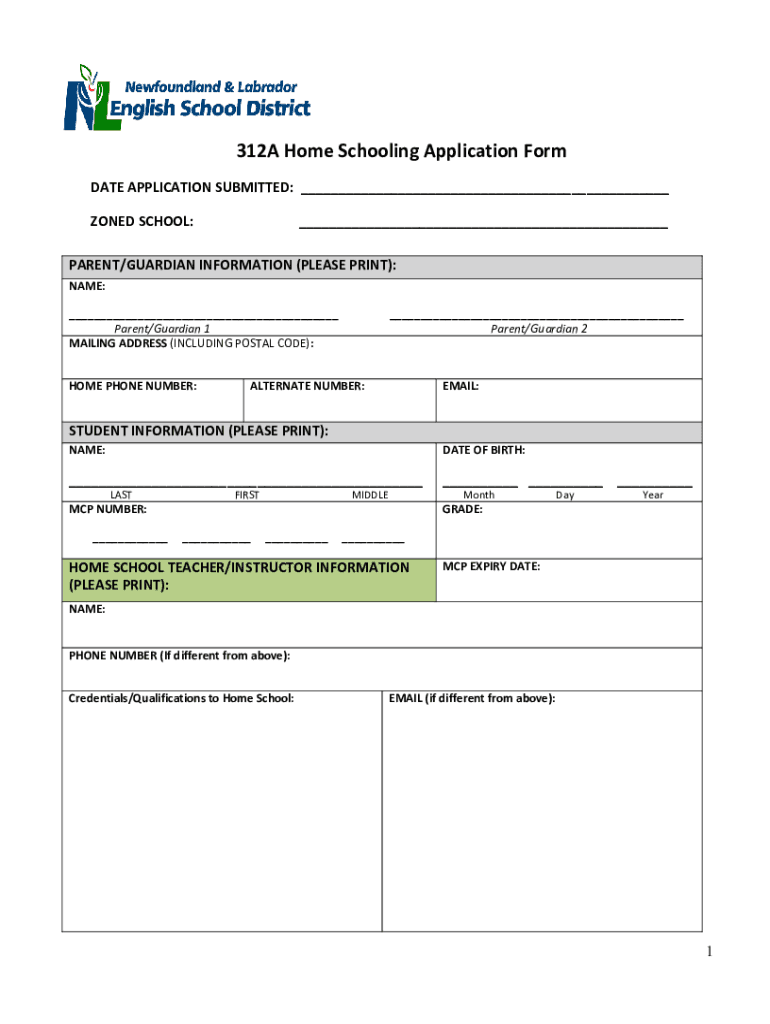
Nlesd Homeschool Form


What is the Nlesd Homeschool
The Nlesd homeschool form is a document used by families in Newfoundland and Labrador, Canada, to register their children for homeschooling. This form is essential for parents who choose to educate their children outside of the traditional school system. It outlines the educational plan, curriculum, and assessment methods that parents intend to use. By submitting this form, parents formally notify the Newfoundland and Labrador English School District (NLESD) of their decision to homeschool, ensuring compliance with local educational regulations.
How to use the Nlesd Homeschool
Using the Nlesd homeschool form involves several steps that parents must follow to ensure proper registration. Initially, parents should gather all necessary information regarding their educational plan, including the curriculum and teaching methods. Once the form is filled out, it must be submitted to the appropriate educational authority. Parents can typically do this online, by mail, or in person, depending on local guidelines. It is crucial to keep a copy of the submitted form for personal records and future reference.
Steps to complete the Nlesd Homeschool
Completing the Nlesd homeschool form requires careful attention to detail. Here are the steps to follow:
- Gather necessary information about your child, including their age and previous schooling.
- Outline your educational plan, detailing the curriculum and teaching methods you will employ.
- Fill out the Nlesd homeschool form accurately, ensuring all required fields are completed.
- Review the form for any errors or omissions before submission.
- Submit the completed form to the NLESD through the chosen method: online, by mail, or in person.
Legal use of the Nlesd Homeschool
The legal use of the Nlesd homeschool form is governed by educational laws in Newfoundland and Labrador. Parents must ensure that their homeschooling practices comply with these regulations. This includes providing a suitable educational program and maintaining records of their child's progress. Failure to adhere to these legal requirements may result in penalties or the revocation of homeschooling privileges.
Eligibility Criteria
To be eligible to use the Nlesd homeschool form, parents must meet specific criteria set forth by the NLESD. Generally, parents must be legal guardians of the child and must demonstrate the ability to provide an adequate education. Additionally, the child must be of school age as defined by local laws. It is essential for parents to familiarize themselves with these criteria to ensure a smooth registration process.
Required Documents
When completing the Nlesd homeschool form, parents may need to submit additional documents to support their application. These documents can include:
- Proof of residency in Newfoundland and Labrador.
- Previous school records, if applicable.
- Details of the proposed curriculum and educational resources.
- Any assessments or evaluations that may be required.
Form Submission Methods (Online / Mail / In-Person)
Parents have several options for submitting the Nlesd homeschool form. The methods typically include:
- Online: Many families prefer to submit the form electronically for convenience.
- Mail: Parents can send the completed form via postal service, ensuring it is sent to the correct address.
- In-Person: Some may choose to deliver the form directly to the NLESD office, allowing for immediate confirmation of receipt.
Quick guide on how to complete nlesd homeschool
Effortlessly Prepare Nlesd Homeschool on Any Device
Digital document management has become increasingly popular among businesses and individuals. It offers an ideal eco-friendly alternative to conventional printed and signed paperwork, allowing you to obtain the correct form and securely store it online. airSlate SignNow equips you with all the tools necessary to create, edit, and eSign your documents swiftly and without holdups. Manage Nlesd Homeschool across any platform using airSlate SignNow's Android or iOS applications and simplify any document-related tasks today.
How to Edit and eSign Nlesd Homeschool with Ease
- Find Nlesd Homeschool and click Obtain Form to begin.
- Utilize the tools we offer to fill out your document.
- Highlight critical sections of your documents or obscure sensitive data with tools provided by airSlate SignNow specifically for this purpose.
- Create your signature with the Sign tool, which takes just seconds and holds the same legal validity as a traditional handwritten signature.
- Review the details and click on the Finish button to save your modifications.
- Choose how you wish to send your form, whether by email, text message (SMS), or invite link, or download it to your computer.
Stop worrying about lost or misplaced documents, tedious form searches, or errors that require reprinting new copies. airSlate SignNow meets all your document management needs in just a few clicks from your chosen device. Edit and eSign Nlesd Homeschool to ensure outstanding communication at every phase of the form preparation process with airSlate SignNow.
Create this form in 5 minutes or less
Create this form in 5 minutes!
How to create an eSignature for the nlesd homeschool
How to create an electronic signature for a PDF online
How to create an electronic signature for a PDF in Google Chrome
How to create an e-signature for signing PDFs in Gmail
How to create an e-signature right from your smartphone
How to create an e-signature for a PDF on iOS
How to create an e-signature for a PDF on Android
People also ask
-
What is nlesd homeschool and how can it benefit my child?
nlesd homeschool is an online education option provided by the Newfoundland and Labrador English School District, allowing students to learn at their own pace. This approach caters to diverse learning styles, fostering a personalized education experience. By integrating airSlate SignNow, parents can easily manage and eSign necessary documents, simplifying the administrative process.
-
How much does enrolling in nlesd homeschool cost?
Enrolling in nlesd homeschool is typically free of charge for residents of the district. However, some optional programs or materials may incur additional costs. Using airSlate SignNow can help you manage any necessary payments and submissions electronically, streamlining your budgeting process.
-
What features does nlesd homeschool offer for students?
nlesd homeschool provides a variety of educational resources, including personalized learning plans, access to certified teachers, and a range of curriculum options. This flexibility enables students to thrive academically while using airSlate SignNow to facilitate document handling for parent-teacher communications and submissions.
-
Can I integrate airSlate SignNow with nlesd homeschool?
Yes, you can seamlessly integrate airSlate SignNow with nlesd homeschool to manage all your document needs. This integration allows for efficient eSigning of forms and quick access to important documents. It ensures that parents can focus on supporting their child's education rather than the paperwork.
-
What are the benefits of choosing nlesd homeschool?
Choosing nlesd homeschool offers several benefits, including a customized learning pace, tailored educational approaches, and access to various resources. Additionally, parents can use airSlate SignNow for easy document management, which enhances communication with teachers and administrators, ensuring that all educational requirements are met.
-
How do I get started with nlesd homeschool?
To get started with nlesd homeschool, you’ll need to complete an enrollment application through the district's website. Once enrolled, parents can utilize airSlate SignNow to eSign necessary documents quickly and efficiently, making the onboarding process smoother for both students and parents.
-
Is there support available for nlesd homeschool families?
Yes, nlesd homeschool provides educational support and resources for families, including access to certified teachers and guidance counselors. Additionally, features from airSlate SignNow can help parents keep track of their documentation needs, ensuring they have all the necessary support for their children’s education.
Get more for Nlesd Homeschool
- Form r 1376 louisiana department of revenue
- How to claim disabled adults as dependents on income tax form
- 2020 1040 schedule 2 form
- Internal revenue service taxes form
- 2021 internal revenue service instructions form
- 1 407 form
- Fill 2020 21 application for the low income home energy form
- For enforcement office use only form
Find out other Nlesd Homeschool
- Sign Maryland Courts Quitclaim Deed Free
- How To Sign Massachusetts Courts Quitclaim Deed
- Can I Sign Massachusetts Courts Quitclaim Deed
- eSign California Business Operations LLC Operating Agreement Myself
- Sign Courts Form Mississippi Secure
- eSign Alabama Car Dealer Executive Summary Template Fast
- eSign Arizona Car Dealer Bill Of Lading Now
- How Can I eSign Alabama Car Dealer Executive Summary Template
- eSign California Car Dealer LLC Operating Agreement Online
- eSign California Car Dealer Lease Agreement Template Fast
- eSign Arkansas Car Dealer Agreement Online
- Sign Montana Courts Contract Safe
- eSign Colorado Car Dealer Affidavit Of Heirship Simple
- eSign Car Dealer Form Georgia Simple
- eSign Florida Car Dealer Profit And Loss Statement Myself
- eSign Georgia Car Dealer POA Mobile
- Sign Nebraska Courts Warranty Deed Online
- Sign Nebraska Courts Limited Power Of Attorney Now
- eSign Car Dealer Form Idaho Online
- How To eSign Hawaii Car Dealer Contract