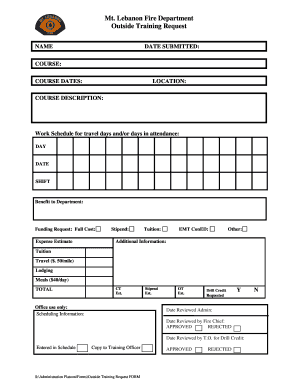
Fire Department Training Request Form


What is the Fire Department Driver Training Form?
The Fire Department Driver Training Form is a crucial document designed to facilitate the training and evaluation of fire department personnel who operate emergency vehicles. This form typically includes sections for personal information, training details, and assessments of driving skills. It ensures that all drivers meet the necessary qualifications and safety standards required by the fire department. By standardizing the training process, this form helps maintain high safety and performance standards within the department.
How to Use the Fire Department Driver Training Form
Using the Fire Department Driver Training Form involves several steps to ensure proper completion and submission. First, gather all necessary personal information, including the driver's name, contact details, and any relevant identification numbers. Next, fill out the training sections, which may include dates, types of training received, and evaluations from instructors. Once completed, the form should be submitted to the appropriate department personnel for review and approval. Utilizing digital tools can simplify this process, allowing for easy tracking and management of submissions.
Steps to Complete the Fire Department Driver Training Form
Completing the Fire Department Driver Training Form requires careful attention to detail. Follow these steps for accurate completion:
- Begin by entering personal information, such as the driver's full name and contact information.
- Document the training details, including the type of training and dates attended.
- Include any assessments or evaluations from trainers or supervisors.
- Review the form for accuracy and completeness before submission.
- Submit the form electronically or in person, depending on departmental guidelines.
Legal Use of the Fire Department Driver Training Form
The legal use of the Fire Department Driver Training Form is essential for ensuring compliance with local, state, and federal regulations. This form serves as a record of training and qualifications, which can be vital in the event of an incident involving emergency vehicle operation. To be legally binding, the form must be completed accurately and signed by the appropriate authorities. Utilizing a secure electronic signature platform can enhance the legal standing of the document by ensuring proper authentication and compliance with eSignature laws.
Key Elements of the Fire Department Driver Training Form
Key elements of the Fire Department Driver Training Form include:
- Personal Information: Full name, contact details, and identification numbers.
- Training History: Details of training sessions attended, including dates and types of training.
- Assessment Results: Evaluations from instructors regarding driving skills and competencies.
- Signatures: Required signatures from the driver and training supervisors to validate the form.
Examples of Using the Fire Department Driver Training Form
Examples of using the Fire Department Driver Training Form can illustrate its importance in various scenarios. For instance, a new recruit may complete the form after undergoing initial driver training, documenting their progress and readiness to operate emergency vehicles. Additionally, existing drivers may use the form to record ongoing training sessions or refresher courses, ensuring they remain compliant with departmental standards. These examples highlight the form's role in maintaining a well-trained and qualified team of drivers within the fire department.
Quick guide on how to complete fire department training request form
Complete Fire Department Training Request Form effortlessly on any device
Online document management has gained popularity among businesses and individuals. It offers an ideal eco-friendly substitute for traditional printed and signed documents, as you can obtain the necessary form and securely store it online. airSlate SignNow provides all the tools you need to create, edit, and electronically sign your documents quickly without delays. Manage Fire Department Training Request Form on any device using the airSlate SignNow Android or iOS applications and streamline any document-related process today.
How to modify and electronically sign Fire Department Training Request Form with ease
- Obtain Fire Department Training Request Form and click Get Form to begin.
- Use the tools we provide to complete your document.
- Emphasize pertinent sections of your documents or conceal sensitive information with tools that airSlate SignNow offers specifically for that purpose.
- Generate your signature with the Sign tool, which takes moments and holds the same legal validity as a conventional wet ink signature.
- Review all the details and click the Done button to save your changes.
- Select your preferred method to send your form, whether by email, SMS, or invitation link, or download it to your computer.
Say goodbye to lost or misplaced documents, tedious form searching, or mistakes that necessitate printing new copies. airSlate SignNow meets all your document management needs with just a few clicks from any device you prefer. Edit and electronically sign Fire Department Training Request Form to ensure outstanding communication at every stage of your form preparation process with airSlate SignNow.
Create this form in 5 minutes or less
Create this form in 5 minutes!
How to create an eSignature for the fire department training request form
How to create an electronic signature for a PDF online
How to create an electronic signature for a PDF in Google Chrome
How to create an e-signature for signing PDFs in Gmail
How to create an e-signature right from your smartphone
How to create an e-signature for a PDF on iOS
How to create an e-signature for a PDF on Android
People also ask
-
What is the fire training format offered by airSlate SignNow?
The fire training format provided by airSlate SignNow simplifies the process of documenting training sessions related to fire safety. This format ensures that all essential information is captured efficiently and is easily accessible for review. By utilizing our tools, organizations can maintain compliance with safety regulations.
-
How does the fire training format improve document management?
The fire training format enhances document management by allowing businesses to create, store, and track training documents electronically. This reduces paper usage and ensures that records are always organized and retrievable. With airSlate SignNow's platform, users can streamline the entire process, making it fast and efficient.
-
Is there a cost associated with the fire training format on airSlate SignNow?
Yes, there are different pricing plans available for utilizing the fire training format on airSlate SignNow. These plans are designed to be cost-effective, allowing businesses of all sizes to take advantage of our eSigning solution. You can choose a plan that suits your organization's needs and budget.
-
What features come with the fire training format in airSlate SignNow?
The fire training format includes features such as customizable templates, secure eSignature options, and comprehensive tracking of document statuses. These features work together to ensure that the training documentation process is efficient and effective. Additionally, users can access these features from any device, enhancing flexibility.
-
What are the benefits of using airSlate SignNow for fire training format?
Using airSlate SignNow for your fire training format brings benefits like increased efficiency, improved compliance tracking, and enhanced communication. The electronic signing and documentation process reduces time spent on administrative tasks, allowing your team to focus on safety training. Furthermore, it helps ensure that your records are accurate and up-to-date.
-
Can airSlate SignNow integrate with other tools for fire training?
Absolutely! airSlate SignNow offers robust integrations with various applications that can enhance your fire training format. Whether it’s a learning management system or a project management tool, our platform can connect to streamline workflows and improve overall efficiency.
-
How do I get started with the fire training format on airSlate SignNow?
Getting started with the fire training format is easy. Simply sign up for an account on airSlate SignNow, choose the appropriate pricing plan, and explore our templates designed for fire training. Our user-friendly interface ensures that you'll be up and running in no time.
Get more for Fire Department Training Request Form
Find out other Fire Department Training Request Form
- How Can I eSignature Wyoming Lawers Quitclaim Deed
- eSignature California Plumbing Profit And Loss Statement Easy
- How To eSignature California Plumbing Business Letter Template
- eSignature Kansas Plumbing Lease Agreement Template Myself
- eSignature Louisiana Plumbing Rental Application Secure
- eSignature Maine Plumbing Business Plan Template Simple
- Can I eSignature Massachusetts Plumbing Business Plan Template
- eSignature Mississippi Plumbing Emergency Contact Form Later
- eSignature Plumbing Form Nebraska Free
- How Do I eSignature Alaska Real Estate Last Will And Testament
- Can I eSignature Alaska Real Estate Rental Lease Agreement
- eSignature New Jersey Plumbing Business Plan Template Fast
- Can I eSignature California Real Estate Contract
- eSignature Oklahoma Plumbing Rental Application Secure
- How Can I eSignature Connecticut Real Estate Quitclaim Deed
- eSignature Pennsylvania Plumbing Business Plan Template Safe
- eSignature Florida Real Estate Quitclaim Deed Online
- eSignature Arizona Sports Moving Checklist Now
- eSignature South Dakota Plumbing Emergency Contact Form Mobile
- eSignature South Dakota Plumbing Emergency Contact Form Safe