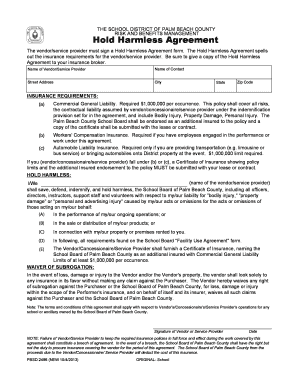
Fl Hold Harmless Agreement 2013-2026 Form


What is the Hold Harmless Agreement?
The Florida hold harmless agreement is a legal document that protects one party from liability for any damages or injuries that may occur during a specified activity or event. This agreement is often used by organizations, such as schools or businesses, to ensure that they are not held responsible for incidents that may arise from the actions of another party. In the context of the School District of Palm Beach County, this agreement serves to safeguard the district from claims or lawsuits that may result from activities conducted on its premises.
Key Elements of the Hold Harmless Agreement
A well-drafted hold harmless agreement typically includes several key elements:
- Identification of Parties: Clearly states the names and roles of the parties involved.
- Scope of Activities: Defines the specific activities or events covered by the agreement.
- Liability Waiver: Explicitly states that one party agrees not to hold the other liable for any claims, damages, or injuries.
- Duration: Specifies the time frame during which the agreement is valid.
- Governing Law: Indicates which state’s laws will govern the agreement.
Steps to Complete the Hold Harmless Agreement
Completing a Florida hold harmless agreement involves several straightforward steps:
- Obtain the Form: Access the official hold harmless agreement template from the School District of Palm Beach County.
- Fill in the Details: Provide the necessary information, including the names of the parties and the specific activities involved.
- Review the Terms: Ensure that all terms, including liability waivers and governing law, are clearly stated.
- Sign the Agreement: Both parties must sign the document to make it legally binding.
- Keep Copies: Retain copies of the signed agreement for future reference.
Legal Use of the Hold Harmless Agreement
The legal use of a hold harmless agreement in Florida requires adherence to specific guidelines. For the agreement to be enforceable, it must be clear and unambiguous. Courts typically uphold these agreements as long as they do not violate public policy or involve gross negligence. It is advisable for parties to consult legal counsel to ensure that the agreement complies with applicable laws and effectively protects their interests.
How to Obtain the Hold Harmless Agreement
To obtain the Florida hold harmless agreement, individuals or organizations can visit the School District of Palm Beach County’s official website. The form is usually available for download in a PDF format. After downloading, users can print the form and fill it out as per their requirements. If assistance is needed, contacting the district’s administrative office can provide additional guidance on the process.
Examples of Using the Hold Harmless Agreement
There are various scenarios in which a hold harmless agreement may be utilized within the School District of Palm Beach County:
- Field Trips: Protecting the school district from liability during student excursions.
- Facility Rentals: Ensuring that the district is not liable for injuries occurring during events held by outside organizations.
- Sports Activities: Shielding the district from claims related to injuries sustained during athletic events.
Quick guide on how to complete fl hold harmless agreement
Facilitate fl hold harmless agreement on any device effortlessly
Managing documents online has become increasingly favored by businesses and individuals alike. It offers an excellent eco-friendly alternative to traditional printed and signed documents, allowing you to access the correct form and securely store it in the cloud. airSlate SignNow equips you with all the necessary tools to create, modify, and eSign your paperwork swiftly without any delays. Handle fl hold harmless agreement on any device with airSlate SignNow's Android or iOS applications and enhance any document-driven workflow today.
Steps to modify and eSign florida hold harmless agreement with ease
- Find signed hold harmless agreement and click on Get Form to begin.
- Make use of the tools available to fill out your form.
- Mark important sections of your documents or obscure sensitive information with the tools that airSlate SignNow specifically offers for this purpose.
- Create your eSignature using the Sign feature, which takes just seconds and holds the same legal validity as a conventional wet ink signature.
- Review the details and click on the Done button to save your modifications.
- Select your preferred method of delivering your form, whether by email, SMS, or invite link, or download it to your computer.
Eliminate worries about lost or misplaced documents, tedious form searches, or errors that necessitate printing new document copies. airSlate SignNow addresses your document management needs in just a few clicks from any device you choose. Alter and eSign palmbeachschools to ensure effective communication throughout your form preparation journey with airSlate SignNow.
Create this form in 5 minutes or less
Related searches to fl hold harmless agreement
Create this form in 5 minutes!
How to create an eSignature for the florida hold harmless agreement
How to create an electronic signature for a PDF online
How to create an electronic signature for a PDF in Google Chrome
How to create an e-signature for signing PDFs in Gmail
How to create an e-signature right from your smartphone
How to create an e-signature for a PDF on iOS
How to create an e-signature for a PDF on Android
People also ask palmbeachschools
-
What is airSlate SignNow and how does it benefit palmbeachschools?
airSlate SignNow is a digital solution designed to streamline the document signing process for organizations like palmbeachschools. By using our platform, educators and administrators can easily send and eSign documents, reducing paperwork and saving time, which enhances productivity in the educational environment.
-
How much does airSlate SignNow cost for palmbeachschools?
Pricing for airSlate SignNow is competitive and designed to fit the needs of institutions like palmbeachschools. We offer various plans that can accommodate different budgets, ensuring that all educational organizations can access our powerful eSigning features without breaking the bank.
-
What features does airSlate SignNow offer that can benefit palmbeachschools?
airSlate SignNow includes robust features such as reusable templates, a user-friendly interface, and mobile compatibility, all of which can signNowly benefit palmbeachschools. These features streamline the workflow for administrative tasks and help educators focus more on teaching rather than paperwork.
-
Is airSlate SignNow easy to integrate with existing systems for palmbeachschools?
Absolutely! airSlate SignNow offers seamless integration capabilities with various platforms that palmbeachschools may already use, such as Google Workspace and Microsoft Office. This makes it easy to adopt our eSigning solution without disrupting current workflows.
-
How does airSlate SignNow ensure the security of documents for palmbeachschools?
Security is a top priority at airSlate SignNow. We use advanced encryption methods and secure cloud storage to protect sensitive documents, ensuring that palmbeachschools can maintain confidentiality and comply with data protection regulations.
-
Can palmbeachschools track the status of their documents using airSlate SignNow?
Yes, palmbeachschools can easily track the status of documents with airSlate SignNow's tracking feature. Users receive real-time updates on whether a document has been viewed, signed, or completed, providing greater visibility and control over the signing process.
-
What are the benefits of using airSlate SignNow for palmbeachschools compared to traditional methods?
Using airSlate SignNow offers numerous advantages over traditional signing methods for palmbeachschools, including faster turnaround times and reduced administrative burdens. Our platform allows educators to manage documents electronically, which not only saves time but also promotes a more environmentally friendly approach by minimizing paper use.
Get more for fl hold harmless agreement
Find out other florida hold harmless agreement
- Sign Ohio Police Promissory Note Template Easy
- Sign Alabama Courts Affidavit Of Heirship Simple
- How To Sign Arizona Courts Residential Lease Agreement
- How Do I Sign Arizona Courts Residential Lease Agreement
- Help Me With Sign Arizona Courts Residential Lease Agreement
- How Can I Sign Arizona Courts Residential Lease Agreement
- Sign Colorado Courts LLC Operating Agreement Mobile
- Sign Connecticut Courts Living Will Computer
- How Do I Sign Connecticut Courts Quitclaim Deed
- eSign Colorado Banking Rental Application Online
- Can I eSign Colorado Banking Medical History
- eSign Connecticut Banking Quitclaim Deed Free
- eSign Connecticut Banking Business Associate Agreement Secure
- Sign Georgia Courts Moving Checklist Simple
- Sign Georgia Courts IOU Mobile
- How Can I Sign Georgia Courts Lease Termination Letter
- eSign Hawaii Banking Agreement Simple
- eSign Hawaii Banking Rental Application Computer
- eSign Hawaii Banking Agreement Easy
- eSign Hawaii Banking LLC Operating Agreement Fast