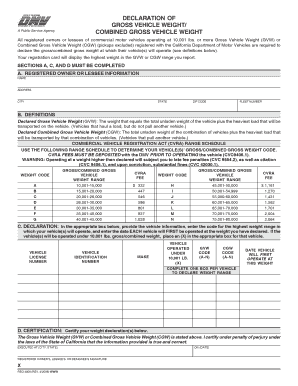
Reg 4008 Form


What is the Reg 4008
The Reg 4008 form, also known as the declaration of gross vehicle weight, is a critical document used primarily in the transportation industry. This form is essential for vehicle operators to declare the weight of their vehicles, which is necessary for compliance with various state and federal regulations. Accurate weight declarations help ensure safety on the roads and facilitate proper taxation and registration processes.
How to use the Reg 4008
Using the Reg 4008 involves several straightforward steps. First, gather all necessary information about the vehicle, including its make, model, and weight specifications. Next, fill out the form with accurate details, ensuring that all required fields are completed. Once the form is filled out, it can be submitted electronically or printed for physical submission, depending on the specific requirements of the state or agency involved.
Steps to complete the Reg 4008
Completing the Reg 4008 form requires attention to detail and adherence to specific guidelines. Follow these steps for successful completion:
- Collect necessary vehicle information, including its weight and dimensions.
- Access the Reg 4008 form through the appropriate state agency or online platform.
- Fill in all required fields accurately, ensuring that the gross vehicle weight is correctly stated.
- Review the completed form for any errors or omissions.
- Submit the form electronically or print it for mailing or in-person delivery.
Legal use of the Reg 4008
The Reg 4008 form serves a legal purpose, as it provides an official declaration of a vehicle's gross weight. This declaration is vital for compliance with transportation laws and regulations. Properly executed, the form can protect vehicle operators from penalties associated with misrepresentation of weight, which can lead to fines or legal action. It is crucial to ensure that the form is filled out truthfully and submitted in accordance with local laws.
Required Documents
When completing the Reg 4008, certain documents may be required to support the information provided. These documents can include:
- Vehicle registration details.
- Proof of ownership or lease agreement.
- Previous weight certifications, if applicable.
- Any additional documentation requested by the state agency.
Form Submission Methods
The Reg 4008 form can typically be submitted through various methods, depending on state regulations. Common submission methods include:
- Online submission via state agency websites.
- Mailing a printed copy to the appropriate office.
- In-person submission at designated locations, such as DMV offices.
Quick guide on how to complete reg 4008 36081129
Finish Reg 4008 effortlessly on any gadget
Web-based document management has become increasingly favored by businesses and individuals alike. It offers an excellent environmentally friendly substitute for traditional printed and signed documents, as you can acquire the needed form and securely store it online. airSlate SignNow equips you with all the necessary tools to create, modify, and electronically sign your documents swiftly without any setbacks. Handle Reg 4008 on any gadget using the airSlate SignNow Android or iOS applications and streamline any document-related procedure today.
How to modify and eSign Reg 4008 with ease
- Obtain Reg 4008 and then click Get Form to initiate.
- Utilize the resources we offer to fill out your document.
- Emphasize important sections of your documents or obscure sensitive information with tools that airSlate SignNow provides specifically for that purpose.
- Craft your signature using the Sign feature, which takes seconds and holds the same legal validity as a conventional wet ink signature.
- Review all the details and then click the Done button to save your modifications.
- Choose how you wish to send your form, via email, text message (SMS), or invitation link, or download it to your computer.
Put aside concerns about lost or misplaced documents, tedious form navigation, or errors that require printing new document copies. airSlate SignNow meets your document management needs in just a few clicks from any device you prefer. Modify and eSign Reg 4008 and guarantee excellent communication at every step of your form preparation process with airSlate SignNow.
Create this form in 5 minutes or less
Create this form in 5 minutes!
How to create an eSignature for the reg 4008 36081129
How to create an electronic signature for a PDF online
How to create an electronic signature for a PDF in Google Chrome
How to create an e-signature for signing PDFs in Gmail
How to create an e-signature right from your smartphone
How to create an e-signature for a PDF on iOS
How to create an e-signature for a PDF on Android
People also ask
-
What is reg 4008?
Reg 4008 refers to regulatory guidelines that govern the eSignature process in specific industries. Understanding reg 4008 is crucial for businesses looking to ensure compliance while using electronic signatures.
-
How does airSlate SignNow comply with reg 4008?
airSlate SignNow is designed to meet the requirements of reg 4008 by implementing secure encryption methods and audit trails. This ensures that all eSigned documents are legally binding and compliant with industry regulations.
-
What are the key features of airSlate SignNow related to reg 4008?
Key features of airSlate SignNow that relate to reg 4008 include customizable templates, secure cloud storage, and advanced authentication options. These features help streamline the signing process while ensuring regulatory compliance.
-
Is airSlate SignNow cost-effective for businesses needing reg 4008 compliance?
Yes, airSlate SignNow offers competitive pricing plans that cater to businesses seeking reg 4008 compliance. By providing a cost-effective solution, businesses can efficiently manage their eSignature needs without straining their budget.
-
Can airSlate SignNow integrate with other software while addressing reg 4008?
Absolutely! airSlate SignNow can seamlessly integrate with various CRM and document management systems, ensuring that your workflows remain compliant with reg 4008. This integration simplifies the signing process across platforms.
-
What industries benefit the most from reg 4008 compliance with airSlate SignNow?
Industries such as finance, healthcare, and legal sectors signNowly benefit from reg 4008 compliance through airSlate SignNow. These industries often deal with sensitive data and require secure and compliant eSignature solutions.
-
How can I ensure my documents meet reg 4008 standards using airSlate SignNow?
To ensure your documents meet reg 4008 standards with airSlate SignNow, utilize their compliance tools like customizable audit trails and secure authentication methods. This helps to validate the integrity of each signed document.
Get more for Reg 4008
- Setting up an account with a customs broker afc international form
- Voice and resonance clinic referral form glenrose
- Mold disclosure and waiver form
- B239e form
- Canada border services agency form
- Pi 9410 open enrollment application form
- Pdf pi 9410 open enrollment application form wisconsin department
- Fillable online dpi wi pi 9410 open enrollment application form
Find out other Reg 4008
- Sign Texas Insurance Business Plan Template Later
- Sign Ohio Legal Last Will And Testament Mobile
- Sign Ohio Legal LLC Operating Agreement Mobile
- Sign Oklahoma Legal Cease And Desist Letter Fast
- Sign Oregon Legal LLC Operating Agreement Computer
- Sign Pennsylvania Legal Moving Checklist Easy
- Sign Pennsylvania Legal Affidavit Of Heirship Computer
- Sign Connecticut Life Sciences Rental Lease Agreement Online
- Sign Connecticut Life Sciences Affidavit Of Heirship Easy
- Sign Tennessee Legal LLC Operating Agreement Online
- How To Sign Tennessee Legal Cease And Desist Letter
- How Do I Sign Tennessee Legal Separation Agreement
- Sign Virginia Insurance Memorandum Of Understanding Easy
- Sign Utah Legal Living Will Easy
- Sign Virginia Legal Last Will And Testament Mobile
- How To Sign Vermont Legal Executive Summary Template
- How To Sign Vermont Legal POA
- How Do I Sign Hawaii Life Sciences Business Plan Template
- Sign Life Sciences PPT Idaho Online
- Sign Life Sciences PPT Idaho Later