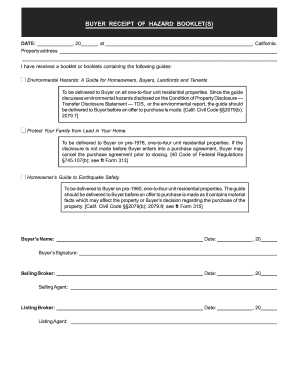
Environmental Hazard Booklet Receipt Form


What is the Environmental Hazard Booklet Receipt
The Environmental Hazard Booklet Receipt is a crucial document that provides information about potential environmental hazards associated with a property. This booklet typically includes details on lead paint, asbestos, mold, and other substances that may pose health risks. It serves as a formal acknowledgment that the recipient has received and reviewed the information contained within. Understanding this receipt is essential for homeowners, renters, and real estate professionals, as it ensures compliance with federal and state regulations regarding environmental safety.
How to use the Environmental Hazard Booklet Receipt
Using the Environmental Hazard Booklet Receipt involves several key steps. First, ensure that you have received the booklet from the relevant authority or property owner. Review the contents thoroughly to understand any potential hazards. Next, complete the receipt by signing and dating it to confirm your acknowledgment of the information provided. This signed document may need to be submitted to the property owner or relevant agency, depending on local regulations. Keeping a copy for your records is advisable to maintain proof of receipt.
Steps to complete the Environmental Hazard Booklet Receipt
Completing the Environmental Hazard Booklet Receipt requires careful attention to detail. Follow these steps:
- Read the Environmental Hazard Booklet thoroughly to understand the hazards outlined.
- Locate the signature section on the receipt.
- Sign and date the receipt to indicate your acknowledgment.
- Submit the completed receipt to the designated party, such as the property owner or agency.
- Retain a copy of the signed receipt for your records.
Legal use of the Environmental Hazard Booklet Receipt
The Environmental Hazard Booklet Receipt holds legal significance as it serves as proof that the recipient has been informed about potential environmental hazards. This documentation is essential in cases of disputes or claims related to health issues arising from environmental hazards. It is important to ensure that the receipt is filled out correctly and submitted as required by local and federal laws, as failure to do so may lead to legal repercussions for property owners and tenants alike.
Key elements of the Environmental Hazard Booklet Receipt
Several key elements should be included in the Environmental Hazard Booklet Receipt to ensure its validity:
- Recipient's Name: The name of the individual acknowledging receipt.
- Date: The date the receipt is signed.
- Property Address: The address of the property associated with the booklet.
- Signature: The signature of the recipient confirming acknowledgment.
- Hazard Information: A summary of the environmental hazards outlined in the booklet.
State-specific rules for the Environmental Hazard Booklet Receipt
State-specific regulations may dictate how the Environmental Hazard Booklet Receipt is used and processed. Some states may have additional requirements regarding the information that must be disclosed or the manner in which the receipt is presented. It is essential to familiarize yourself with your state’s laws to ensure compliance and to understand any additional obligations that may apply when dealing with environmental hazards in real estate transactions.
Quick guide on how to complete environmental hazard booklet receipt
Finish Environmental Hazard Booklet Receipt effortlessly on any gadget
Digital document management has become increasingly popular among companies and individuals. It offers a great eco-friendly substitute for traditional printed and signed papers, allowing you to access the right format and securely store it online. airSlate SignNow provides you with all the tools necessary to create, modify, and electronically sign your documents swiftly without delays. Manage Environmental Hazard Booklet Receipt on any gadget with airSlate SignNow's Android or iOS applications and enhance any document-related process today.
The easiest way to adjust and electronically sign Environmental Hazard Booklet Receipt without hassle
- Locate Environmental Hazard Booklet Receipt and click Get Form to begin.
- Utilize the tools we offer to finish your document.
- Highlight important sections of your documents or redact sensitive information with tools that airSlate SignNow supplies specifically for that purpose.
- Generate your signature with the Sign feature, which takes seconds and has the same legal validity as a conventional wet ink signature.
- Review all the details and click the Done button to secure your modifications.
- Select your preferred delivery method for your form, whether by email, text message (SMS), or invite link, or download it to your computer.
Eliminate concerns about lost or misplaced documents, tedious form navigation, or errors that require printing new document copies. airSlate SignNow meets all your document management needs in just a few clicks from any device of your choosing. Adjust and electronically sign Environmental Hazard Booklet Receipt and guarantee excellent communication throughout your form preparation process with airSlate SignNow.
Create this form in 5 minutes or less
Create this form in 5 minutes!
How to create an eSignature for the environmental hazard booklet receipt
How to create an electronic signature for a PDF online
How to create an electronic signature for a PDF in Google Chrome
How to create an e-signature for signing PDFs in Gmail
How to create an e-signature right from your smartphone
How to create an e-signature for a PDF on iOS
How to create an e-signature for a PDF on Android
People also ask
-
What is an environmental hazard booklet receipt PDF?
An environmental hazard booklet receipt PDF is a document that provides information and guidance on managing environmental hazards. It serves as an essential tool for businesses to ensure compliance with safety regulations and environmental standards.
-
How can I create an environmental hazard booklet receipt PDF using airSlate SignNow?
You can easily create an environmental hazard booklet receipt PDF using airSlate SignNow's user-friendly interface. Simply upload your document, customize it as needed, and then save it as a PDF for distribution or record-keeping.
-
Is there a cost associated with generating an environmental hazard booklet receipt PDF?
While airSlate SignNow offers a range of pricing plans, creating an environmental hazard booklet receipt PDF is included in your subscription. You can explore various pricing options to choose the best plan that meets your business needs.
-
Can I eSign the environmental hazard booklet receipt PDF?
Yes, airSlate SignNow allows you to eSign the environmental hazard booklet receipt PDF with ease. You can send it to recipients for their signatures and track the document's status in real-time, ensuring all parties have signed the document.
-
What features does airSlate SignNow offer for managing environmental hazard documents?
AirSlate SignNow provides features such as customizable templates, eSigning capabilities, document tracking, and integration with various applications. These tools streamline the process of managing your environmental hazard booklet receipt PDF and enhance your workflow.
-
Do I need technical skills to use airSlate SignNow?
No, you do not need technical skills to use airSlate SignNow. The platform is designed to be intuitive and user-friendly, allowing anyone to create, send, and manage their environmental hazard booklet receipt PDF easily.
-
Can I integrate airSlate SignNow with other software?
Yes, airSlate SignNow seamlessly integrates with various software solutions such as Google Drive, Salesforce, and more. This integration allows you to manage your environmental hazard booklet receipt PDF alongside your other business documents for improved efficiency.
Get more for Environmental Hazard Booklet Receipt
- Interact member form
- Blue cross and blue shield of alabama bcbsal form
- Act of donation auto title express form
- Mc 505 contact information
- Form 1028 internal revenue service
- Intermittent fmla approval letter form
- Fillable online form i 914 supplement a application for
- Third party money manager allianzpdf lvz advisors form
Find out other Environmental Hazard Booklet Receipt
- Can I eSignature West Virginia Lawers Cease And Desist Letter
- eSignature Alabama Plumbing Confidentiality Agreement Later
- How Can I eSignature Wyoming Lawers Quitclaim Deed
- eSignature California Plumbing Profit And Loss Statement Easy
- How To eSignature California Plumbing Business Letter Template
- eSignature Kansas Plumbing Lease Agreement Template Myself
- eSignature Louisiana Plumbing Rental Application Secure
- eSignature Maine Plumbing Business Plan Template Simple
- Can I eSignature Massachusetts Plumbing Business Plan Template
- eSignature Mississippi Plumbing Emergency Contact Form Later
- eSignature Plumbing Form Nebraska Free
- How Do I eSignature Alaska Real Estate Last Will And Testament
- Can I eSignature Alaska Real Estate Rental Lease Agreement
- eSignature New Jersey Plumbing Business Plan Template Fast
- Can I eSignature California Real Estate Contract
- eSignature Oklahoma Plumbing Rental Application Secure
- How Can I eSignature Connecticut Real Estate Quitclaim Deed
- eSignature Pennsylvania Plumbing Business Plan Template Safe
- eSignature Florida Real Estate Quitclaim Deed Online
- eSignature Arizona Sports Moving Checklist Now