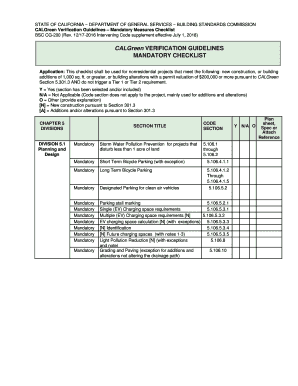
CALGreen VERIFICATION GUIDELINES MANDATORY CHECKLIST Form


What is the CALGreen Verification Guidelines Mandatory Checklist
The CALGreen Verification Guidelines Mandatory Checklist is a crucial document designed to ensure compliance with California's Green Building Standards Code. This checklist outlines the necessary steps and requirements for projects aiming to meet sustainability goals in construction and renovation. It serves as a roadmap for builders, architects, and contractors, detailing the specific measures that must be implemented to achieve green building certification. By following this checklist, stakeholders can systematically address environmental impacts, enhance energy efficiency, and promote the use of sustainable materials.
Steps to Complete the CALGreen Verification Guidelines Mandatory Checklist
Completing the CALGreen Verification Guidelines Mandatory Checklist involves several key steps:
- Review the checklist thoroughly to understand all requirements.
- Gather necessary documentation and evidence of compliance for each item listed.
- Implement the required measures on-site, ensuring all construction practices align with CALGreen standards.
- Document all actions taken and materials used, as this information will be critical for verification.
- Submit the completed checklist along with supporting documents to the appropriate authority for review.
Legal Use of the CALGreen Verification Guidelines Mandatory Checklist
The legal use of the CALGreen Verification Guidelines Mandatory Checklist is essential for ensuring that construction projects comply with state regulations. This checklist is recognized by local building departments and serves as a formal declaration of adherence to the CALGreen standards. Proper completion and submission of the checklist can protect stakeholders from potential legal issues related to non-compliance. It is important to keep records of all documentation submitted, as these may be required for audits or inspections.
Key Elements of the CALGreen Verification Guidelines Mandatory Checklist
Several key elements are integral to the CALGreen Verification Guidelines Mandatory Checklist:
- Energy Efficiency: Measures that reduce energy consumption and promote renewable energy sources.
- Water Efficiency: Strategies to conserve water, including low-flow fixtures and drought-tolerant landscaping.
- Material Conservation: Guidelines for using sustainable materials and minimizing waste during construction.
- Indoor Environmental Quality: Standards to enhance air quality and occupant comfort within the building.
- Site Development: Best practices for sustainable site design and management.
How to Use the CALGreen Verification Guidelines Mandatory Checklist
Using the CALGreen Verification Guidelines Mandatory Checklist effectively involves a systematic approach:
- Familiarize yourself with the checklist format and requirements.
- Assign responsibilities to team members for each section of the checklist.
- Regularly review progress and ensure that all measures are being implemented as planned.
- Conduct internal audits to verify compliance before the final submission.
- Submit the completed checklist to the relevant authorities and maintain copies for your records.
Examples of Using the CALGreen Verification Guidelines Mandatory Checklist
Examples of practical applications of the CALGreen Verification Guidelines Mandatory Checklist include:
- New residential construction projects aiming for LEED certification.
- Renovation projects seeking to improve energy efficiency and reduce environmental impact.
- Commercial buildings implementing green practices to attract environmentally conscious tenants.
- Public sector projects that require adherence to state sustainability mandates.
Quick guide on how to complete calgreen verification guidelines mandatory checklist
Complete CALGreen VERIFICATION GUIDELINES MANDATORY CHECKLIST effortlessly on any device
Online document management has gained increased popularity among businesses and individuals. It serves as an ideal environmentally-friendly alternative to traditional printed and signed papers, as you can locate the appropriate form and securely store it online. airSlate SignNow provides all the tools necessary to create, modify, and eSign your documents rapidly without delays. Handle CALGreen VERIFICATION GUIDELINES MANDATORY CHECKLIST on any device using airSlate SignNow’s Android or iOS applications and enhance any document-based procedure today.
The easiest way to edit and eSign CALGreen VERIFICATION GUIDELINES MANDATORY CHECKLIST seamlessly
- Locate CALGreen VERIFICATION GUIDELINES MANDATORY CHECKLIST and click on Get Form to begin.
- Utilize the tools we offer to complete your form.
- Emphasize pertinent sections of your documents or obscure sensitive information using the tools that airSlate SignNow specifically provides for that purpose.
- Create your signature with the Sign tool, which takes seconds and carries the same legal validity as a traditional wet ink signature.
- Review all the details and click on the Done button to save your modifications.
- Choose how you wish to send your form, via email, text message (SMS), or invitation link, or download it to your computer.
Eliminate concerns about lost or misplaced files, tedious form searching, or mistakes that require printing new document copies. airSlate SignNow fulfills your document management needs with just a few clicks from any device you prefer. Edit and eSign CALGreen VERIFICATION GUIDELINES MANDATORY CHECKLIST and guarantee excellent communication at every stage of your form preparation process with airSlate SignNow.
Create this form in 5 minutes or less
Create this form in 5 minutes!
How to create an eSignature for the calgreen verification guidelines mandatory checklist
How to create an electronic signature for a PDF online
How to create an electronic signature for a PDF in Google Chrome
How to create an e-signature for signing PDFs in Gmail
How to create an e-signature right from your smartphone
How to create an e-signature for a PDF on iOS
How to create an e-signature for a PDF on Android
People also ask
-
What are the CALGreen VERIFICATION GUIDELINES MANDATORY CHECKLIST requirements?
The CALGreen VERIFICATION GUIDELINES MANDATORY CHECKLIST outlines the essential criteria for compliance with California's green building standards. This checklist includes mandatory measures that projects must document and verify to ensure they meet energy efficiency and sustainability objectives. Understanding these guidelines is crucial for successful project completion.
-
How can airSlate SignNow assist with the CALGreen VERIFICATION GUIDELINES MANDATORY CHECKLIST?
airSlate SignNow provides tools that facilitate easy document management and electronic signature collection for the CALGreen VERIFICATION GUIDELINES MANDATORY CHECKLIST. By streamlining the process, businesses can efficiently compile and sign necessary documentation, ensuring timely compliance. This digital solution enhances project workflows while maintaining compliance with guidelines.
-
What is the pricing structure for using airSlate SignNow for CALGreen compliance?
AirSlate SignNow offers competitive pricing tailored for businesses needing to comply with the CALGreen VERIFICATION GUIDELINES MANDATORY CHECKLIST. The pricing plans are flexible, catering to different team sizes and feature requirements. Potential customers can choose from monthly or annual subscriptions to suit their budget and usage needs.
-
What features does airSlate SignNow offer for managing the CALGreen VERIFICATION GUIDELINES MANDATORY CHECKLIST?
AirSlate SignNow includes features such as customizable templates, automated workflows, and real-time document tracking to assist with the CALGreen VERIFICATION GUIDELINES MANDATORY CHECKLIST. These features make it easier to manage tasks associated with documentation and signatures needed for compliance. Users can efficiently oversee their verification processes in one streamlined platform.
-
How does airSlate SignNow integrate with other tools for CALGreen projects?
AirSlate SignNow integrates seamlessly with various business tools and platforms, enhancing your ability to manage CALGreen VERIFICATION GUIDELINES MANDATORY CHECKLIST projects. These integrations allow for better data flow and document management across software you may already be using. This connectivity helps create a more efficient workflow and reduces the time spent on compliance tasks.
-
What are the benefits of using airSlate SignNow for CALGreen compliance?
Utilizing airSlate SignNow for CALGreen compliance offers numerous benefits, including improved efficiency and cost-effectiveness. The platform simplifies the process of gathering signatures and managing documentation required for the CALGreen VERIFICATION GUIDELINES MANDATORY CHECKLIST. Additionally, it enhances collaboration among team members, ensuring that everyone is on the same page.
-
Is airSlate SignNow user-friendly for those managing the CALGreen VERIFICATION GUIDELINES MANDATORY CHECKLIST?
Yes, airSlate SignNow is designed with user experience in mind, making it accessible for those managing the CALGreen VERIFICATION GUIDELINES MANDATORY CHECKLIST. The intuitive interface allows users to easily navigate the platform, create documents, and send requests for signatures. This ease of use minimizes the learning curve, enabling quick adoption.
Get more for CALGreen VERIFICATION GUIDELINES MANDATORY CHECKLIST
Find out other CALGreen VERIFICATION GUIDELINES MANDATORY CHECKLIST
- eSign Maine Lawers Resignation Letter Easy
- eSign Louisiana Lawers Last Will And Testament Mobile
- eSign Louisiana Lawers Limited Power Of Attorney Online
- eSign Delaware Insurance Work Order Later
- eSign Delaware Insurance Credit Memo Mobile
- eSign Insurance PPT Georgia Computer
- How Do I eSign Hawaii Insurance Operating Agreement
- eSign Hawaii Insurance Stock Certificate Free
- eSign New Hampshire Lawers Promissory Note Template Computer
- Help Me With eSign Iowa Insurance Living Will
- eSign North Dakota Lawers Quitclaim Deed Easy
- eSign Ohio Lawers Agreement Computer
- eSign North Dakota Lawers Separation Agreement Online
- How To eSign North Dakota Lawers Separation Agreement
- eSign Kansas Insurance Moving Checklist Free
- eSign Louisiana Insurance Promissory Note Template Simple
- eSign Texas Lawers Contract Fast
- eSign Texas Lawers Lease Agreement Free
- eSign Maine Insurance Rental Application Free
- How Can I eSign Maryland Insurance IOU