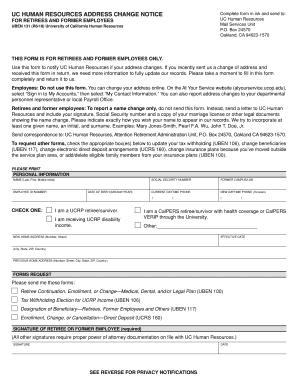
Income Tax Refund Verip Form


What is the Income Tax Refund Verip Form
The Income Tax Refund Verip Form is a crucial document used by taxpayers in the United States to verify and claim their tax refunds. This form ensures that individuals can receive their entitled refunds efficiently and securely. It typically requires personal information, including the taxpayer's name, Social Security number, and details regarding the tax year in question. By completing this form accurately, taxpayers can facilitate the processing of their refunds by the Internal Revenue Service (IRS).
How to use the Income Tax Refund Verip Form
Using the Income Tax Refund Verip Form involves a straightforward process. First, gather all necessary personal and financial information, such as your tax identification number and details about your previous tax filings. Next, fill out the form carefully, ensuring that all information is accurate and complete. Once completed, you can submit the form electronically through a secure platform or print it out for mailing. It is essential to keep a copy of the submitted form for your records.
Steps to complete the Income Tax Refund Verip Form
Completing the Income Tax Refund Verip Form requires several key steps:
- Gather necessary documents, including prior tax returns and identification.
- Fill out the form with accurate personal information and tax details.
- Review the form for any errors or omissions.
- Submit the form electronically or via mail, depending on your preference.
- Keep a copy of the form and any confirmation for your records.
Legal use of the Income Tax Refund Verip Form
The Income Tax Refund Verip Form is legally binding when filled out and submitted correctly. It must comply with relevant tax laws and regulations set forth by the IRS. Using a reliable electronic signature platform can enhance the form's legitimacy, as it provides a secure method for signing and storing the document. Compliance with the Electronic Signatures in Global and National Commerce (ESIGN) Act and other applicable laws is essential to ensure the form's acceptance by tax authorities.
Required Documents
To complete the Income Tax Refund Verip Form, several documents are typically required:
- Previous year’s tax return.
- Social Security number or Individual Taxpayer Identification Number.
- W-2 forms or other income statements.
- Proof of identity, such as a driver's license or state ID.
Filing Deadlines / Important Dates
Filing deadlines for the Income Tax Refund Verip Form align with the annual tax filing schedule established by the IRS. Typically, individual tax returns must be filed by April 15 of each year, unless an extension is granted. It is vital to be aware of any changes in deadlines, especially during tax season, to ensure timely submission and avoid penalties.
Quick guide on how to complete income tax refund verip form
Complete Income Tax Refund Verip Form effortlessly on any device
Managing documents online has gained immense popularity among companies and individuals. It offers an excellent eco-friendly substitute for traditional printed and signed documents, as you can obtain the correct form and securely store it online. airSlate SignNow provides all the necessary tools to create, alter, and eSign your documents swiftly without delays. Manage Income Tax Refund Verip Form on any device using the airSlate SignNow apps for Android or iOS and simplify any document-related processes today.
How to modify and eSign Income Tax Refund Verip Form with ease
- Locate Income Tax Refund Verip Form, then click Get Form to begin.
- Make use of the tools available to complete your document.
- Emphasize relevant sections of your documents or redact sensitive information with the specialized tools that airSlate SignNow provides for that purpose.
- Create your eSignature using the Sign tool, which takes mere seconds and holds the same legal significance as a conventional wet ink signature.
- Review all the details and click on the Done button to save your modifications.
- Select your preferred method to deliver your form, whether by email, SMS, or invite link, or download it to your computer.
Say goodbye to lost or misplaced files, tedious form hunting, or errors that require reprinting new document copies. airSlate SignNow takes care of your document management needs in just a few clicks from any device of your choice. Modify and eSign Income Tax Refund Verip Form and ensure excellent communication at every stage of your document preparation process with airSlate SignNow.
Create this form in 5 minutes or less
Create this form in 5 minutes!
How to create an eSignature for the income tax refund verip form
How to create an electronic signature for a PDF online
How to create an electronic signature for a PDF in Google Chrome
How to create an e-signature for signing PDFs in Gmail
How to create an e-signature right from your smartphone
How to create an e-signature for a PDF on iOS
How to create an e-signature for a PDF on Android
People also ask
-
What is the Income Tax Refund Verip Form?
The Income Tax Refund Verip Form is a document that allows taxpayers to verify their identity and eligibility for receiving an income tax refund. By utilizing airSlate SignNow, you can easily fill out and eSign this form, ensuring a hassle-free submission process.
-
How can I use airSlate SignNow for the Income Tax Refund Verip Form?
With airSlate SignNow, you can conveniently access the Income Tax Refund Verip Form online, fill it out, and eSign it within minutes. Our platform streamlines the process, allowing you to send your completed form directly to the relevant tax authorities.
-
Is there a cost associated with using the Income Tax Refund Verip Form through airSlate SignNow?
Yes, while airSlate SignNow offers a range of pricing plans, you can utilize the Income Tax Refund Verip Form without any hidden fees. Our cost-effective solution includes various features to ensure you get the most value for your investment.
-
What features does airSlate SignNow offer for eSigning the Income Tax Refund Verip Form?
When using airSlate SignNow for the Income Tax Refund Verip Form, you'll benefit from features like customizable templates, secure eSigning, and real-time tracking. These tools help you manage your documents efficiently and ensure timely submission.
-
Can I integrate airSlate SignNow with other applications for the Income Tax Refund Verip Form?
Absolutely, airSlate SignNow offers numerous integration options with popular applications. This allows you to enhance your workflow when using the Income Tax Refund Verip Form, making the document management process even more seamless.
-
What are the benefits of using airSlate SignNow for my Income Tax Refund Verip Form?
Using airSlate SignNow for your Income Tax Refund Verip Form ensures a simplified, secure, and efficient process. You can quickly eSign your documents, track their status, and reduce the time spent on paperwork, ultimately enhancing your productivity.
-
Is airSlate SignNow secure for submitting the Income Tax Refund Verip Form?
Yes, security is a top priority at airSlate SignNow. We utilize advanced encryption to protect your personal information when submitting the Income Tax Refund Verip Form, ensuring that your data remains confidential and secure.
Get more for Income Tax Refund Verip Form
- Federal civil jury instructions of the seventh circuit form
- Trial processjackson county ms form
- Should you find for the plaintiff in this case return a verdict against all of the defendants form
- Jury instruction no form
- Should you return a verdict for the plaintiff and against both defendants in this cause form
- United states proposed jury instructionsatrdepartment form
- Mississippi rules of evidence mississippi supreme court form
- Delta wood shaper parts listsmikestoolscom mikes tools form
Find out other Income Tax Refund Verip Form
- Help Me With Sign Arizona Education PDF
- How To Sign Georgia Education Form
- How To Sign Iowa Education PDF
- Help Me With Sign Michigan Education Document
- How Can I Sign Michigan Education Document
- How Do I Sign South Carolina Education Form
- Can I Sign South Carolina Education Presentation
- How Do I Sign Texas Education Form
- How Do I Sign Utah Education Presentation
- How Can I Sign New York Finance & Tax Accounting Document
- How Can I Sign Ohio Finance & Tax Accounting Word
- Can I Sign Oklahoma Finance & Tax Accounting PPT
- How To Sign Ohio Government Form
- Help Me With Sign Washington Government Presentation
- How To Sign Maine Healthcare / Medical PPT
- How Do I Sign Nebraska Healthcare / Medical Word
- How Do I Sign Washington Healthcare / Medical Word
- How Can I Sign Indiana High Tech PDF
- How To Sign Oregon High Tech Document
- How Do I Sign California Insurance PDF