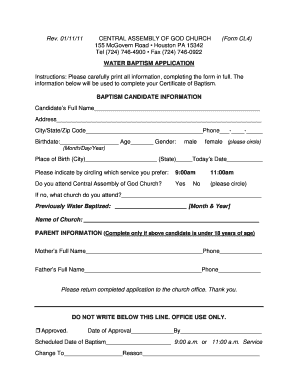
Water Baptism Application Form


What is the Water Baptism Application Form
The water baptism application form is a document used by individuals seeking to formally request baptism in a religious setting. This form typically requires personal information such as the applicant's name, contact details, and possibly their religious affiliation. It serves as a means for the church or religious institution to gather necessary information to facilitate the baptism process. Understanding the purpose of this form is essential for ensuring that all required details are accurately provided.
How to Use the Water Baptism Application Form
Using the water baptism application form involves several straightforward steps. First, obtain the form from your religious institution, either in physical or digital format. Next, fill in the required fields, ensuring all information is accurate and complete. After completing the form, review it for any errors. Finally, submit the form according to the instructions provided by your institution, which may include online submission, mailing, or delivering it in person.
Steps to Complete the Water Baptism Application Form
Completing the water baptism application form requires careful attention to detail. Follow these steps for a smooth process:
- Gather necessary personal information, including your full name, date of birth, and contact information.
- Check if any additional documentation is required, such as proof of membership or parental consent for minors.
- Fill out the form clearly, ensuring all sections are completed as instructed.
- Review the form for accuracy, checking for spelling mistakes and missing information.
- Submit the completed form through the specified method, whether online, by mail, or in person.
Legal Use of the Water Baptism Application Form
The water baptism application form holds legal significance as it documents the intent of an individual to undergo baptism. While the form itself may not be a legally binding contract, it serves as an official record for the religious institution. Proper completion and submission of the form can help ensure that the baptism is recognized by the church and may also be relevant for personal records or family history documentation.
Eligibility Criteria
Eligibility for baptism typically requires individuals to meet certain criteria set by the religious institution. Common requirements may include:
- A personal declaration of faith or belief in the religious teachings.
- Completion of any necessary preparatory classes or sessions.
- Parental consent for minors, if applicable.
- Membership or affiliation with the religious community offering the baptism.
It is important to check with your specific institution for any additional criteria that may apply.
Form Submission Methods
Submitting the water baptism application form can be done through various methods, depending on the policies of the religious institution. Common submission methods include:
- Online: Many institutions offer digital forms that can be filled out and submitted electronically.
- Mail: Completed forms can often be printed and sent via postal service to the church office.
- In-Person: Individuals may also choose to deliver the form directly to the church during office hours.
Review the specific submission guidelines provided by your institution to ensure proper handling of your application.
Quick guide on how to complete water baptism form
Complete water baptism form with ease on any device
Digital document management has gained traction among companies and individuals alike. It serves as an ideal environmentally friendly substitute for conventional printed and signed documents, allowing you to access the necessary form and securely keep it online. airSlate SignNow provides all the features you require to create, edit, and eSign your documents swiftly and without hold-ups. Manage water baptism application form on any device using airSlate SignNow's Android or iOS applications and streamline any document-related procedure today.
The most efficient method to edit and eSign water baptism form without hassle
- Find baptism form and then click Get Form to begin.
- Utilize the tools we offer to fill out your form.
- Emphasize important sections of the documents or redact confidential information using the specialized tools provided by airSlate SignNow.
- Generate your eSignature with the Sign tool, which takes mere seconds and holds the same legal status as a traditional handwritten signature.
- Review all the details and then press the Done button to save your updates.
- Select your preferred method to send your form, whether by email, SMS, invite link, or download it to your computer.
Eliminate concerns over lost or misfiled documents, tedious form searching, or errors that necessitate reprinting new document copies. airSlate SignNow meets your document management needs in just a few clicks from any device of your choice. Edit and eSign water baptism application form and ensure excellent communication throughout your form preparation journey with airSlate SignNow.
Create this form in 5 minutes or less
Create this form in 5 minutes!
How to create an eSignature for the water baptism application form
How to create an electronic signature for a PDF online
How to create an electronic signature for a PDF in Google Chrome
How to create an e-signature for signing PDFs in Gmail
How to create an e-signature right from your smartphone
How to create an e-signature for a PDF on iOS
How to create an e-signature for a PDF on Android
People also ask baptism form
-
What is the water baptism application form and why do I need it?
The water baptism application form is a document utilized by churches and religious organizations to collect information from individuals seeking baptism. This form is important as it helps the church understand the applicant's faith journey and readiness for baptism. Using airSlate SignNow, you can easily create and manage these forms, simplifying the process for both church leaders and applicants.
-
How can I create an electronic water baptism application form with airSlate SignNow?
Creating an electronic water baptism application form with airSlate SignNow is simple. You can start by selecting a template or designing your own form with our intuitive drag-and-drop editor. Once your form is ready, you can share it electronically with potential baptism candidates for easy completion and submission.
-
Are there any costs associated with using the water baptism application form on airSlate SignNow?
airSlate SignNow offers various pricing plans that cater to different needs, including those who require a water baptism application form. You can choose a plan that fits your budget and organizational needs, allowing you to manage forms affordably while benefiting from eSigning capabilities.
-
What features are included in the water baptism application form?
The water baptism application form on airSlate SignNow comes with features such as customizable fields, electronic signatures, and secure document storage. Additionally, you can track submissions and integrate with other systems, ensuring a smooth experience for everyone involved. These features enhance efficiency and ensure that no details are overlooked during the baptism process.
-
How does the water baptism application form improve the signing process?
The water baptism application form simplifies the signing process by allowing applicants to fill out and sign documents electronically. With airSlate SignNow, there’s no need to print, scan, or fax papers, reducing delays and minimizing errors. This streamlined approach makes it easier for individuals to apply for baptism and helps churches process applications more efficiently.
-
Can I integrate the water baptism application form with other software?
Yes, airSlate SignNow allows you to integrate your water baptism application form with various software systems, including CRM and church management software. This integration ensures that all data is synchronized and readily accessible, making it easier for your organization to manage applications and follow up with candidates efficiently.
-
What benefits does using airSlate SignNow for the water baptism application form offer?
Using airSlate SignNow for your water baptism application form provides numerous benefits, including increased efficiency, reduced paperwork, and improved applicant tracking. You can also ensure compliance with data protection regulations and maintain secure records. These advantages foster a smoother and more professional process for both the church and baptism candidates.
Get more for water baptism application form
Find out other water baptism form
- How To Electronic signature Pennsylvania Government Document
- Can I Electronic signature Texas Government PPT
- How To Electronic signature Utah Government Document
- How To Electronic signature Washington Government PDF
- How Can I Electronic signature New Mexico Finance & Tax Accounting Word
- How Do I Electronic signature New York Education Form
- How To Electronic signature North Carolina Education Form
- How Can I Electronic signature Arizona Healthcare / Medical Form
- How Can I Electronic signature Arizona Healthcare / Medical Presentation
- How To Electronic signature Oklahoma Finance & Tax Accounting PDF
- How Can I Electronic signature Oregon Finance & Tax Accounting PDF
- How To Electronic signature Indiana Healthcare / Medical PDF
- How Do I Electronic signature Maryland Healthcare / Medical Presentation
- How To Electronic signature Tennessee Healthcare / Medical Word
- Can I Electronic signature Hawaii Insurance PDF
- Help Me With Electronic signature Colorado High Tech Form
- How To Electronic signature Indiana Insurance Document
- Can I Electronic signature Virginia Education Word
- How To Electronic signature Louisiana Insurance Document
- Can I Electronic signature Florida High Tech Document