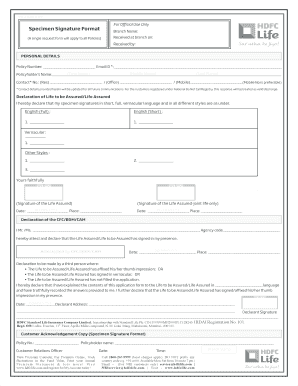
Specimen Signature Form Hdfc Life


What is the Specimen Signature Form Hdfc Life
The HDFC Life specimen signature form is a crucial document used to verify the identity and authenticity of an individual's signature for various financial transactions. This form is often required by banks and financial institutions to ensure that the signatures on file match those used in official documents. It serves as a reference point for validating signatures on applications, policy documents, and other important forms.
How to use the Specimen Signature Form Hdfc Life
Using the HDFC Life specimen signature form involves filling out your personal details and providing your signature in the designated area. This form may be required when opening a new account, applying for insurance policies, or making changes to existing accounts. It is essential to ensure that the signature you provide matches the one that will be used in official documents to avoid any discrepancies.
Steps to complete the Specimen Signature Form Hdfc Life
Completing the HDFC Life specimen signature form involves several straightforward steps:
- Obtain the form from a reliable source, such as the HDFC Life website or a local branch.
- Fill in your personal information, including your name, address, and contact details.
- Sign the form in the designated area, ensuring that your signature is clear and matches your usual signature.
- Review the completed form for accuracy before submission.
Legal use of the Specimen Signature Form Hdfc Life
The HDFC Life specimen signature form holds legal significance as it is used to authenticate signatures on various documents. For a signature to be legally binding, it must be executed in accordance with relevant laws and regulations. The form must be completed accurately to ensure that it meets the requirements set forth by financial institutions and legal entities.
Key elements of the Specimen Signature Form Hdfc Life
Key elements of the HDFC Life specimen signature form include:
- Personal Information: This section requires your full name, address, and contact information.
- Signature Section: A designated area where you must provide your signature.
- Date: The date on which the form is completed and signed.
- Witness Signature: In some cases, a witness may be required to validate the signature.
Examples of using the Specimen Signature Form Hdfc Life
The HDFC Life specimen signature form is commonly used in various scenarios, such as:
- When opening a new bank account or insurance policy.
- For updating personal information on existing accounts.
- In legal proceedings where signature verification is necessary.
Quick guide on how to complete specimen signature form hdfc life
Easily Prepare Specimen Signature Form Hdfc Life on Any Device
Digital document management has gained traction among businesses and individuals alike. It offers an excellent eco-friendly alternative to conventional printed and signed documents, allowing you to obtain the necessary form and securely store it online. airSlate SignNow equips you with all the resources needed to create, modify, and electronically sign your documents swiftly without any hurdles. Manage Specimen Signature Form Hdfc Life on any platform with the airSlate SignNow apps for Android or iOS and simplify any document-related tasks today.
How to Edit and Electronically Sign Specimen Signature Form Hdfc Life Effortlessly
- Locate Specimen Signature Form Hdfc Life and click Get Form to begin.
- Utilize the tools we provide to complete your document.
- Highlight relevant sections of your documents or conceal sensitive information with specialized tools from airSlate SignNow.
- Create your signature using the Sign tool, which takes seconds and carries the same legal validity as a traditional wet ink signature.
- Review all the details and click the Done button to save your modifications.
- Select your preferred method to send your form—via email, SMS, or invite link, or download it to your computer.
Say goodbye to lost or misplaced files, tedious form searches, and errors that necessitate printing new document copies. airSlate SignNow addresses all your document management needs in just a few clicks from your chosen device. Modify and electronically sign Specimen Signature Form Hdfc Life to ensure smooth communication throughout the document preparation process with airSlate SignNow.
Create this form in 5 minutes or less
Create this form in 5 minutes!
How to create an eSignature for the specimen signature form hdfc life
How to create an electronic signature for a PDF online
How to create an electronic signature for a PDF in Google Chrome
How to create an e-signature for signing PDFs in Gmail
How to create an e-signature right from your smartphone
How to create an e-signature for a PDF on iOS
How to create an e-signature for a PDF on Android
People also ask
-
What is the name declaration and specimen signature form HDFC Life?
The name declaration and specimen signature form HDFC Life is a crucial document required for HDFC Life insurance policies. This form helps establish the identity of the policyholder and ensures the authenticity of signatures on essential paperwork. It's important for compliance and smooth processing of insurance applications.
-
How do I fill out the name declaration and specimen signature form HDFC Life?
Filling out the name declaration and specimen signature form HDFC Life involves providing your personal details, including your name, address, and signature. Make sure all information is accurate and matches your official documents. You can complete this form online through our platform, making it easy and efficient.
-
Is there a fee associated with the name declaration and specimen signature form HDFC Life?
Typically, there are no additional fees specifically for submitting the name declaration and specimen signature form HDFC Life. However, standard charges related to policy applications may apply. Always check with your HDFC Life representative for the most accurate information regarding fees.
-
What are the benefits of using the airSlate SignNow solution for submitting the name declaration and specimen signature form HDFC Life?
Using airSlate SignNow streamlines the submission process for the name declaration and specimen signature form HDFC Life. Our solution allows for easy electronic signing and efficient document management, reducing paperwork and optimizing your workflow. Enjoy a fast and secure way to handle your insurance applications.
-
Can I upload the name declaration and specimen signature form HDFC Life online?
Yes, airSlate SignNow allows users to upload the name declaration and specimen signature form HDFC Life directly through our platform. This feature ensures that your documents are securely stored and easily accessible whenever you need them. Enjoy a hassle-free experience with our user-friendly interface.
-
What integrations does airSlate SignNow offer when processing the name declaration and specimen signature form HDFC Life?
airSlate SignNow seamlessly integrates with various business applications to facilitate the processing of the name declaration and specimen signature form HDFC Life. This includes popular platforms like Google Workspace and Microsoft 365, allowing for a more cohesive workflow. Enhance your productivity by utilizing these integrations.
-
How secure is the airSlate SignNow platform for handling the name declaration and specimen signature form HDFC Life?
The airSlate SignNow platform prioritizes security, employing advanced encryption and compliance standards to protect your data while processing the name declaration and specimen signature form HDFC Life. You can trust that your personal and sensitive information remains safe. We take security seriously at every step.
Get more for Specimen Signature Form Hdfc Life
Find out other Specimen Signature Form Hdfc Life
- How Can I eSign Illinois Healthcare / Medical Presentation
- Can I eSign Hawaii High Tech Document
- How Can I eSign Hawaii High Tech Document
- How Do I eSign Hawaii High Tech Document
- Can I eSign Hawaii High Tech Word
- How Can I eSign Hawaii High Tech Form
- How Do I eSign New Mexico Healthcare / Medical Word
- How To eSign Washington High Tech Presentation
- Help Me With eSign Vermont Healthcare / Medical PPT
- How To eSign Arizona Lawers PDF
- How To eSign Utah Government Word
- How Can I eSign Connecticut Lawers Presentation
- Help Me With eSign Hawaii Lawers Word
- How Can I eSign Hawaii Lawers Document
- How To eSign Hawaii Lawers PPT
- Help Me With eSign Hawaii Insurance PPT
- Help Me With eSign Idaho Insurance Presentation
- Can I eSign Indiana Insurance Form
- How To eSign Maryland Insurance PPT
- Can I eSign Arkansas Life Sciences PDF