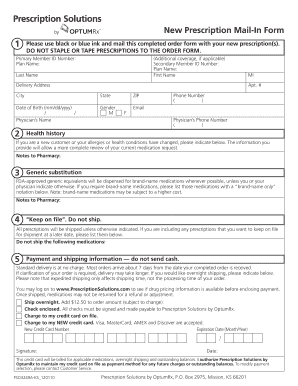
OptumRX Mail Order Form Rnbenefits


What is the OptumRX Mail Order Form Rnbenefits
The OptumRX Mail Order Form Rnbenefits is a document designed for individuals enrolled in the OptumRX mail order prescription service. This form allows users to request medications through the mail, ensuring convenience and accessibility for those who prefer not to visit a pharmacy in person. It streamlines the process of obtaining prescriptions, making it easier for users to manage their medication needs from the comfort of their homes.
How to use the OptumRX Mail Order Form Rnbenefits
Using the OptumRX Mail Order Form Rnbenefits involves a straightforward process. First, ensure you have your prescription information ready, including the medication name, dosage, and quantity. Next, fill out the form with your personal details, including your name, address, and insurance information. After completing the form, you can submit it either online or by mailing it to the designated address provided on the form. This method allows for a seamless experience in managing your prescriptions.
Steps to complete the OptumRX Mail Order Form Rnbenefits
Completing the OptumRX Mail Order Form Rnbenefits requires careful attention to detail. Follow these steps:
- Gather your prescription details, including medication name and dosage.
- Fill in your personal information accurately, ensuring all fields are completed.
- Review the form for any errors or omissions.
- Choose your preferred method of submission: online or by mail.
- If submitting by mail, ensure you have the correct postage and send it to the address specified.
Key elements of the OptumRX Mail Order Form Rnbenefits
The OptumRX Mail Order Form Rnbenefits includes several key elements that are essential for processing your request. These elements typically consist of:
- Your personal information, including name, address, and contact details.
- Insurance information to verify coverage.
- Prescription details, such as medication name, dosage, and quantity.
- Signature or consent indicating your agreement to the terms of service.
Legal use of the OptumRX Mail Order Form Rnbenefits
The legal use of the OptumRX Mail Order Form Rnbenefits is governed by regulations that ensure the security and confidentiality of your health information. By using this form, you agree to comply with applicable laws regarding prescription medications and electronic submissions. It is important to ensure that the information provided is accurate and complete to avoid any legal complications.
Form Submission Methods
The OptumRX Mail Order Form Rnbenefits can be submitted through various methods. Users have the option to:
- Submit the form online through the OptumRX portal, which offers a quick and efficient way to process requests.
- Mail the completed form to the address specified on the form, ensuring it is sent with the correct postage.
- In some cases, forms may be submitted in person at designated locations, depending on the specific requirements of your insurance provider.
Quick guide on how to complete optumrx mail order form rnbenefits
Complete OptumRX Mail Order Form Rnbenefits effortlessly on any device
Digital document management has gained traction among companies and individuals. It offers an ideal eco-friendly alternative to traditional printed and signed papers, as you can locate the necessary form and securely archive it online. airSlate SignNow equips you with all the tools required to generate, modify, and eSign your documents quickly without delays. Manage OptumRX Mail Order Form Rnbenefits on any device with airSlate SignNow's Android or iOS applications and enhance any document-related operation today.
The simplest way to edit and eSign OptumRX Mail Order Form Rnbenefits with ease
- Locate OptumRX Mail Order Form Rnbenefits and then click Get Form to begin.
- Utilize the tools we provide to complete your form.
- Highlight important sections of the documents or obscure sensitive information with tools that airSlate SignNow provides specifically for that purpose.
- Create your signature using the Sign feature, which takes seconds and carries the same legal validity as a traditional wet ink signature.
- Review all the details and then click on the Done button to save your modifications.
- Choose how you would like to send your form, via email, SMS, or invitation link, or download it to your computer.
Eliminate concerns about lost or misfiled documents, tedious form searching, or errors that require printing new document copies. airSlate SignNow meets all your document management needs in just a few clicks from any device you prefer. Edit and eSign OptumRX Mail Order Form Rnbenefits and ensure excellent communication at every stage of the form preparation process with airSlate SignNow.
Create this form in 5 minutes or less
Create this form in 5 minutes!
How to create an eSignature for the optumrx mail order form rnbenefits
How to create an electronic signature for a PDF online
How to create an electronic signature for a PDF in Google Chrome
How to create an e-signature for signing PDFs in Gmail
How to create an e-signature right from your smartphone
How to create an e-signature for a PDF on iOS
How to create an e-signature for a PDF on Android
People also ask
-
What is the OptumRX Mail Order Form Rnbenefits?
The OptumRX Mail Order Form Rnbenefits is a convenient tool that allows users to order medication through the mail efficiently. This form streamlines the prescription process, ensuring that patients receive their medications directly at home without additional hassle.
-
How does the OptumRX Mail Order Form Rnbenefits work?
To use the OptumRX Mail Order Form Rnbenefits, simply fill out the required information regarding your prescriptions and submit it online. Once processed, the medications are shipped directly to your address, making it easier than ever to manage your prescriptions.
-
What are the benefits of using the OptumRX Mail Order Form Rnbenefits?
The primary benefits of using the OptumRX Mail Order Form Rnbenefits include convenience, cost savings on medications, and reduced trips to the pharmacy. By utilizing this service, you gain the ability to manage your prescriptions effortlessly while enjoying potential discounts.
-
Is there a cost associated with the OptumRX Mail Order Form Rnbenefits?
While the OptumRX Mail Order Form Rnbenefits itself is free to use, the cost of medications will depend on your insurance plan and the type of prescriptions ordered. Review your plan details for specific pricing information or potential discounts.
-
Can I track my order using the OptumRX Mail Order Form Rnbenefits?
Yes, after submitting your OptumRX Mail Order Form Rnbenefits, you will receive tracking information for your shipment. This allows you to monitor the delivery status of your medications from the moment they leave the pharmacy until they arrive at your doorstep.
-
What features are included with the OptumRX Mail Order Form Rnbenefits?
The OptumRX Mail Order Form Rnbenefits offers features like automatic refills, easy prescription transfers, and 24/7 online access to your medication history. These features enhance user experience while ensuring that you never run out of your necessary prescriptions.
-
How can I integrate the OptumRX Mail Order Form Rnbenefits with other health management tools?
Integrating the OptumRX Mail Order Form Rnbenefits with healthcare management tools is seamless, as many platforms support electronic prescriptions and health tracking. Check with your healthcare provider for compatibility options that will enhance your overall medication management.
Get more for OptumRX Mail Order Form Rnbenefits
- Sample letter of medical necessity for panniculectomy form
- Aircraft purchase agreement fillable form
- Form 2766 l 4260 property transfer affidavit hayes township
- Paper sign up form
- Ireland health insurance form
- Rental housing registration form the city of elmira cityofelmira
- Energy efficiency design summary city of hamilton hamilton form
- Ohio records grove city form
Find out other OptumRX Mail Order Form Rnbenefits
- eSign Maryland Legal LLC Operating Agreement Safe
- Can I eSign Virginia Life Sciences Job Description Template
- eSign Massachusetts Legal Promissory Note Template Safe
- eSign West Virginia Life Sciences Agreement Later
- How To eSign Michigan Legal Living Will
- eSign Alabama Non-Profit Business Plan Template Easy
- eSign Mississippi Legal Last Will And Testament Secure
- eSign California Non-Profit Month To Month Lease Myself
- eSign Colorado Non-Profit POA Mobile
- How Can I eSign Missouri Legal RFP
- eSign Missouri Legal Living Will Computer
- eSign Connecticut Non-Profit Job Description Template Now
- eSign Montana Legal Bill Of Lading Free
- How Can I eSign Hawaii Non-Profit Cease And Desist Letter
- Can I eSign Florida Non-Profit Residential Lease Agreement
- eSign Idaho Non-Profit Business Plan Template Free
- eSign Indiana Non-Profit Business Plan Template Fast
- How To eSign Kansas Non-Profit Business Plan Template
- eSign Indiana Non-Profit Cease And Desist Letter Free
- eSign Louisiana Non-Profit Quitclaim Deed Safe