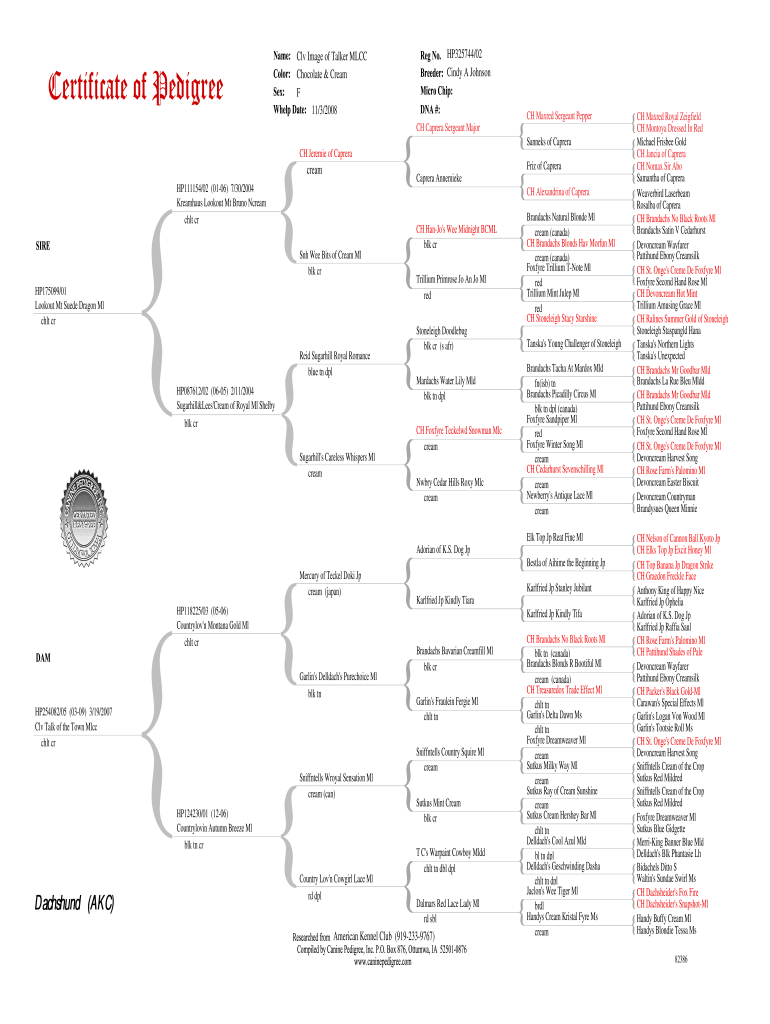
Visio Family Tree Template Download Form


What is the Visio Family Tree Template Download
The Visio Family Tree Template Download is a digital tool designed to help individuals create detailed family trees using Microsoft Visio. This template simplifies the process of mapping out family relationships and genealogy, allowing users to visualize connections among relatives. It includes pre-defined shapes and connectors to represent family members and their relationships, making it easier to organize and present family history in a clear and structured manner.
How to use the Visio Family Tree Template Download
Using the Visio Family Tree Template is straightforward. After downloading the template, open it in Microsoft Visio. You can then start adding family members by dragging and dropping shapes onto the canvas. Each shape can be customized with names, dates of birth, and other relevant information. Connect family members using lines to illustrate relationships, such as parent-child or sibling connections. This visual representation helps in understanding family dynamics and lineage.
Legal use of the Visio Family Tree Template Download
The Visio Family Tree Template can be used for personal and educational purposes without legal restrictions. However, if the family tree is intended for legal documentation, such as inheritance claims or estate planning, it is important to ensure that the information is accurate and up-to-date. While the template itself does not have legal standing, the data presented can be crucial in legal contexts, so users should verify the accuracy of all details included.
Key elements of the Visio Family Tree Template Download
Key elements of the Visio Family Tree Template include:
- Shapes: Various shapes represent different family members, including parents, children, and extended family.
- Connectors: Lines that illustrate relationships, helping to visualize the family structure.
- Text Fields: Areas for entering names, dates, and other pertinent information about each family member.
- Customization Options: Users can modify colors, styles, and layouts to suit their preferences and make the family tree visually appealing.
Steps to complete the Visio Family Tree Template Download
To complete the Visio Family Tree Template, follow these steps:
- Download the template from a reputable source.
- Open the template in Microsoft Visio.
- Add shapes for each family member, starting with the oldest generation.
- Connect family members using the appropriate lines to show relationships.
- Fill in text fields with names, birth dates, and other relevant details.
- Review the completed family tree for accuracy and completeness.
- Save the document in your preferred format for future reference or printing.
Examples of using the Visio Family Tree Template Download
Examples of using the Visio Family Tree Template include:
- Creating a visual representation of your family history for personal use.
- Documenting family relationships for educational projects or genealogy research.
- Preparing a family tree for a reunion or special family event.
- Utilizing the family tree in legal contexts, such as estate planning or inheritance discussions.
Quick guide on how to complete visio family tree template download
Complete Visio Family Tree Template Download effortlessly on any device
Web-based document management has become increasingly favored by businesses and individuals alike. It serves as an excellent environmentally friendly substitute for traditional printed and signed documents, allowing you to access the necessary form and securely store it online. airSlate SignNow equips you with all the resources required to create, edit, and eSign your documents quickly and efficiently. Manage Visio Family Tree Template Download on any device using the airSlate SignNow Android or iOS applications and streamline your document-driven tasks today.
The easiest way to modify and eSign Visio Family Tree Template Download effortlessly
- Find Visio Family Tree Template Download and click Get Form to begin.
- Utilize the tools available to complete your form.
- Select pertinent sections of the documents or redact sensitive information using the tools that airSlate SignNow provides specifically for this purpose.
- Generate your eSignature with the Sign feature, which takes mere seconds and holds the same legal validity as a traditional handwritten signature.
- Review the details and press the Done button to save your changes.
- Choose how you wish to share your form, whether via email, SMS, an invitation link, or download it to your computer.
Eliminate concerns about lost or missing documents, tedious form searches, or mistakes that necessitate printing new copies. airSlate SignNow fulfills your document management needs in just a few clicks from your preferred device. Edit and eSign Visio Family Tree Template Download and ensure outstanding communication at every stage of your form preparation with airSlate SignNow.
Create this form in 5 minutes or less
Create this form in 5 minutes!
How to create an eSignature for the visio family tree template download
How to create an electronic signature for a PDF online
How to create an electronic signature for a PDF in Google Chrome
How to create an e-signature for signing PDFs in Gmail
How to create an e-signature right from your smartphone
How to create an e-signature for a PDF on iOS
How to create an e-signature for a PDF on Android
People also ask
-
What is a visio family tree template download?
A visio family tree template download is a pre-designed layout in Microsoft Visio that allows you to easily create a visual representation of family relationships. This template simplifies the process of mapping out family trees, ensuring clarity and organization for users.
-
How can I obtain a visio family tree template download?
To obtain a visio family tree template download, simply visit our airSlate SignNow landing page and browse our collection of templates. You can easily download the desired template after selecting the appropriate option on our site.
-
Is the visio family tree template download easy to customize?
Yes, the visio family tree template download is highly customizable. Users can add or remove family members, change colors, and adjust the layout to suit their preferences, making it a flexible tool for creating personalized family trees.
-
What are the benefits of using a visio family tree template download?
Using a visio family tree template download saves time and enhances productivity by providing a structured starting point for family tree projects. It reduces the complexity of design while ensuring a professional look, making it accessible for users without graphic design skills.
-
Are there any costs associated with the visio family tree template download?
Typically, downloading the visio family tree template from airSlate SignNow is either free or available at a competitive price. The cost may vary based on the specific features and additional resources included with the template.
-
Can I integrate the visio family tree template download with other software?
Yes, the visio family tree template download can be integrated with various software applications. This makes it convenient for users to import or export their family tree data to and from other platforms, enhancing its usability.
-
Is technical support available for the visio family tree template download?
Absolutely! When you download a visio family tree template, airSlate SignNow provides support for any technical issues you might encounter. Our dedicated support team is here to assist you with any customization or usage questions.
Get more for Visio Family Tree Template Download
Find out other Visio Family Tree Template Download
- eSign Florida Land lease agreement Fast
- eSign Louisiana Land lease agreement Secure
- How Do I eSign Mississippi Land lease agreement
- eSign Connecticut Landlord tenant lease agreement Now
- eSign Georgia Landlord tenant lease agreement Safe
- Can I eSign Utah Landlord lease agreement
- How Do I eSign Kansas Landlord tenant lease agreement
- How Can I eSign Massachusetts Landlord tenant lease agreement
- eSign Missouri Landlord tenant lease agreement Secure
- eSign Rhode Island Landlord tenant lease agreement Later
- How Can I eSign North Carolina lease agreement
- eSign Montana Lease agreement form Computer
- Can I eSign New Hampshire Lease agreement form
- How To eSign West Virginia Lease agreement contract
- Help Me With eSign New Mexico Lease agreement form
- Can I eSign Utah Lease agreement form
- Can I eSign Washington lease agreement
- Can I eSign Alabama Non disclosure agreement sample
- eSign California Non disclosure agreement sample Now
- eSign Pennsylvania Mutual non-disclosure agreement Now