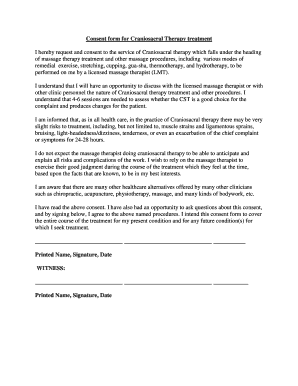
Therapist Form


Understanding the Therapist Form
The agreement consent form, often referred to as the therapist form, is a crucial document used in various therapeutic settings. This form serves to inform clients about the nature of the therapy, the techniques that will be used, and the potential risks involved. It is essential for establishing a clear understanding between the therapist and the client, ensuring that both parties are on the same page regarding the therapeutic process. The therapist form also protects the practitioner by documenting that the client has been made aware of their rights and responsibilities.
Steps to Complete the Therapist Form
Completing the agreement consent form involves several key steps to ensure that it is filled out accurately and comprehensively. First, clients should read through the entire document carefully, paying attention to the details regarding treatment options and potential risks. Next, clients must provide their personal information, including their full name, contact details, and any relevant medical history. Finally, clients should sign and date the form, indicating their consent to participate in therapy. It is advisable for clients to ask any questions they may have before signing to ensure they fully understand the content of the form.
Legal Use of the Therapist Form
The legal validity of the agreement consent form is paramount in the therapeutic setting. In the United States, for the form to be considered legally binding, it must comply with specific regulations, including the Electronic Signatures in Global and National Commerce (ESIGN) Act and the Uniform Electronic Transactions Act (UETA). These laws establish that electronic signatures are valid and enforceable, provided that both parties consent to use electronic means for signing. Ensuring that the form is completed in accordance with these legal frameworks protects both the therapist and the client in case of any disputes.
Key Elements of the Therapist Form
Several key elements must be included in the agreement consent form to ensure it serves its purpose effectively. These elements typically include:
- Client Information: Full name, contact information, and any relevant medical history.
- Therapy Description: A clear outline of the therapeutic approach and techniques to be used.
- Risks and Benefits: An explanation of potential risks associated with therapy, as well as the expected benefits.
- Confidentiality Clause: Information on how client confidentiality will be maintained.
- Consent Statement: A section where clients acknowledge their understanding and agree to participate in therapy.
Examples of Using the Therapist Form
The agreement consent form is utilized in various therapeutic contexts, including individual therapy, group therapy, and specialized treatments such as craniosacral therapy. For instance, in individual therapy, the form may outline specific techniques the therapist will use, such as cognitive-behavioral therapy or mindfulness practices. In a group setting, the form may emphasize the importance of confidentiality among participants. Additionally, specialized treatments may require additional consent related to specific techniques or potential risks, ensuring that clients are fully informed before proceeding.
Digital vs. Paper Version of the Therapist Form
In today's digital age, the option to complete the agreement consent form electronically is increasingly popular. Digital forms offer several advantages, including ease of access, the ability to fill out the form from any location, and the convenience of electronic signatures. However, some clients may prefer paper versions for various reasons, including personal comfort or a desire for a physical copy. Regardless of the format, it is essential that the form maintains its legal validity and includes all necessary information to protect both the client and the therapist.
Quick guide on how to complete therapist form
Complete Therapist Form seamlessly on any device
Digital document management has gained popularity among businesses and individuals. It offers an excellent eco-friendly substitute to traditional printed and signed documents, enabling you to locate the appropriate form and securely store it online. airSlate SignNow equips you with all the necessary tools to create, modify, and eSign your documents quickly and efficiently. Manage Therapist Form on any device using the airSlate SignNow Android or iOS applications and enhance any document-based process today.
The easiest way to adjust and eSign Therapist Form effortlessly
- Locate Therapist Form and then click Get Form to initiate the process.
- Make use of the tools we provide to complete your form.
- Highlight pertinent sections of the documents or obscure sensitive information using the tools that airSlate SignNow offers for that purpose.
- Create your eSignature with the Sign tool, which takes seconds and holds the same legal validity as a conventional ink signature.
- Review the details and then click the Done button to save your changes.
- Choose your preferred method for sending your form, whether by email, text message (SMS), invite link, or downloading it to your computer.
Eliminate concerns about lost or misfiled documents, tedious form searches, or mistakes that require printing new document copies. airSlate SignNow addresses all your document management needs in just a few clicks from your preferred device. Modify and eSign Therapist Form to ensure exceptional communication throughout your form preparation process with airSlate SignNow.
Create this form in 5 minutes or less
Create this form in 5 minutes!
How to create an eSignature for the therapist form
How to create an electronic signature for a PDF online
How to create an electronic signature for a PDF in Google Chrome
How to create an e-signature for signing PDFs in Gmail
How to create an e-signature right from your smartphone
How to create an e-signature for a PDF on iOS
How to create an e-signature for a PDF on Android
People also ask
-
What is an agreement consent form used for?
An agreement consent form is crucial for obtaining explicit permissions from parties involved in any legal contract. It ensures that all parties are aware of their rights and responsibilities, providing clarity and legal protection. With airSlate SignNow, creating and managing your agreement consent forms becomes streamlined and efficient.
-
How does airSlate SignNow simplify the agreement consent form process?
airSlate SignNow simplifies the agreement consent form process by providing easy-to-use templates and intuitive editing features. Users can quickly customize their forms, send them for eSignature, and track the status in real-time. This convenience saves time and enhances the document workflow.
-
Are there any costs associated with using airSlate SignNow for agreement consent forms?
Yes, airSlate SignNow offers various pricing plans tailored to meet different business needs. Each plan provides access to powerful eSignature features specifically designed for managing agreement consent forms. You can choose a plan that best fits your budget and operational requirements.
-
What features does airSlate SignNow offer for managing agreement consent forms?
AirSlate SignNow offers several features for managing agreement consent forms, including customizable templates, automated reminders, and secure cloud storage. Additionally, it provides compliance with legal standards, ensuring that your forms are valid and enforceable. These features make it easier to manage your documents effectively.
-
Can I integrate airSlate SignNow with other software for my agreement consent forms?
Absolutely! airSlate SignNow supports integrations with various popular applications like Google Drive, Salesforce, and more. This allows you to seamlessly connect your tools and streamline the process of sending and signing agreement consent forms from your preferred platforms.
-
What are the benefits of using airSlate SignNow for agreement consent forms?
The benefits of using airSlate SignNow for your agreement consent forms include enhanced security, increased efficiency, and lower costs. By digitizing the process, businesses can reduce paperwork, avoid manual errors, and speed up transaction times, all while maintaining high standards of document safety.
-
How secure are the agreement consent forms sent through airSlate SignNow?
Security is a top priority for airSlate SignNow when it comes to agreement consent forms. The platform uses advanced encryption methods and complies with industry regulations to ensure that your documents remain safe and confidential throughout the entire signing process. This level of security protects your sensitive information.
Get more for Therapist Form
Find out other Therapist Form
- Can I Electronic signature Colorado Bill of Sale Immovable Property
- How Can I Electronic signature West Virginia Vacation Rental Short Term Lease Agreement
- How Do I Electronic signature New Hampshire Bill of Sale Immovable Property
- Electronic signature North Dakota Bill of Sale Immovable Property Myself
- Can I Electronic signature Oregon Bill of Sale Immovable Property
- How To Electronic signature West Virginia Bill of Sale Immovable Property
- Electronic signature Delaware Equipment Sales Agreement Fast
- Help Me With Electronic signature Louisiana Assignment of Mortgage
- Can I Electronic signature Minnesota Assignment of Mortgage
- Electronic signature West Virginia Sales Receipt Template Free
- Electronic signature Colorado Sales Invoice Template Computer
- Electronic signature New Hampshire Sales Invoice Template Computer
- Electronic signature Tennessee Introduction Letter Free
- How To eSignature Michigan Disclosure Notice
- How To Electronic signature Ohio Product Defect Notice
- Electronic signature California Customer Complaint Form Online
- Electronic signature Alaska Refund Request Form Later
- How Can I Electronic signature Texas Customer Return Report
- How Do I Electronic signature Florida Reseller Agreement
- Electronic signature Indiana Sponsorship Agreement Free