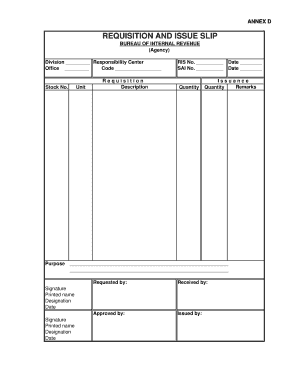
REQUISITION and ISSUE SLIP LAWPHiL Lawphil Form


Understanding the requisition and issue slip
The requisition and issue slip is a crucial document used in various industries to request and track the issuance of materials or supplies. This slip serves as a formal request to procure items needed for operations, ensuring that inventory is managed efficiently. It is particularly important in sectors like manufacturing, construction, and maintenance, where material availability directly impacts productivity.
Key elements of the requisition and issue slip
A well-structured requisition and issue slip typically includes several essential components:
- Requestor Information: Name, department, and contact details of the individual making the request.
- Item Description: Clear identification of the materials being requisitioned, including specifications and quantities.
- Purpose of Request: A brief explanation of why the items are needed.
- Approval Section: Space for signatures from authorized personnel to validate the request.
- Date: The date the requisition is submitted to track timelines.
Steps to complete the requisition and issue slip
Completing a requisition and issue slip involves several straightforward steps:
- Gather necessary information about the items needed, including quantity and specifications.
- Fill out the requestor information section accurately.
- Clearly describe each item in the requisition section, ensuring all details are precise.
- State the purpose of the request to provide context for approval.
- Submit the slip to the appropriate authority for approval.
Legal use of the requisition and issue slip
Using a requisition and issue slip correctly is essential for legal compliance and organizational accountability. This document serves as a record of requests and approvals, which can be vital during audits or disputes. Ensuring that all required signatures are obtained and that the slip is stored securely can help protect the organization legally.
Examples of using the requisition and issue slip
Here are a few scenarios illustrating how the requisition and issue slip can be utilized:
- A construction company uses the slip to request materials like cement and steel for a new project.
- An office supplies department issues a requisition slip to procure stationery and equipment for employees.
- A maintenance team requests replacement parts for machinery to ensure operational efficiency.
Digital vs. paper version of the requisition and issue slip
With the rise of digital documentation, organizations can choose between traditional paper slips and electronic versions. Digital requisition and issue slips offer advantages such as easier tracking, faster processing, and enhanced security through eSignature solutions. However, some organizations may still prefer paper slips for their simplicity and familiarity. Transitioning to digital formats can streamline operations and improve record-keeping.
Quick guide on how to complete requisition and issue slip lawphil lawphil
Effortlessly Prepare REQUISITION AND ISSUE SLIP LAWPHiL Lawphil on Any Device
Digital document management has become increasingly popular among businesses and individuals. It offers an ideal environmentally friendly substitute for traditional printed and signed documents, allowing you to acquire the necessary form and securely store it online. airSlate SignNow provides all the tools you need to create, modify, and eSign your documents swiftly without any delays. Manage REQUISITION AND ISSUE SLIP LAWPHiL Lawphil across any platform using airSlate SignNow's Android or iOS applications and streamline any document-related process today.
Steps to Modify and eSign REQUISITION AND ISSUE SLIP LAWPHiL Lawphil with Ease
- Find REQUISITION AND ISSUE SLIP LAWPHiL Lawphil and then click Get Form to initiate.
- Utilize the tools we provide to complete your document.
- Highlight important sections of the documents or conceal sensitive information with tools that airSlate SignNow offers specifically for that purpose.
- Create your eSignature using the Sign tool, which takes only seconds and holds the same legal significance as a traditional wet ink signature.
- Verify the information and then click the Done button to save your modifications.
- Choose your preferred method to send your form, whether by email, SMS, or invite link, or download it to your computer.
Say goodbye to lost or misplaced documents, tedious form navigation, or errors that necessitate printing new document copies. airSlate SignNow meets your document management needs in just a few clicks from any device of your choice. Modify and eSign REQUISITION AND ISSUE SLIP LAWPHiL Lawphil to ensure seamless communication at every stage of the document preparation process with airSlate SignNow.
Create this form in 5 minutes or less
Create this form in 5 minutes!
How to create an eSignature for the requisition and issue slip lawphil lawphil
How to create an electronic signature for a PDF online
How to create an electronic signature for a PDF in Google Chrome
How to create an e-signature for signing PDFs in Gmail
How to create an e-signature right from your smartphone
How to create an e-signature for a PDF on iOS
How to create an e-signature for a PDF on Android
People also ask
-
What is a requisition slip form?
A requisition slip form is a document used to request goods or services within an organization. It streamlines the procurement process by providing a formal request for approval and ensuring accurate record-keeping. With airSlate SignNow, you can easily create and manage requisition slip forms to enhance efficiency.
-
How does airSlate SignNow simplify the requisition slip form process?
airSlate SignNow simplifies the requisition slip form process through its intuitive interface and electronic signature capabilities. Users can quickly fill out, send, and eSign requisition slip forms, reducing paperwork and speeding up approvals. This results in a more efficient procurement process for businesses.
-
Is airSlate SignNow affordable for small businesses using requisition slip forms?
Yes, airSlate SignNow is designed to be a cost-effective solution for businesses of all sizes. We offer flexible pricing plans that cater to small businesses, making it easy to manage requisition slip forms without breaking the bank. You can choose a plan that fits your needs and budget.
-
Can I integrate airSlate SignNow with other tools for my requisition slip form?
Absolutely! airSlate SignNow offers seamless integrations with popular tools and platforms to enhance your workflow. Whether you're using project management or accounting software, you can easily integrate these tools to manage your requisition slip forms more effectively.
-
What are the benefits of using a digital requisition slip form?
Using a digital requisition slip form has many benefits, including faster processing times, reduced errors, and improved tracking. With airSlate SignNow, you can ensure that all requests are accurately captured and easily accessible. This leads to a more efficient procurement process and better accountability.
-
Is it secure to use airSlate SignNow for my requisition slip form?
Yes, airSlate SignNow prioritizes security and compliance. We utilize advanced encryption and secure data storage to protect your requisition slip forms and sensitive information. You can trust that your documents are safe and that your business stays compliant with regulations.
-
How can I customize my requisition slip form in airSlate SignNow?
Customizing your requisition slip form in airSlate SignNow is quick and easy. You can add fields, edit templates, and include your branding to ensure that the form meets your organization’s needs. This level of customization allows for a more tailored procurement process.
Get more for REQUISITION AND ISSUE SLIP LAWPHiL Lawphil
- Clinical evaluation form 34139264
- California heggstad petition form
- Wage type creationchange request form wage type creation broward k12 fl
- University beebe transcript form
- Conditional waiver amp release final rev 7 2012 ccba form
- Pakistan form commission
- Recibo del proveedor y solicitud servicios dentales bb form
- Bankruptcy schedule f template form
Find out other REQUISITION AND ISSUE SLIP LAWPHiL Lawphil
- How Can I eSignature Colorado Courts PDF
- Can I eSignature Louisiana Courts Document
- How To Electronic signature Arkansas Banking Document
- How Do I Electronic signature California Banking Form
- How Do I eSignature Michigan Courts Document
- Can I eSignature Missouri Courts Document
- How Can I Electronic signature Delaware Banking PDF
- Can I Electronic signature Hawaii Banking Document
- Can I eSignature North Carolina Courts Presentation
- Can I eSignature Oklahoma Courts Word
- How To Electronic signature Alabama Business Operations Form
- Help Me With Electronic signature Alabama Car Dealer Presentation
- How Can I Electronic signature California Car Dealer PDF
- How Can I Electronic signature California Car Dealer Document
- How Can I Electronic signature Colorado Car Dealer Form
- How To Electronic signature Florida Car Dealer Word
- How Do I Electronic signature Florida Car Dealer Document
- Help Me With Electronic signature Florida Car Dealer Presentation
- Can I Electronic signature Georgia Car Dealer PDF
- How Do I Electronic signature Georgia Car Dealer Document