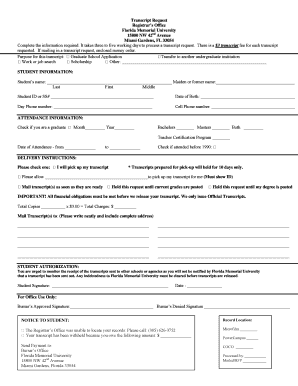
Florida Memorial University Transcript Request Form


What is the Florida Memorial University Transcript Request
The Florida Memorial University transcript request is a formal process that allows students and alumni to obtain their academic transcripts. These transcripts serve as official records of a student's academic performance, including courses taken, grades received, and degrees conferred. The transcript is often required for further education applications, employment opportunities, or professional licensing. Understanding the specifics of this request is crucial for ensuring that individuals can access their academic records efficiently and securely.
How to use the Florida Memorial University Transcript Request
To use the Florida Memorial University transcript request, individuals must first gather necessary information, such as their student ID, date of birth, and any specific details regarding where the transcript should be sent. The request can typically be made online through the university's official website, where users can fill out a designated form. It is essential to provide accurate information to avoid delays in processing. After submitting the request, individuals may receive confirmation via email, detailing the status of their transcript request.
Steps to complete the Florida Memorial University Transcript Request
Completing the Florida Memorial University transcript request involves several key steps:
- Visit the official Florida Memorial University website.
- Locate the transcript request section, often found under student services.
- Fill out the online request form with accurate personal information.
- Specify the delivery method for the transcript, whether electronic or paper.
- Submit the form and keep a record of any confirmation received.
Following these steps carefully helps ensure that the request is processed smoothly and efficiently.
Legal use of the Florida Memorial University Transcript Request
The Florida Memorial University transcript request is governed by various legal frameworks that ensure the protection and privacy of student records. Compliance with the Family Educational Rights and Privacy Act (FERPA) is essential, as it grants students rights regarding their educational records. When submitting a transcript request, individuals must confirm their identity and provide consent for the release of their transcripts. This legal structure helps maintain the integrity and confidentiality of academic records.
Required Documents
When submitting a Florida Memorial University transcript request, certain documents may be required to verify identity and ensure the accuracy of the request. Commonly required documents include:
- Government-issued photo ID (e.g., driver's license, passport).
- Proof of enrollment or graduation, if applicable.
- Payment information for any associated fees, if required.
Having these documents ready can facilitate a smoother request process and help avoid potential delays.
Form Submission Methods
The Florida Memorial University transcript request can typically be submitted through various methods to accommodate different preferences. Common submission methods include:
- Online through the university's official portal.
- By mail, sending a printed request form to the registrar's office.
- In-person at the registrar's office for immediate processing.
Choosing the appropriate method based on individual circumstances can help ensure timely receipt of academic transcripts.
Quick guide on how to complete florida memorial university transcript request
Complete Florida Memorial University Transcript Request effortlessly on any device
Digital document management has gained popularity among businesses and individuals. It serves as an ideal eco-friendly substitute for traditional printed and signed documents, allowing you to locate the correct form and securely store it online. airSlate SignNow equips you with all the tools necessary to create, modify, and eSign your documents swiftly without delays. Handle Florida Memorial University Transcript Request on any platform using airSlate SignNow's Android or iOS applications and streamline any document-related process today.
The simplest way to modify and eSign Florida Memorial University Transcript Request without effort
- Locate Florida Memorial University Transcript Request and select Get Form to begin.
- Utilize the tools we provide to fill out your form.
- Emphasize important sections of the documents or obscure sensitive information with the tools that airSlate SignNow specifically offers for that purpose.
- Generate your signature using the Sign feature, which takes seconds and holds the same legal validity as a conventional wet ink signature.
- Review all the details and click on the Done button to save your modifications.
- Select how you want to deliver your form, whether by email, text message (SMS), or invitation link, or download it to your computer.
Eliminate the worries of lost or misplaced files, tedious form searching, or mistakes that require reprinting new document copies. airSlate SignNow fulfills your document management needs in just a few clicks from any device of your choice. Edit and eSign Florida Memorial University Transcript Request and ensure clear communication at every stage of the form preparation process with airSlate SignNow.
Create this form in 5 minutes or less
Create this form in 5 minutes!
How to create an eSignature for the florida memorial university transcript request
How to create an electronic signature for a PDF online
How to create an electronic signature for a PDF in Google Chrome
How to create an e-signature for signing PDFs in Gmail
How to create an e-signature right from your smartphone
How to create an e-signature for a PDF on iOS
How to create an e-signature for a PDF on Android
People also ask
-
How can I request my Florida Memorial University transcript?
To initiate your Florida Memorial University transcript request, visit the university's official website and navigate to the transcript request section. You will typically need to provide identification information and possibly pay a small fee. Ensure that you have your student identification number handy to expedite the process.
-
What is the cost associated with the Florida Memorial University transcript request?
The cost for a Florida Memorial University transcript request can vary depending on whether you require a standard or expedited service. The standard fee is generally reasonable, while expedited requests may incur additional charges. Check the university’s website for the most current pricing information.
-
How long does it take to process a transcript request from Florida Memorial University?
Typically, the processing time for a Florida Memorial University transcript request is around 5-10 business days. However, expedited services may reduce this time signNowly. It is advisable to account for additional time during peak request periods like graduation.
-
Can I send my Florida Memorial University transcript electronically?
Yes, Florida Memorial University offers the option to send your transcript electronically. This option is especially convenient for prospective employers or other institutions that require a digital format. Make sure to choose the electronic delivery option when submitting your transcript request.
-
What should I do if I cannot access the Florida Memorial University transcript request portal?
If you are having trouble accessing the Florida Memorial University transcript request portal, try clearing your browser cache or using a different browser. Additionally, ensure that you have a stable internet connection. If issues persist, consider contacting the university's registrar's office for assistance.
-
Are there any specific requirements for submitting a Florida Memorial University transcript request?
Submitting a Florida Memorial University transcript request typically requires you to provide your full name, date of birth, and student ID number. Depending on the request method, you may also need to upload a valid ID. Be sure to check the exact requirements on the university's website prior to submitting your request.
-
Can current students request their transcripts from Florida Memorial University?
Yes, current students can request their transcripts from Florida Memorial University. They can do this through the online student portal or by visiting the registrar’s office. Make sure to have your student ID and any other necessary documentation ready to facilitate the process.
Get more for Florida Memorial University Transcript Request
Find out other Florida Memorial University Transcript Request
- Sign Pennsylvania Real Estate Quitclaim Deed Computer
- How Do I Sign Pennsylvania Real Estate Quitclaim Deed
- How Can I Sign South Dakota Orthodontists Agreement
- Sign Police PPT Alaska Online
- How To Sign Rhode Island Real Estate LLC Operating Agreement
- How Do I Sign Arizona Police Resignation Letter
- Sign Texas Orthodontists Business Plan Template Later
- How Do I Sign Tennessee Real Estate Warranty Deed
- Sign Tennessee Real Estate Last Will And Testament Free
- Sign Colorado Police Memorandum Of Understanding Online
- How To Sign Connecticut Police Arbitration Agreement
- Sign Utah Real Estate Quitclaim Deed Safe
- Sign Utah Real Estate Notice To Quit Now
- Sign Hawaii Police LLC Operating Agreement Online
- How Do I Sign Hawaii Police LLC Operating Agreement
- Sign Hawaii Police Purchase Order Template Computer
- Sign West Virginia Real Estate Living Will Online
- How Can I Sign West Virginia Real Estate Confidentiality Agreement
- Sign West Virginia Real Estate Quitclaim Deed Computer
- Can I Sign West Virginia Real Estate Affidavit Of Heirship