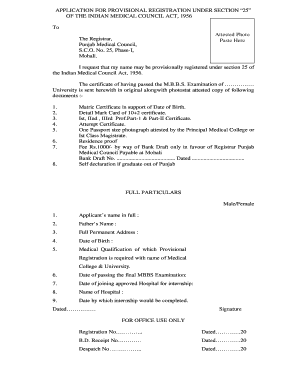
Punjab Medical Council Form


What is the Punjab Medical Council
The Punjab Medical Council is a regulatory body responsible for overseeing medical professionals in Punjab. It ensures that practitioners meet the necessary standards of education and ethics. The council plays a critical role in maintaining the integrity of the medical profession by regulating the registration and licensing of medical practitioners. This includes overseeing the qualifications required for practice and ensuring compliance with medical regulations.
Steps to complete the Punjab Medical Council registration
Completing the registration with the Punjab Medical Council involves several key steps. First, applicants must gather the required documents, including proof of identity, educational qualifications, and any additional certifications. Next, they need to fill out the Punjab Medical Council registration form accurately. After submitting the form, applicants should ensure that they meet any additional requirements set by the council, such as completing continuing medical education (CME) credit hours. Finally, once the application is reviewed and approved, the council issues a registration certificate, allowing the practitioner to practice legally.
Required Documents for Punjab Medical Council registration
To register with the Punjab Medical Council, applicants must provide specific documents. These typically include:
- Proof of identity, such as a government-issued ID.
- Educational certificates, including medical degrees and diplomas.
- Proof of completion of CME credit hours, if applicable.
- Any additional qualifications or certifications relevant to the medical field.
It is crucial to ensure that all documents are current and accurately reflect the applicant's qualifications to avoid delays in the registration process.
Legal use of the Punjab Medical Council registration
The registration with the Punjab Medical Council is legally binding, allowing practitioners to operate within the scope of their qualifications. Compliance with the council's regulations ensures that medical professionals adhere to ethical standards and legal requirements. This legal framework protects both practitioners and patients by promoting safe and effective medical practices. Additionally, the registration is recognized by various healthcare institutions, enabling practitioners to work in hospitals and clinics across the region.
How to use the Punjab Medical Council registration
Once registered, medical practitioners can utilize their Punjab Medical Council registration to practice medicine legally. This includes the ability to prescribe medications, perform medical procedures, and engage with patients in a professional capacity. Practitioners should keep their registration up to date by renewing it as required and fulfilling any continuing education requirements mandated by the council. This proactive approach helps maintain their professional standing and ensures compliance with evolving medical standards.
Quick guide on how to complete punjab medical council
Complete Punjab Medical Council effortlessly on any device
Digital document management has become increasingly favored by businesses and individuals. It offers an ideal eco-friendly alternative to traditional printed and signed documents, as you can obtain the correct template and securely save it online. airSlate SignNow provides all the tools necessary to create, modify, and eSign your documents quickly without interruptions. Manage Punjab Medical Council on any device with airSlate SignNow's Android or iOS applications and simplify any document-related process today.
How to alter and eSign Punjab Medical Council with ease
- Locate Punjab Medical Council and select Get Form to begin.
- Utilize the tools we provide to fill out your document.
- Emphasize relevant sections of the documents or obscure sensitive information with tools that airSlate SignNow offers specifically for this purpose.
- Create your eSignature using the Sign tool, which takes just moments and carries the same legal validity as a conventional wet ink signature.
- Review the details and click on the Done button to save your modifications.
- Select how you would like to share your form, via email, text message (SMS), or invitation link, or download it to your computer.
Say goodbye to lost or misplaced files, tedious form navigation, or mistakes that require new document copies to be printed. airSlate SignNow fulfills all your document management needs in just a few clicks from any device of your choice. Edit and eSign Punjab Medical Council and ensure excellent communication at every step of your form preparation process with airSlate SignNow.
Create this form in 5 minutes or less
Create this form in 5 minutes!
How to create an eSignature for the punjab medical council
How to create an electronic signature for a PDF online
How to create an electronic signature for a PDF in Google Chrome
How to create an e-signature for signing PDFs in Gmail
How to create an e-signature right from your smartphone
How to create an e-signature for a PDF on iOS
How to create an e-signature for a PDF on Android
People also ask
-
What is the Punjab Medical Council and how can it benefit me?
The Punjab Medical Council is a regulatory body that oversees medical practices in the region. By registering with the Punjab Medical Council, healthcare professionals can ensure compliance with local regulations and enhance their credibility. Using airSlate SignNow helps streamline the documentation process, making it easier to manage your practice effectively.
-
How does airSlate SignNow support compliance with the Punjab Medical Council?
airSlate SignNow provides a secure platform for eSigning and managing documents necessary for compliance with the Punjab Medical Council. With features like audit trails and customizable templates, it ensures that all documentation meets the required standards. This can greatly simplify your workflow while adhering to regulatory demands.
-
What are the pricing options for using airSlate SignNow?
airSlate SignNow offers flexible pricing plans designed to meet the needs of various users, including healthcare professionals registered with the Punjab Medical Council. You can choose from monthly or annual subscriptions, which provide cost-effective solutions for managing essential documentation. Explore the different plans to find one that fits your budget and requirements.
-
Can airSlate SignNow integrate with other tools used in compliance with the Punjab Medical Council?
Yes, airSlate SignNow integrates seamlessly with a variety of tools commonly used in the healthcare industry to ensure compliance with the Punjab Medical Council. Whether you're using practice management software or electronic health records, our platform can enhance your existing systems. This integration simplifies the workflow and saves you time, allowing for more focus on patient care.
-
What features does airSlate SignNow offer that are beneficial for healthcare professionals?
airSlate SignNow offers features specifically tailored for healthcare professionals, such as secure eSigning, document templates, and mobile access. These features greatly benefit those working under the regulations of the Punjab Medical Council by streamlining the documentation process while maintaining security and compliance. Ensuring that your practice meets all necessary requirements has never been easier.
-
How can airSlate SignNow enhance patient communication in line with Punjab Medical Council regulations?
airSlate SignNow enhances patient communication by providing an efficient way to send and receive documents securely. This is particularly important for meeting the standards set by the Punjab Medical Council. With timely and clear communication, healthcare providers can improve patient trust and satisfaction while complying with necessary regulations.
-
Is airSlate SignNow secure for handling sensitive documents required by the Punjab Medical Council?
Yes, airSlate SignNow prioritizes security with features like end-to-end encryption, secure storage, and compliance with data protection regulations. This makes it ideal for handling sensitive documents essential for compliance with the Punjab Medical Council. Your information will be protected, giving you peace of mind as you manage your documentation.
Get more for Punjab Medical Council
Find out other Punjab Medical Council
- Sign Maryland Life Sciences Residential Lease Agreement Later
- Sign Delaware Non-Profit Warranty Deed Fast
- Sign Florida Non-Profit LLC Operating Agreement Free
- Sign Florida Non-Profit Cease And Desist Letter Simple
- Sign Florida Non-Profit Affidavit Of Heirship Online
- Sign Hawaii Non-Profit Limited Power Of Attorney Myself
- Sign Hawaii Non-Profit Limited Power Of Attorney Free
- Sign Idaho Non-Profit Lease Agreement Template Safe
- Help Me With Sign Illinois Non-Profit Business Plan Template
- Sign Maryland Non-Profit Business Plan Template Fast
- How To Sign Nevada Life Sciences LLC Operating Agreement
- Sign Montana Non-Profit Warranty Deed Mobile
- Sign Nebraska Non-Profit Residential Lease Agreement Easy
- Sign Nevada Non-Profit LLC Operating Agreement Free
- Sign Non-Profit Document New Mexico Mobile
- Sign Alaska Orthodontists Business Plan Template Free
- Sign North Carolina Life Sciences Purchase Order Template Computer
- Sign Ohio Non-Profit LLC Operating Agreement Secure
- Can I Sign Ohio Non-Profit LLC Operating Agreement
- Sign South Dakota Non-Profit Business Plan Template Myself